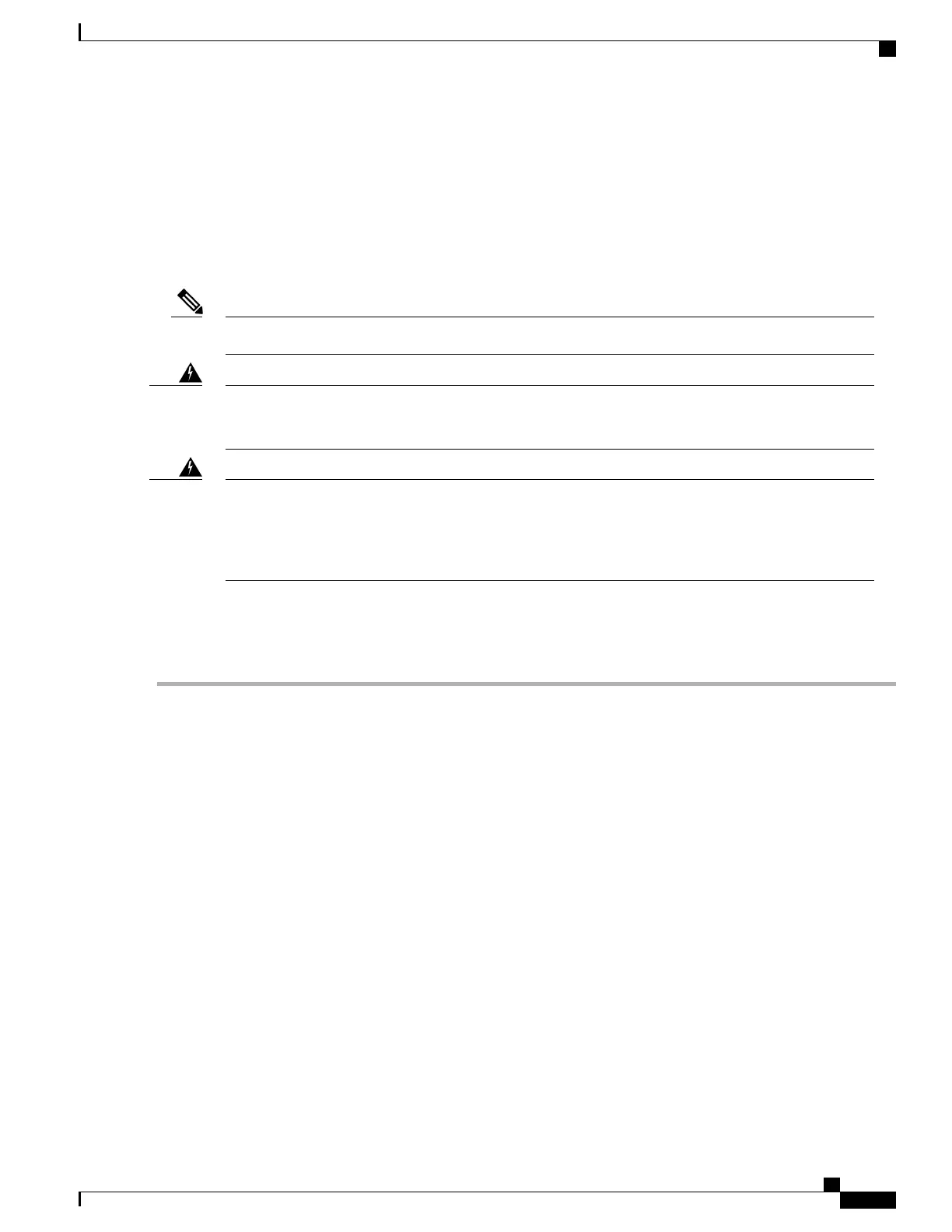Wiring a 48 V DC Electrical Connector Block
You must connect the ground, negative, and positive DC power cables to a connector block in order to connect
the power cables to a 48 V DC power supply.
The recommended wire gauge is 8 AWG. The minimum wire gauge is 10 AWG.Note
Statement 342—Before Connecting to System Power Supply
High leakage currentearth connection essential before connecting to system power supply.
Warning
Statement 1024—Ground Conductor
This equipment must be grounded. Never defeat the ground conductor or operate the equipment in the
absence of a suitably installed ground conductor. Contact the appropriate electrical inspection authority
or an electrician if you are uncertain that suitable grounding is available.
Warning
Before You Begin
You must turn off the circuit breaker for the DC power cables that you are connecting to prevent electrocution.
Step 1
Verify that the circuit breaker for the DC power source you are connecting is turned off.
Step 2
Remove the DC power connector block from the power supply by doing the following:
a) Push the orange plastic button on the top of the connector block inward toward the power supply.
Cisco Nexus 9336PQ ACI-Mode Switch Hardware Installation Guide
41
Replacing Modules
Installing a DC Power Supply
