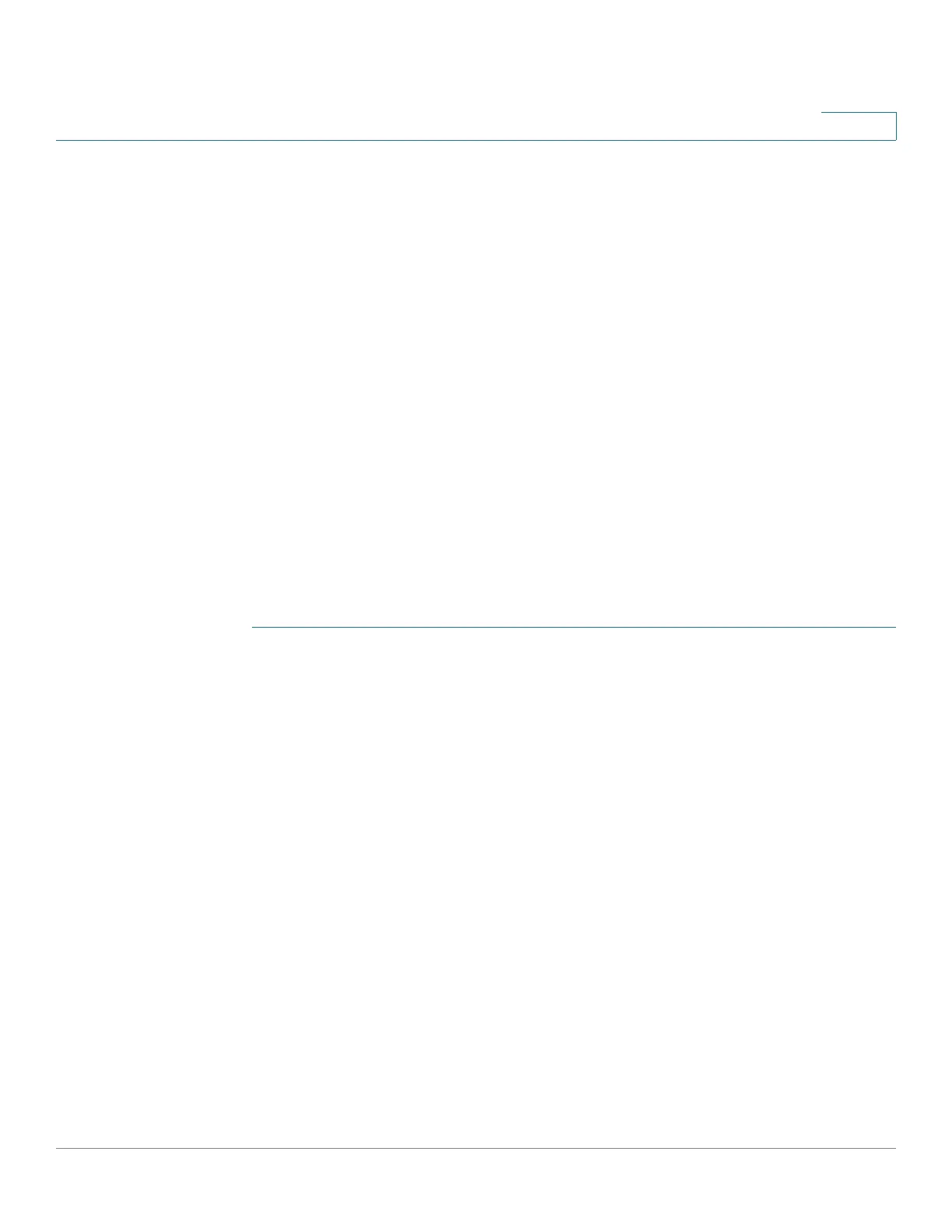Managing VLANs
Configuring GVRP
Cisco 220 Series Smart Switches Administration Guide Release 1.1.0.x 140
11
Configuring GVRP
Adjacent VLAN-aware devices can exchange VLAN information with each other
by using Generic VLAN Registration Protocol (GVRP). GVRP is based on the
Generic Attribute Registration Protocol (GARP) and propagates VLAN information
throughout a bridged network.
Since GVRP requires support for tagging and should trunk allowed VLAN, so the
port must be configured in Trunk mode.
When a port joins a VLAN by using GVRP, it is added to the VLAN as a dynamic
member, unless this was expressly forbidden on the Port VLAN Membership page.
If the VLAN does not exist, it is dynamically created when Dynamic VLAN creation
is enabled for this port (on the GVRP Settings page).
GVRP must be activated globally as well as on each port. When it is activated, it
transmits and receives GARP Packet Data Units (GPDUs). VLANs that are defined
but not active are not propagated. To propagate the VLAN, it must be up on at least
one port.
To define the GVRP settings:
STEP 1 Click VLAN Management > GVRP Settings.
STEP 2 Check Enable next to the GVRP Global Status field to globally enable GVRP on
the switch.
STEP 3 Click Apply.
STEP 4 Select the interface type (Port or LAG), and click Go.
The following fields are displayed:
• Interface—Interface number.
• GVRP State—Displays whether GVRP is enabled or disabled on the
interface.
• Dynamic VLAN Creation—Displays whether Dynamic VLAN creation is
enabled or disabled on the interface. If it is disabled, GVRP can operate but
new VLANs are not created.
• GVRP Registration—Displays the VLAN registration mode on the interface.
STEP 5 To define the GVRP settings for an interface, select the desired interface and click
Edit.