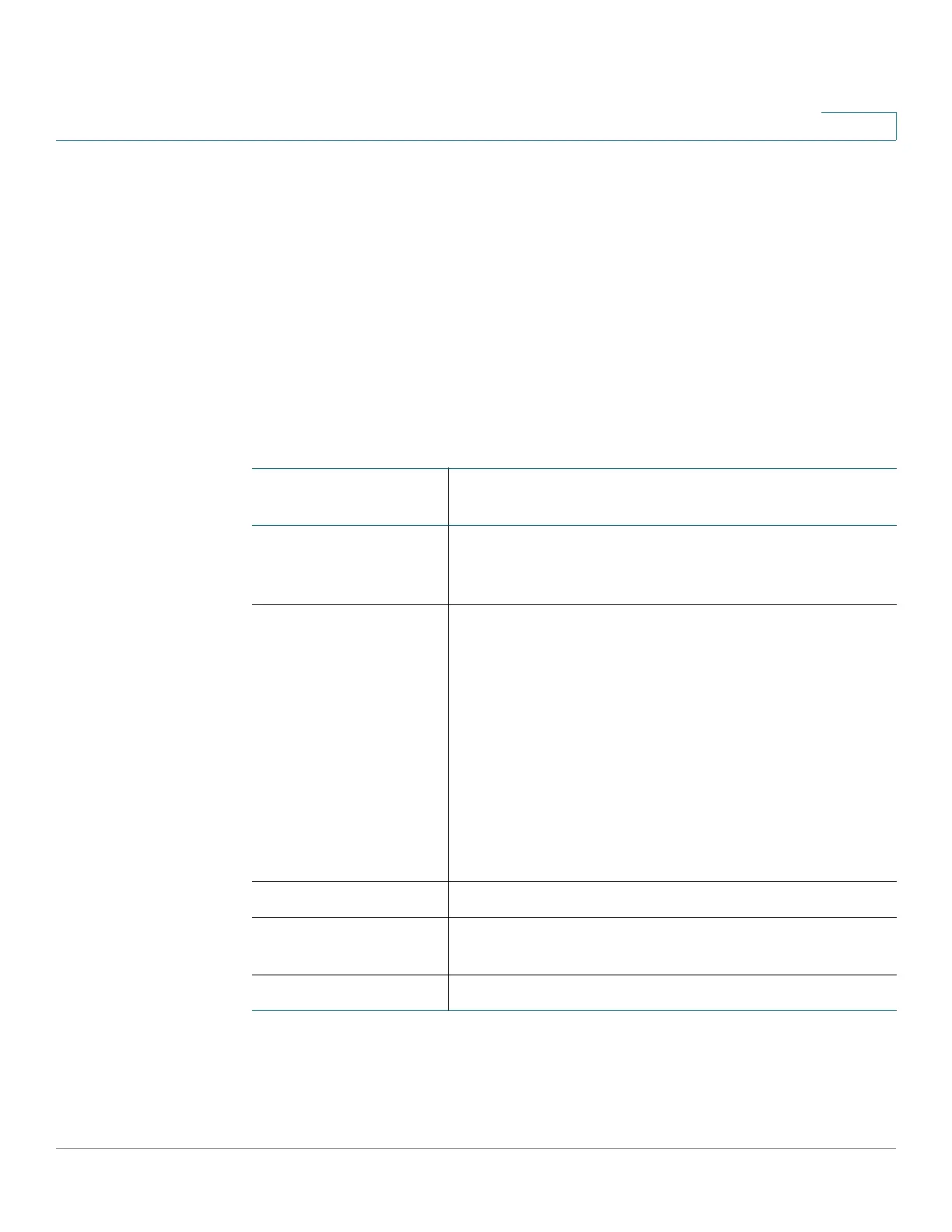Getting Started
Window Navigation
Cisco 220 Series Smart Switches Administration Guide Release 1.1.0.x 17
1
- Tunnel —These are displayed as Tunnel.
• Interface Number—Port, LAG, tunnel, or VLAN ID.
Window Navigation
This section describes the features of the web-based interface.
Application Header
The Application Header appears on every page. It provides the following
application links:
Application Link
Name
Description
Username Displays the name of the user logged on to the switch.
The default username is cisco. (The default password
is cisco)
Language Menu
This menu provides the following options:
• Select a language: Select one of the languages
that appear in the menu. This language will be
the web-based interface language.
• Download Language: Add a new language to
the switch. To upgrade a language file, use the
Upgrade/Backup Firmware/Language page.
• Delete Language: Deletes the second
language on the switch. The first language
(English) cannot be deleted.
Logout Click to log out of the web-based interface.
About Click to display the switch name and device version
number.
Help Click to display the online help.