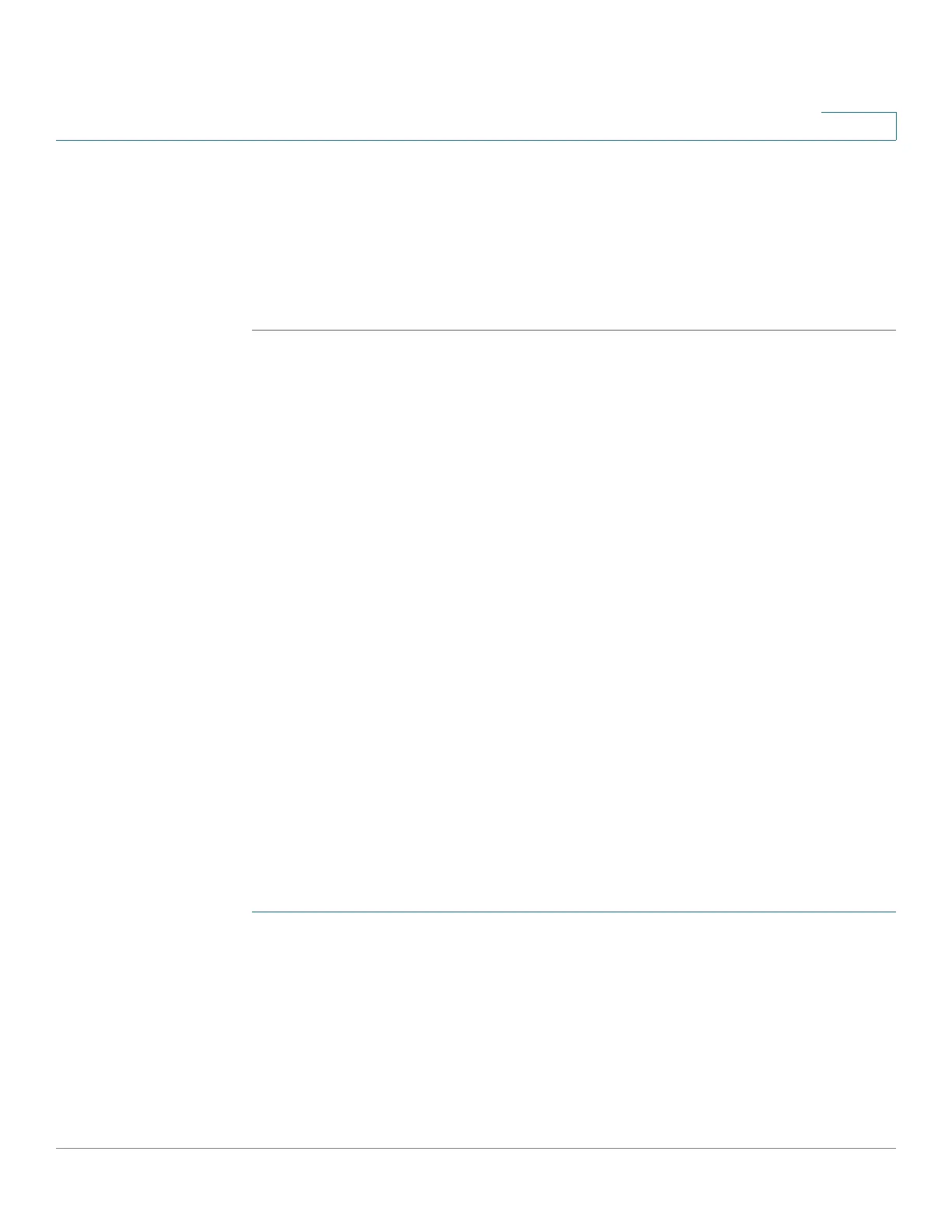Spanning Tree Protocol
Configuring Multiple Spanning Tree
Cisco 220 Series Smart Switches Administration Guide Release 1.1.0.x 154
12
STEP 3 Define MSTP instances as described in the Configuring MSTP Instance Settings
section. Each MSTP instance calculates and builds a loop-free topology to bridge
packets from the VLANs that map to the instance.
STEP 4 Decide which MSTP instance is active in what VLAN, and associate these MSTP
instances to VLANs accordingly as described in the Mapping VLANs to MST
Instance section.
Configuring MSTP Properties
Use the MSTP Properties page to define the global MSTP settings. The global
MSTP configures a separate Spanning Tree for each VLAN group and blocks all
but one of the possible alternate paths within each Spanning Tree. MSTP allows
formation of MSTP regions that can run multiple MST Instances (MSTIs). Multiple
regions and other STP bridges are interconnected using one single common
spanning tree (CST).
MSTP is fully compatible with RSTP bridges in that an MSTP BPDU can be
interpreted by an RSTP bridge as an RSTP BPDU. MSTP not only allows
compatibility with RSTP bridges without configuration changes, but also causes
any RSTP bridges outside of an MSTP region to see the region as a single RSTP
bridge, regardless of the number of MSTP bridges inside the region itself.
For two or more switches to be in the same MSTP region, they must have the same
VLANs-to-MSTP instance mapping, the same configuration revision number, and
the same region name. This mapping can be done on the VLAN to MSTP Instance
page.
Switches intended to be in the same MSTP region are never separated by
switches from another MSTP region. If they are separated, the region becomes
two separate regions.
To define global MSTP properties:
STEP 1 Click Spanning Tree > MSTP Properties.
STEP 2 Enter the following information:
• Region Name—Enter the MSTP region name.
• Revision—Enter an unsigned 16-bit number that identifies the revision of the
current MSTP configuration. The field range is from 0 to 65535.