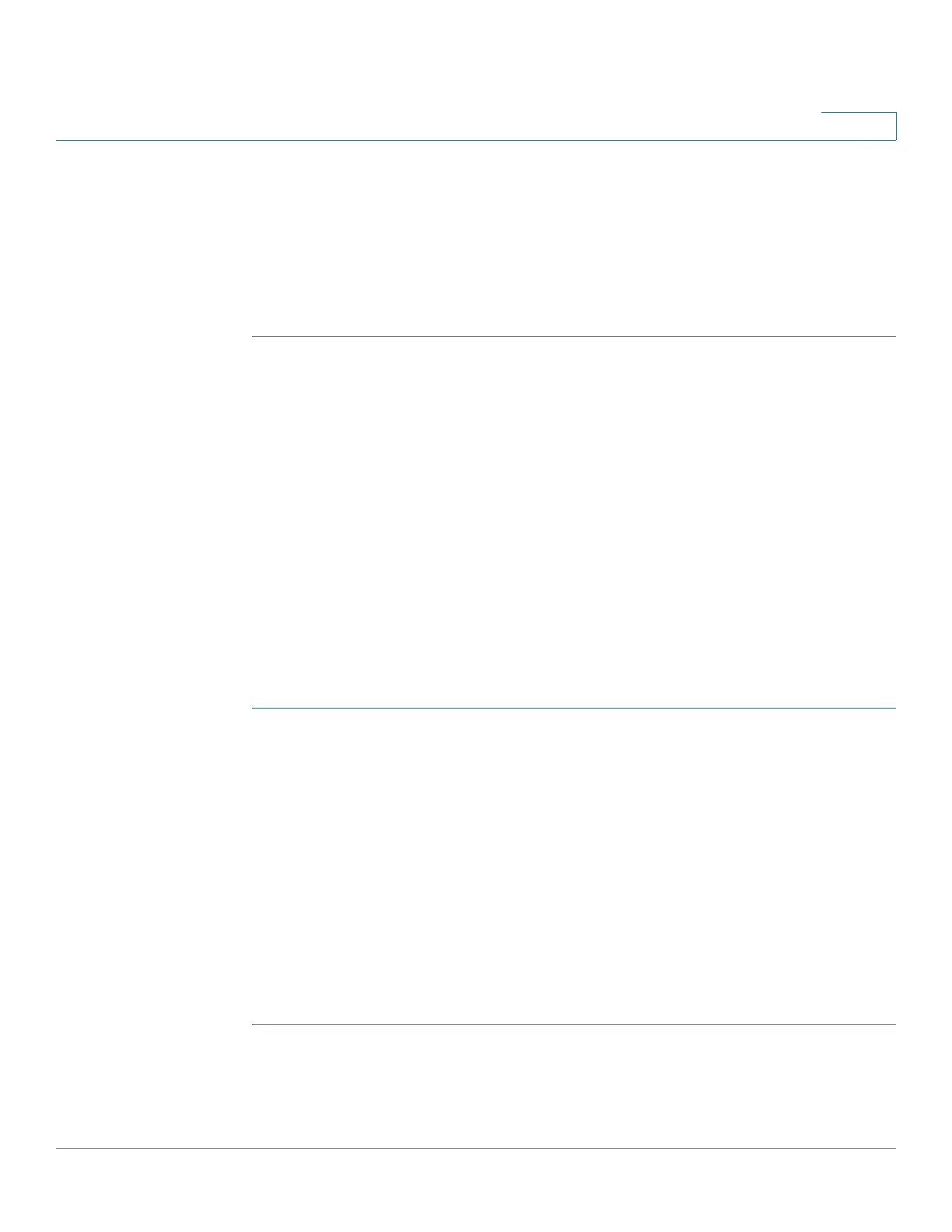Quality of Service
Configuring QoS Advanced Mode
Cisco 220 Series Smart Switches Administration Guide Release 1.1.0.x 271
18
• Exceed Action—If Police Type is Single, select the action assigned to
incoming packets exceeding the CIR. The options are:
- None—No action.
- Drop—Packets exceeding the defined CIR value are dropped.
STEP 5 Click Apply. The Running Configuration is updated.
Configuring Policy Binding
Use the Policy Binding page to bind a policy profile to specific interfaces. When a
policy profile is bound to a specific interface, it is active on that interface. Only one
policy profile can be configured on a single interface, but a single policy can be
bound to more than one interface.
When a policy is bound to an interface, it filters and applies QoS to ingress traffic
that belongs to the flows defined in the policy. The policy does not apply to traffic
egress to the same interface.
NOTE To edit a policy, it must first be removed (unbound) from all those ports to which it
is bound.
To define policy binding:
STEP 1 Click Quality of Service > QoS Advanced Mode > Policy Binding.
STEP 2 Select an existing policy defined on the Policy Table page and the interface type
(Port or LAG), and click Go.
STEP 3 Check Binding under the interfaces to bind the selected policy to them, uncheck
to remove (unbind) the policy from the interface.
STEP 4 Click Apply. The QoS policy binding is defined, and the Running Configuration is
updated.
STEP 5 To view the policies bound to all interfaces, click Show Policy Binding Per Port.
The Policy Binding Table displays the policy bound to each interface.
STEP 6 Click Back to return to the previous page.