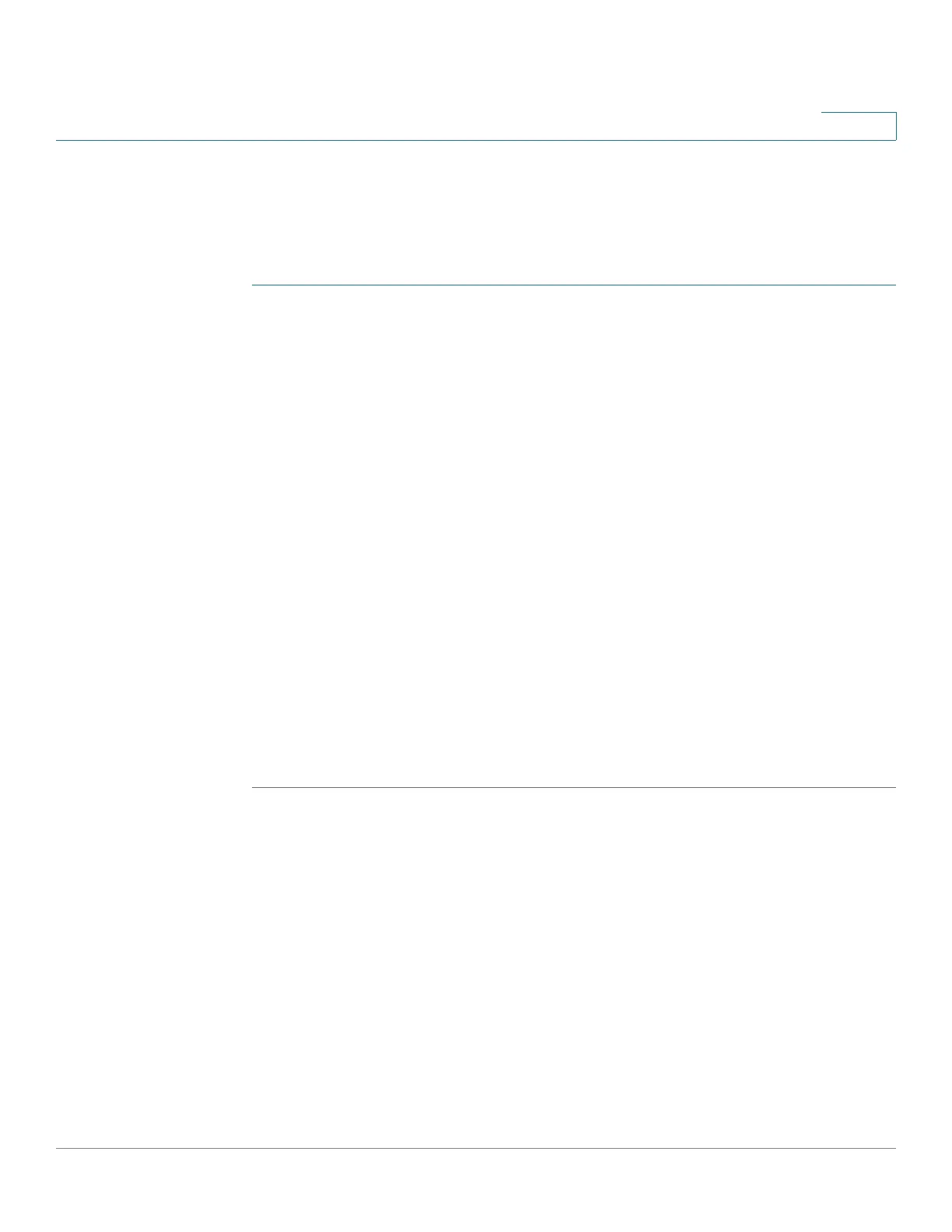Configuring Security
Configuring Dynamic ARP Inspection
Cisco 220 Series Smart Switches Administration Guide Release 1.1.0.x 231
16
Viewing ARP Inspection Statistics
The Statistics page displays the statistical information for ARP Inspection.
To view ARP Inspection statistics:
STEP 1 Click Security > ARP Inspection > Statistics.
The following information is displayed:
•
VLAN ID
—Identifier of the VLAN.
•
Forward
—Total number of ARP packets forwarded by the VLAN.
•
Source MAC Failures
—Total number of ARP packets that include wrong
source MAC addresses.
•
Destination MAC Failures
—Total number of ARP packets that include
wrong destination MAC addresses.
•
Source IP Address Validation Failures
—Total number of ARP packets that
the source IP address validation fails.
•
Destination IP Address Validation Failures
—Total number of ARP packets
that the destination IP address validation fails.
•
IP-MAC Mismatch Failures
—Total number of ARP packets that the IP
address does not match the MAC address.
STEP 2 Click Refresh to refresh the data in the table, or click Clear to clear all ARP
Inspection statistics.
Configuring ARP Inspection VLAN Settings
Use the VLAN Settings page to enable ARP Inspection on VLANs. In the Enabled
VLAN table, users assign static ARP Inspection lists to enabled VLANs. When a
packet passes through an untrusted interface that is enabled for ARP Inspection,
the switch performs the following checks in order:
• Determines if the packet’s IP address and MAC address exist in the static
ARP Inspection list. If the addresses match, the packet passes through the
interface.
• If the switch does not find a matching IP address, but DHCP Snooping is
enabled on the VLAN, the switch checks the DHCP Snooping database for