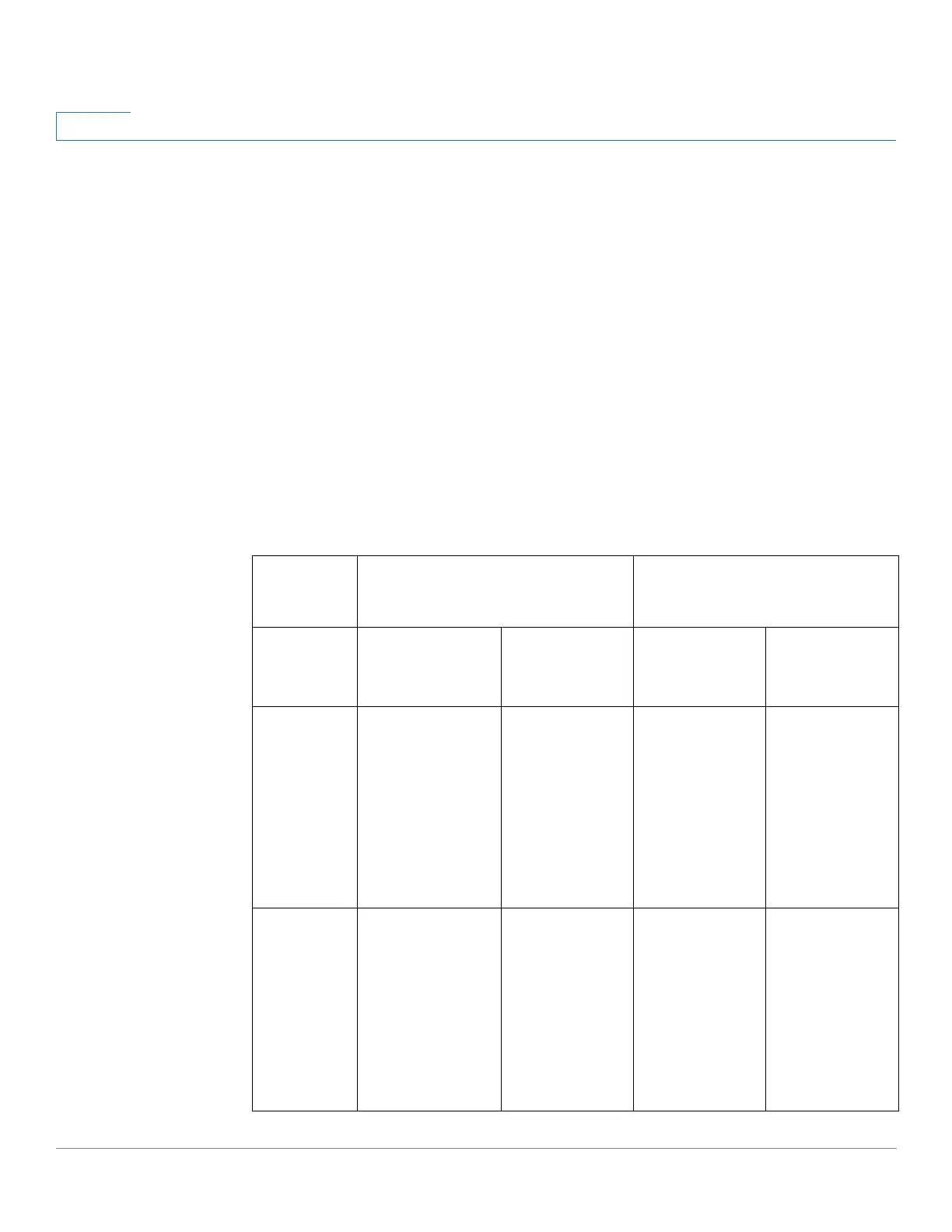IP Configuration
IPv4 Management and Interfaces
297 Cisco 500 Series Stackable Managed Switch Administration Guide Release 1.3
17
• DHCP client and DHCP server are connected to different VLANs. In the
case, only DHCP Relay can and does broadcast DHCP messages between
DHCP client and DHCP server. Unicast DHCP messages are passed by
regular routers and therefore if DHCP Relay is enabled on a VLAN without
an IP address or if the device is not a router (Layer 2 device) then an
external router is needed.
DHCP Relay and only DHCP Relay relays DHCP messages to a DHCP server
Interactions Between DHCPv4 Snooping, DHCPv4 Relay and
Option 82
The following tables describe how the device behaves with various combinations
of DHCP Snooping, DHCP Relay and Option 82.
The following describes how DHCP request packets are handled when DHCP
Snooping is not enabled and DHCP Relay is enabled.
DHCP Relay
VLAN with IP Address
DHCP Relay
VLAN without IP Address
Packet arrives
without Option
82
Packet arrives
with Option
82
Packet arrives
without
Option 82
Packet arrives
with Option
82
Option 82
Insertion
Disabled
Packet is sent
without Option
82
Packet is sent
with the
original
Option 82
Relay –
inserts Option
82
Bridge – no
Option 82 is
inserted
Relay –
discards the
packet
Bridge –
Packet is sent
with the
original
Option 82
Option 82
Insertion
Enabled
Relay – is sent
with Option 82
Bridge – no
Option 82 is
sent
Packet is sent
with the
original
Option 82
Relay – is sent
with Option
82
Bridge – no
Option 82 is
sent
Relay –
discards the
packet
Bridge –
Packet is sent
with the
original
Option 82