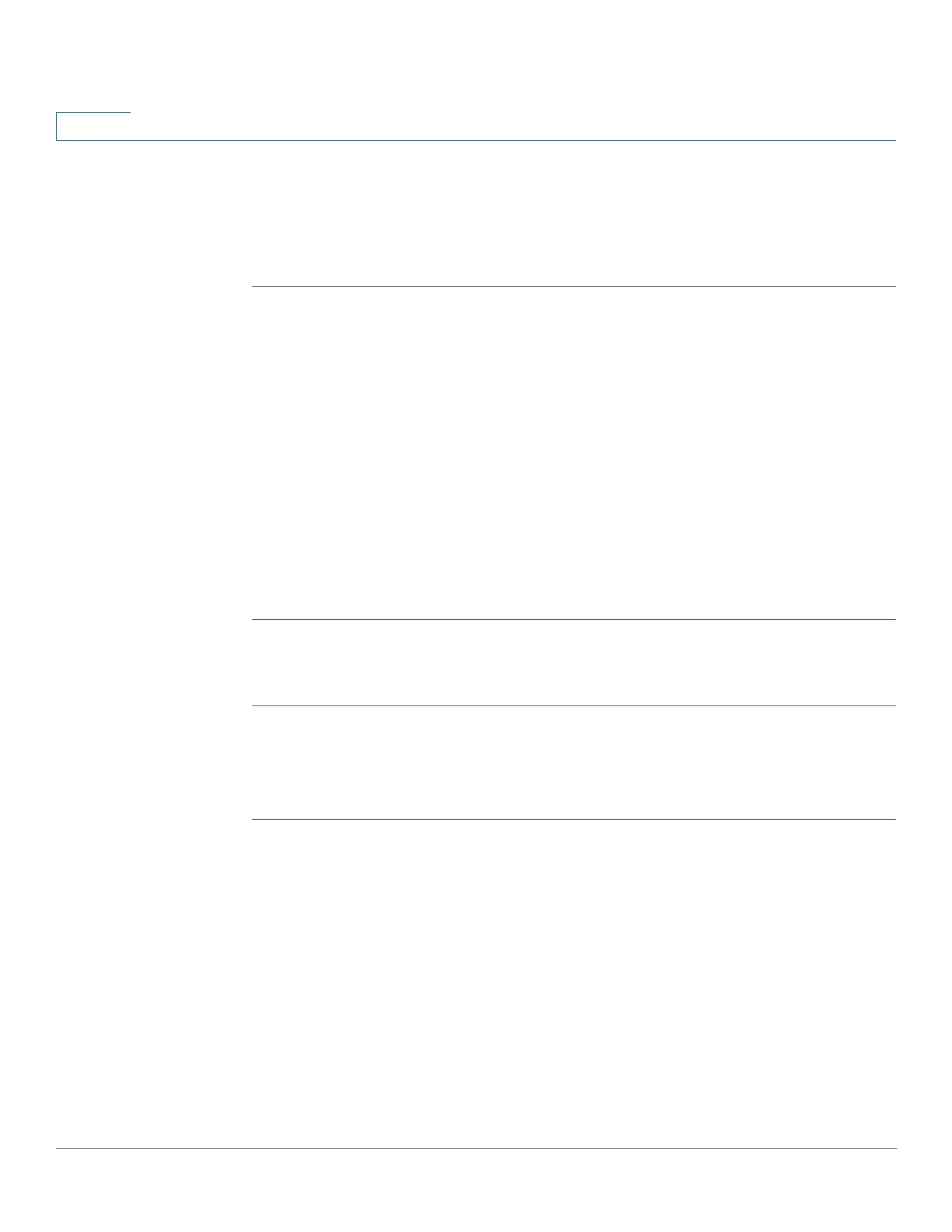Security
Key Management
377 Cisco 500 Series Stackable Managed Switch Administration Guide Release 1.3
20
STEP 6 To display sensitive data in plaintext form in the configuration file, click Display
Sensitive Data As Plaintext.
STEP 7 Click Apply. The RADIUS server definition is added to the Running Configuration
file of the device.
Key Management
Key Management
NOTE This feature is only relevant for SG500X/ESW2-550X devices.
This section describes how to configure key chains for applications and protocols,
such as RIP. See RIP Authentication for a description of how RIP uses key chain
for authentication.
To create a key chain, do the following:
STEP 1 Create a key chain with a single key in it, using the Key Chain Settings page.
STEP 2 Add additional keys, using the Key Settings page.
Creating a Key Chain
Use the Key Chain Settings page to create a new key chain.
STEP 1 Click Security > Key Management > Key Chain Settings.
STEP 2 To add a new key chain, click Add to open the Add Key Chain page and enter the
following fields:
• Key Chain—Name for the key chain.
• Key Identifier—Integer identifier for the key chain.
• Key String—Value of the key chain string. Enter one of the following options:
- User Defined (Encrypted)—Enter an encrypted version.
- User Defined (Plaintext)—Enter a plaintext version