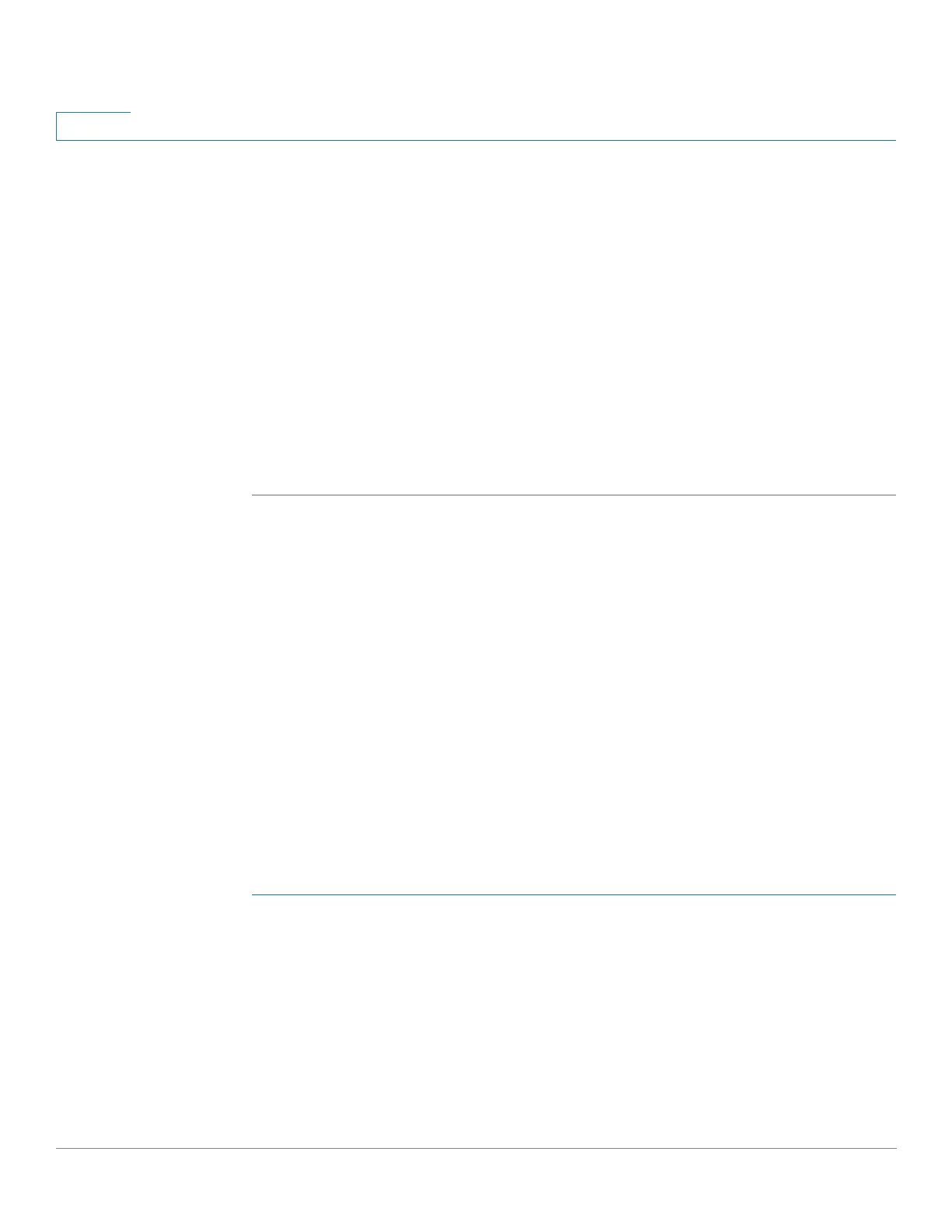Quality of Service
QoS Advanced Mode
501 Cisco 500 Series Stackable Managed Switch Administration Guide Release 1.3
25
• Ingress Committed Burst Size (CBS)—Enter the maximum burst size (even
if it goes beyond the CIR) in bytes. See the description of this in the
Bandwidth page.
• Exceed Action—Select the action to be performed on incoming packets
that exceed the CIR. Possible values are:
- Forward—Packets exceeding the defined CIR value are forwarded.
- Drop—Packets exceeding the defined CIR value are dropped.
- Out of Profile DSCP—The DSCP values of packets exceeding the
defined CIR value are remapped to a value based on the Out Of Profile
DSCP Mapping Table.
STEP 4 Click Apply. The Running Configuration file is updated.
Configuring a Policy
The Policy Table Map page displays the list of advanced QoS polices defined in
the system. The page also allows you to create and delete polices. Only those
policies that are bound to an interface are active (see Policy Binding page).
Each policy consists of:
• One or more class maps of ACLs which define the traffic flows in the policy.
• One or more aggregates that applies the QoS to the traffic flows in the
policy.
After a policy has been added, class maps can be added by using the Policy Table
page.
To add a QoS policy:
STEP 1 Click Quality of Service > QoS Advanced Mode > Policy Table.
This page displays the list of defined policies.
STEP 2 Click Policy Class Map Table to display the Policy Class Maps page.
-or
Click Add to open the Add Policy Table page.
STEP 3 Enter the name of the new policy in the New Policy Name field.