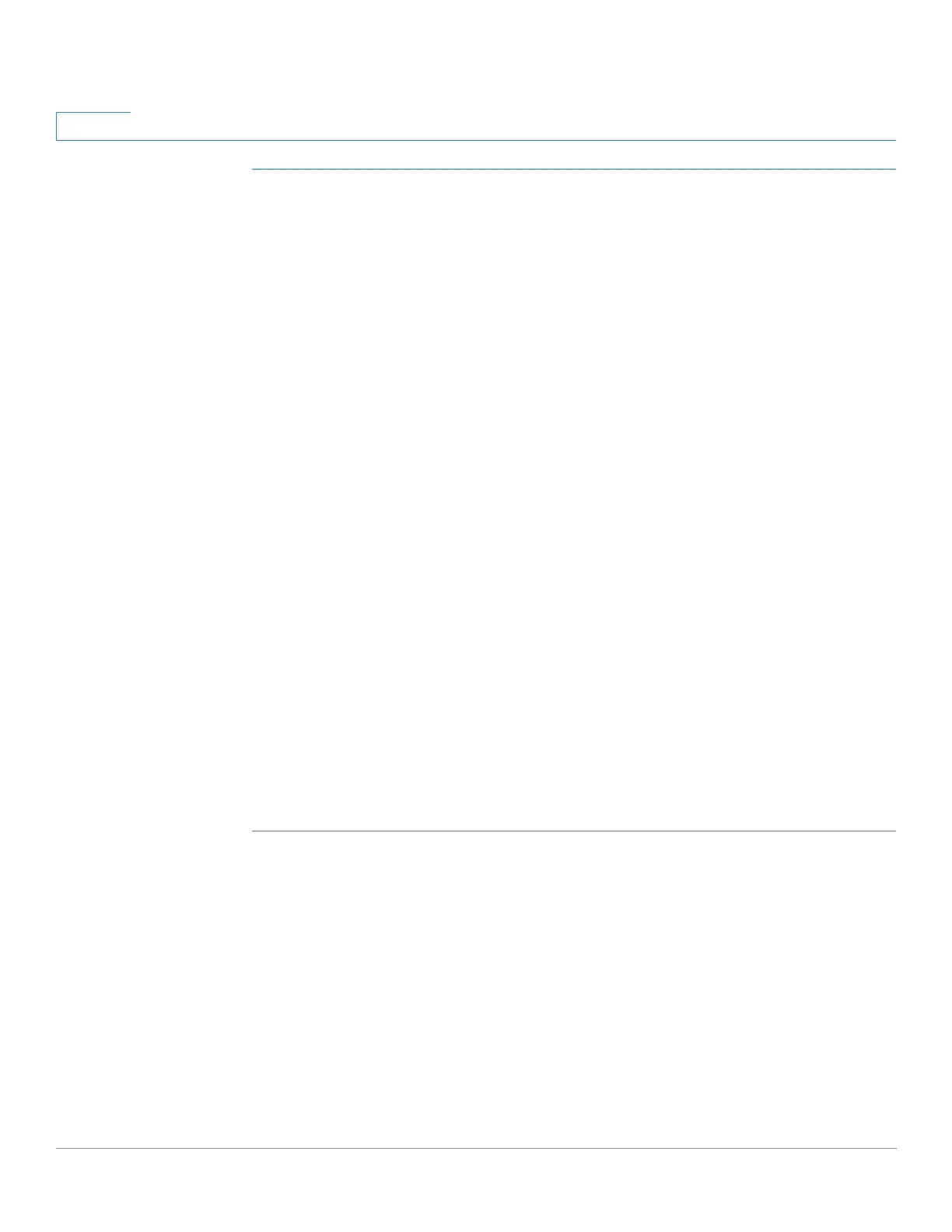Security
Configuring Port Security
391 Cisco 500 Series Stackable Managed Switch Administration Guide Release 1.3
20
STEP 1 Click Security > Storm Control.
All the fields on this page are described in the Edit Storm Control page except for
the Storm Control Rate Threshold (%). It displays the percent of the total
available bandwidth for unknown Unicast, Multicast, and Broadcast packets
before storm control is applied at the port. The default value is 10% of the
maximum rate of the port and is set in the Edit Storm Control page.
STEP 2 Select a port and click Edit.
STEP 3 Enter the parameters.
• Interface—Select the port for which storm control is enabled.
• Storm Control—Select to enable Storm Control.
• Storm Control Rate Threshold—Enter the maximum rate at which unknown
packets can be forwarded. The default for this threshold is 10,000 for FE
devices and 100,000 for GE devices.
• Storm Control Mode—Select one of the modes:
- Unknown Unicast, Multicast & Broadcast—Counts unknown Unicast,
Broadcast, and Multicast traffic towards the bandwidth threshold.
- Multicast & Broadcast—Counts Broadcast and Multicast traffic towards
the bandwidth threshold.
- Broadcast Only—Counts only Broadcast traffic towards the bandwidth
threshold.
STEP 4 Click Apply. Storm control is modified, and the Running Configuration file is
updated.
Configuring Port Security
Network security can be increased by limiting access on a port to users with
specific MAC addresses. The MAC addresses can be either dynamically learned
or statically configured.
Port security monitors received and learned packets. Access to locked ports is
limited to users with specific MAC addresses.
Port Security has four modes: