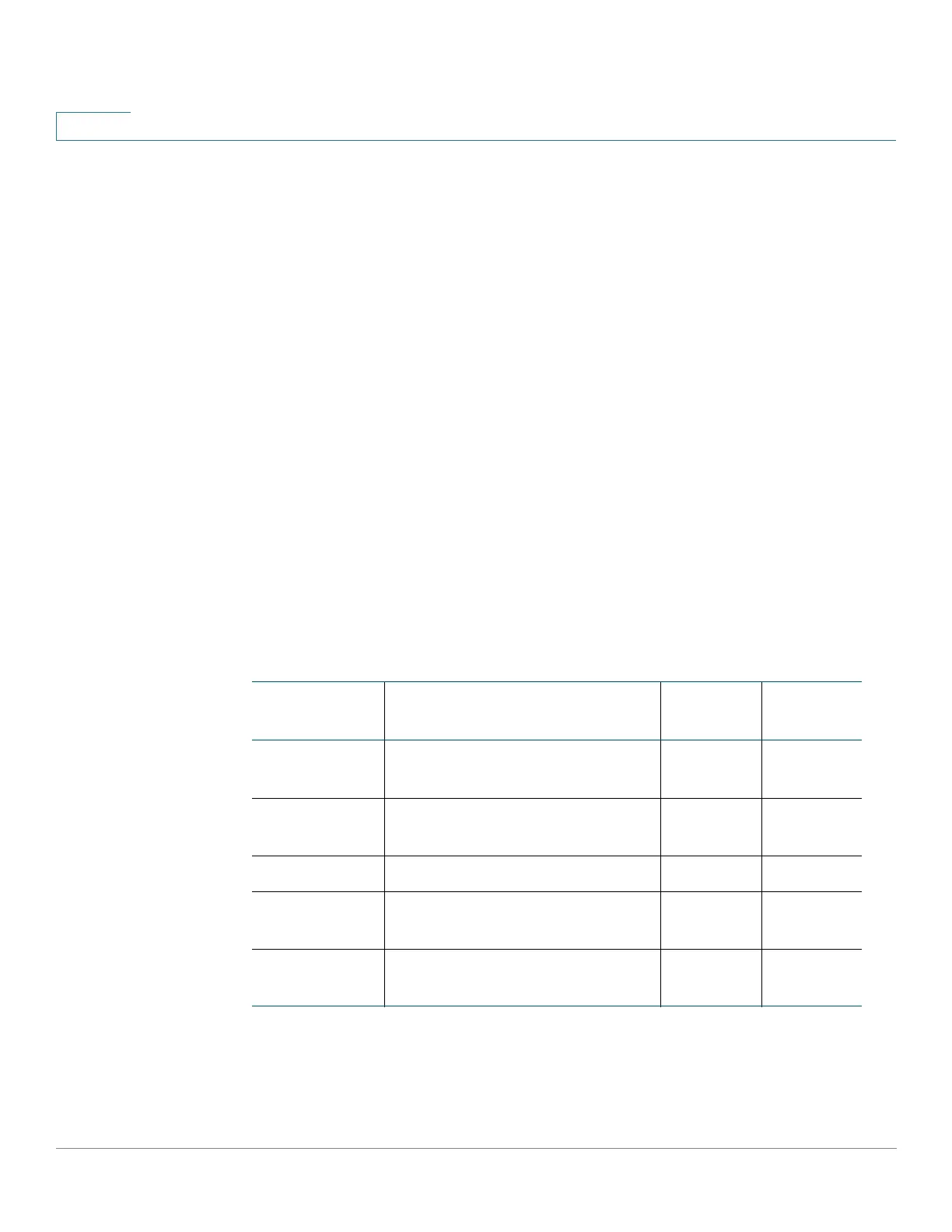Security
Configuring TACACS+
369 Cisco 500 Series Stackable Managed Switch Administration Guide Release 1.3
20
• Accounting—Enable accounting of login sessions using the TACACS+
server. This enables a system administrator to generate accounting reports
from the TACACS+ server.
In addition to providing authentication and authorization services, the TACACS+
protocol helps to ensure TACACS message protection through encrypted
TACAC S b o d y mes sage s .
TACACS+ is supported only with IPv4.
Some TACACS+ servers support a single connection that enables the device to
receive all information in a single connection. If the TACACS+ server does not
support this, the device reverts to multiple connections.
Accounting Using a TACACS+ Server
The user can enable accounting of login sessions using either a RADIUS or
TACAC S+ ser ver.
The user-configurable, TCP port used for TACACS+ server accounting is the same
TCP port that is used for TACACS+ server authentication and authorization.
The following information is sent to the TACACS+ server by the device when a
user logs in or out:
Argument Description In Start
Message
In Stop
Message
task_id A unique accounting session
identifier.
Ye s Ye s
user Username that is entered for
login authentication.
Ye s Ye s
rem-addr P address of the user. Yes Yes
elapsed-time Indicates how long the user was
logged in.
No Yes
reason Reports why the session was
terminated.
No Yes