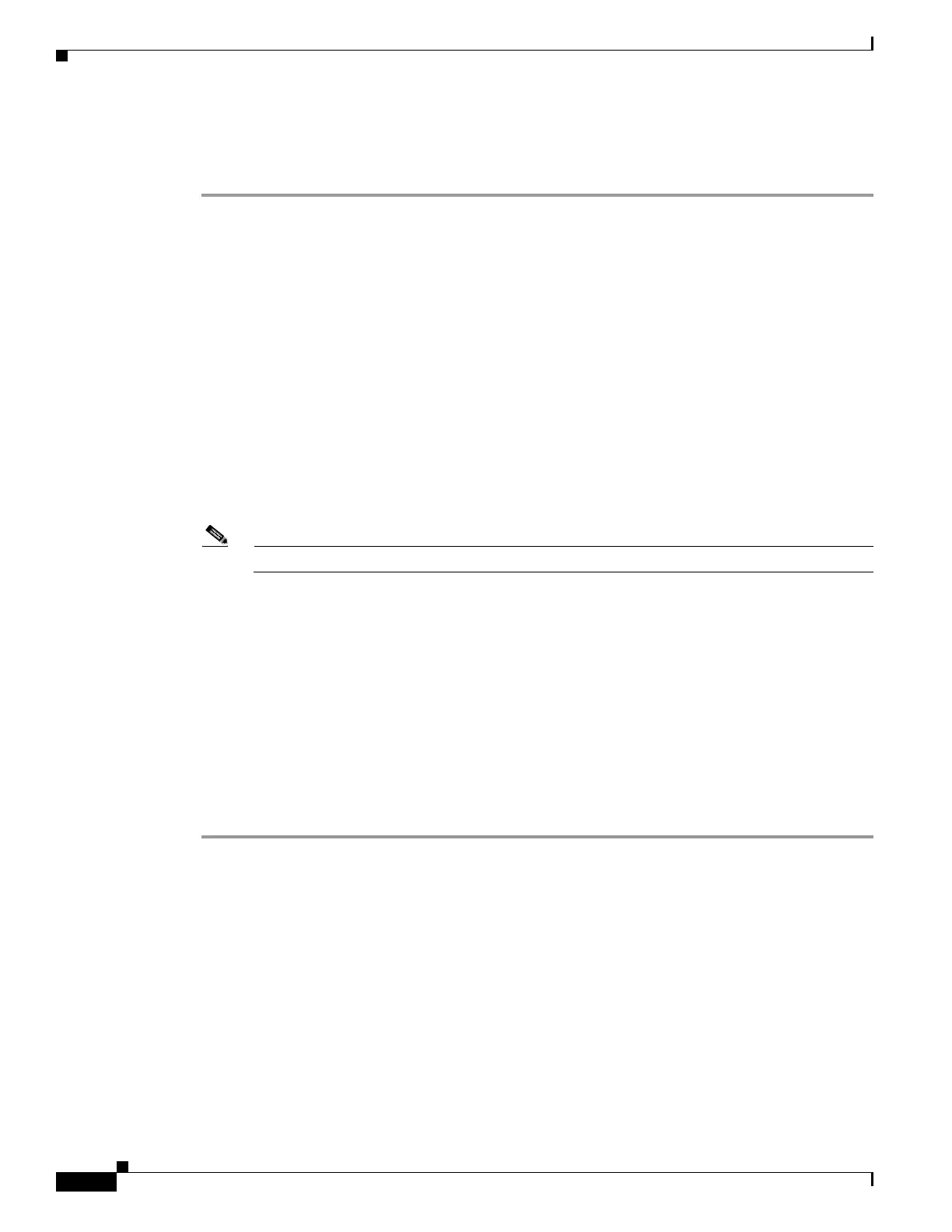D-28
Cisco UCS C240 M4 Server Installation and Service Guide
OL-32474-01
Appendix D GPU Card Installation
Acquiring a GRID License on Linux
To acquire a GRID license on Linux, use the following procedure.
Step 1 Edit the configuration file /etc/nvidia/gridd.conf:
sudo vi /etc/nvidia/gridd.conf
Step 2 Edit the ServerUrl line with the address of your local GRID License Server.
The address can be a domain name or an IP address. See the example file below.
Step 3 Append the port number (default 7070) to the end of the address with a colon. See the example file below.
Step 4 Edit the FeatureType line with the integer for the license type. See the example file below.
• GRID vGPU = 1
• GRID Virtual Workstation = 2
Step 5 Restart the nvidia-gridd service.
sudo service nvidia-gridd restart
The service automatically acquires the license edition that you specified in the FeatureType line. You
can confirm this in
/var/log/messages.
Note After you configure licensing settings in gridd.conf, the settings persist across reboots.
Sample configuration file:
# /etc/nvidia/gridd.conf - Configuration file for NVIDIA Grid Daemon
# Description: Set License Server URL
# Data type: string
# Format: "<address>:<port>"
ServerUrl=10.31.20.45:7070
# Description: Set Feature to be enabled
# Data type: integer
# Possible values:
# 1 => for GRID vGPU
# 2 => for GRID Virtual Workstation
FeatureType=1