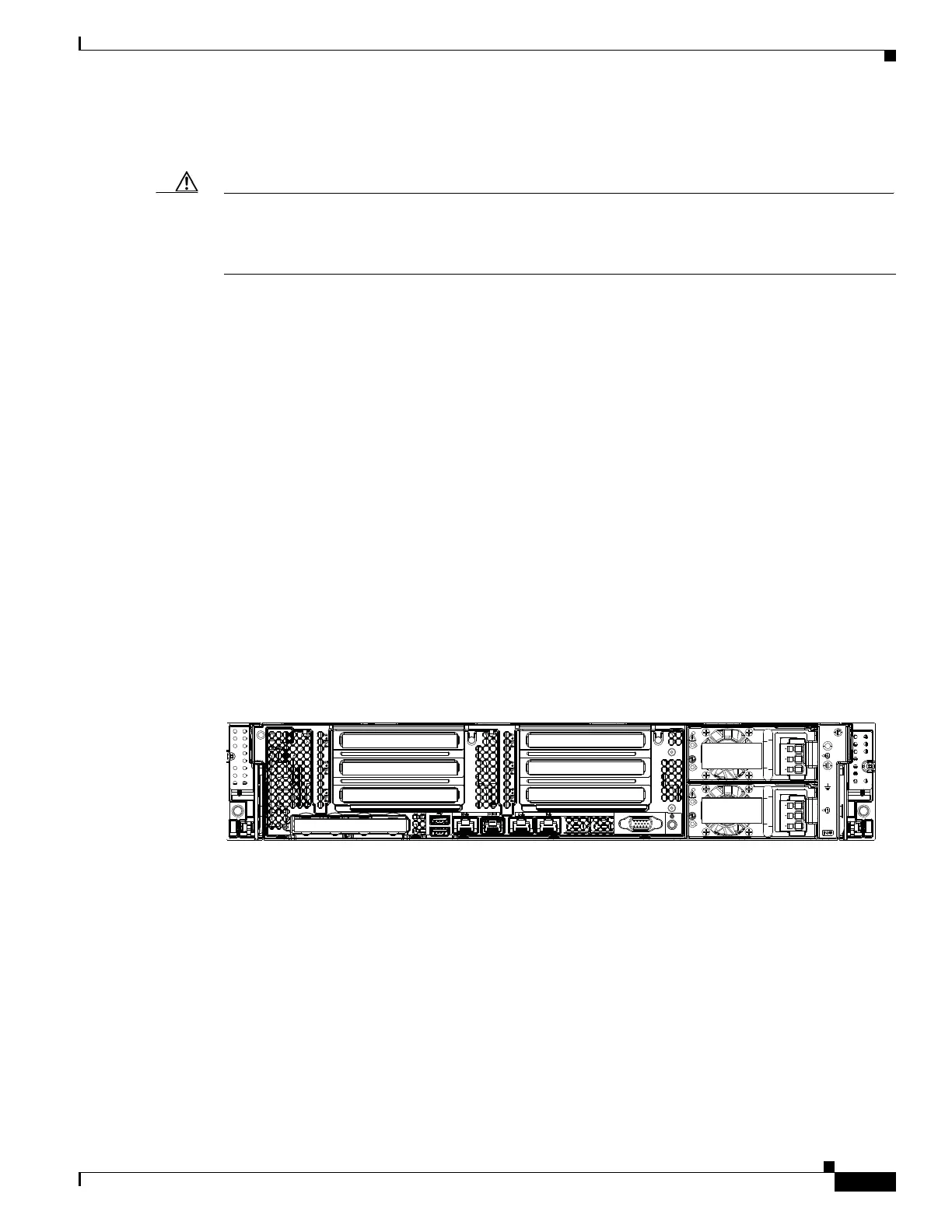3-49
Cisco UCS C240 M4 Server Installation and Service Guide
OL-32474-01
Chapter 3 Maintaining the Server
Installing or Replacing Server Components
Replacing a PCIe Card
Caution Cisco supports all PCIe cards qualified and sold by Cisco. PCIe cards not qualified or sold by Cisco are
the responsibility of the customer. Although Cisco will always stand behind and support the C-Series
rack-mount servers, customers using standard, off-the-shelf, third-party cards must go to the third-party
card vendor for support if any issue with that particular third-party card occurs.
This section includes the following topics:
• PCIe Slots, page 3-49
• Replacing a PCIe Card, page 3-51
• Special Considerations for Cisco UCS Virtual Interface Cards, page 3-53
• Special Considerations for Cisco UCS Fusion ioMemory3 Storage Accelerator Cards, page 3-54
• Installing Multiple PCIe Cards and Resolving Limited Resources, page 3-55
PCIe Slots
The server contains two toolless PCIe risers for horizontal installation of PCIe cards (see Figure 3-27).
• Riser 1 can be ordered as one of three different versions.
–
Version 1: Two slots (PCIE 1 and 2) and a blank to accommodate a GPU card in slot 2. See
Table 3-7.
–
Version 2: Three slots (PCIE 1, 2, and 3). See Table 3-8.
–
Version 3: Two slots (PCIE 1 and 2) and two SATA boot-drive sockets. See Table 3-9.
• Riser 2 contains slots PCIE 4, 5, and 6. See Table 3-10.
Figure 3-27 Rear Panel, Showing PCIe Slots
352971
PCIe 01
PCIe 03
PCIe 02
mLOM
PCIe 04
PCIe 06
PCIe 05
PSU 01
PSU 02