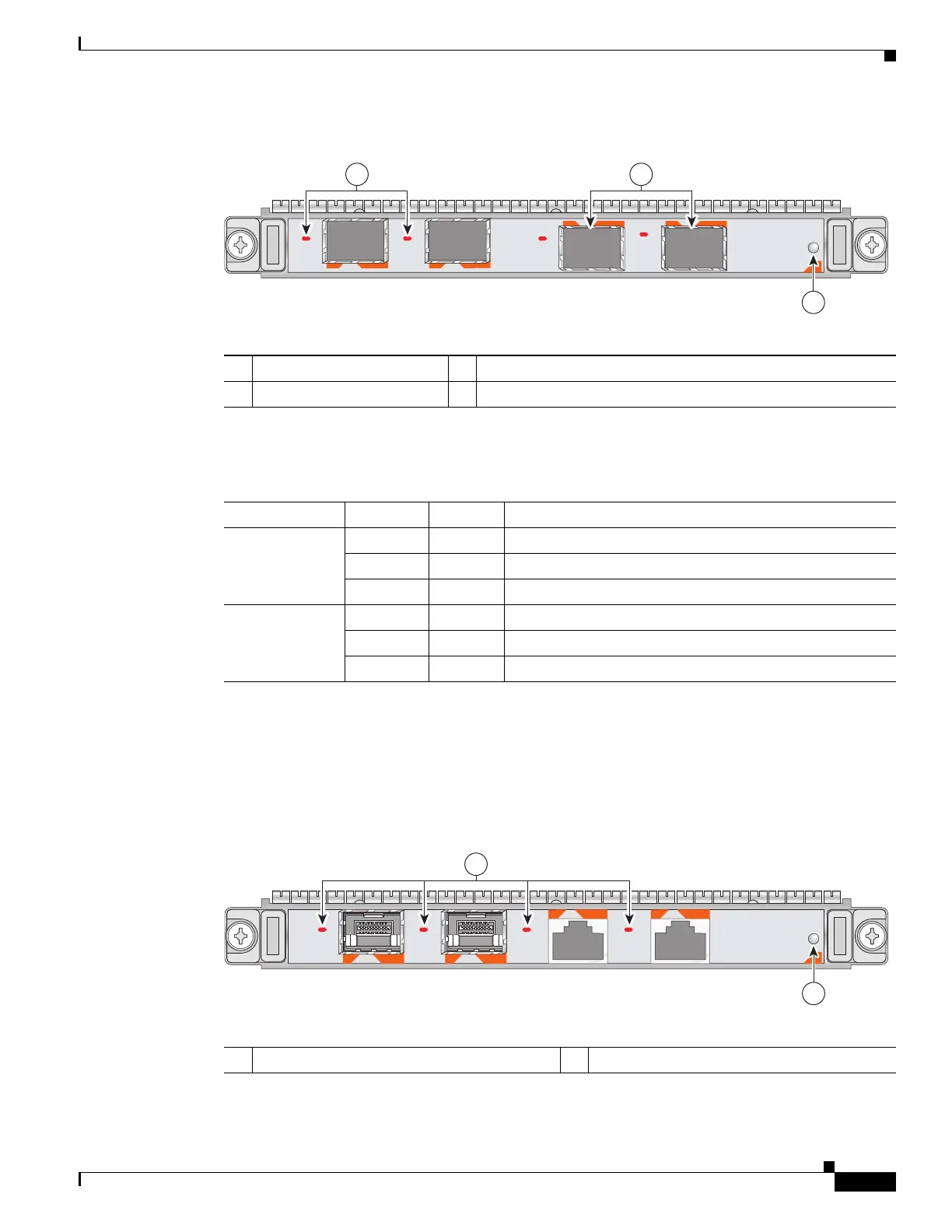2-17
Cisco XR 12000 Series Router SIP and SPA Hardware Installation Guide
OL-17438-04
Chapter 2 Overview: Cisco XR 12000 Series Router Shared Port Adapters
2-Port Gigabit Ethernet SPA Overview
Figure 2-12 2-Port Gigabit Ethernet SPA Faceplate
Table 2-14 describes the 2-Port Gigabit Ethernet SPA LEDs.
2-Port Gigabit Ethernet SPA (Version 2) LEDs
The 2-Port Gigabit Ethernet SPA (Version 2) has two types of LEDs: an A/L LED for each SFP port and
a STATUS LED, as shown in Figure 2-13.
Figure 2-13 2-Port Gigabit Ethernet SPA (Version 2) Faceplate
Table 2-15 describes the 2-Port Gigabit Ethernet SPA (Version 2) LEDs.
1 A/L (Active/Link) LED 3 RJ-45 port (not supported on Cisco XR 12000 Series Router)
2 STATUS LED
STATUS
0
1
A/L
A/L
SPA-2X1GE
0
1
A/L
A/L
138041
2
1 3
Table 2-14 2-Port Gigabit Ethernet SPA LEDs
LED Label Color State Meaning
A/L Off Off Port is not enabled.
Green On Port is enabled and the link is up.
Amber On Port is enabled and the link is down.
STATUS Off Off SPA power is off.
Green On SPA is ready and operational.
Amber On SPA power is on and good, and SPA is being configured.
STAT U S
0
1
0
1
A/L
A/L
A/L
A/L
SPA-2X1GE-V2
211969
2
1
1 A/L (Active/Link) LED 2 STATUS LED
