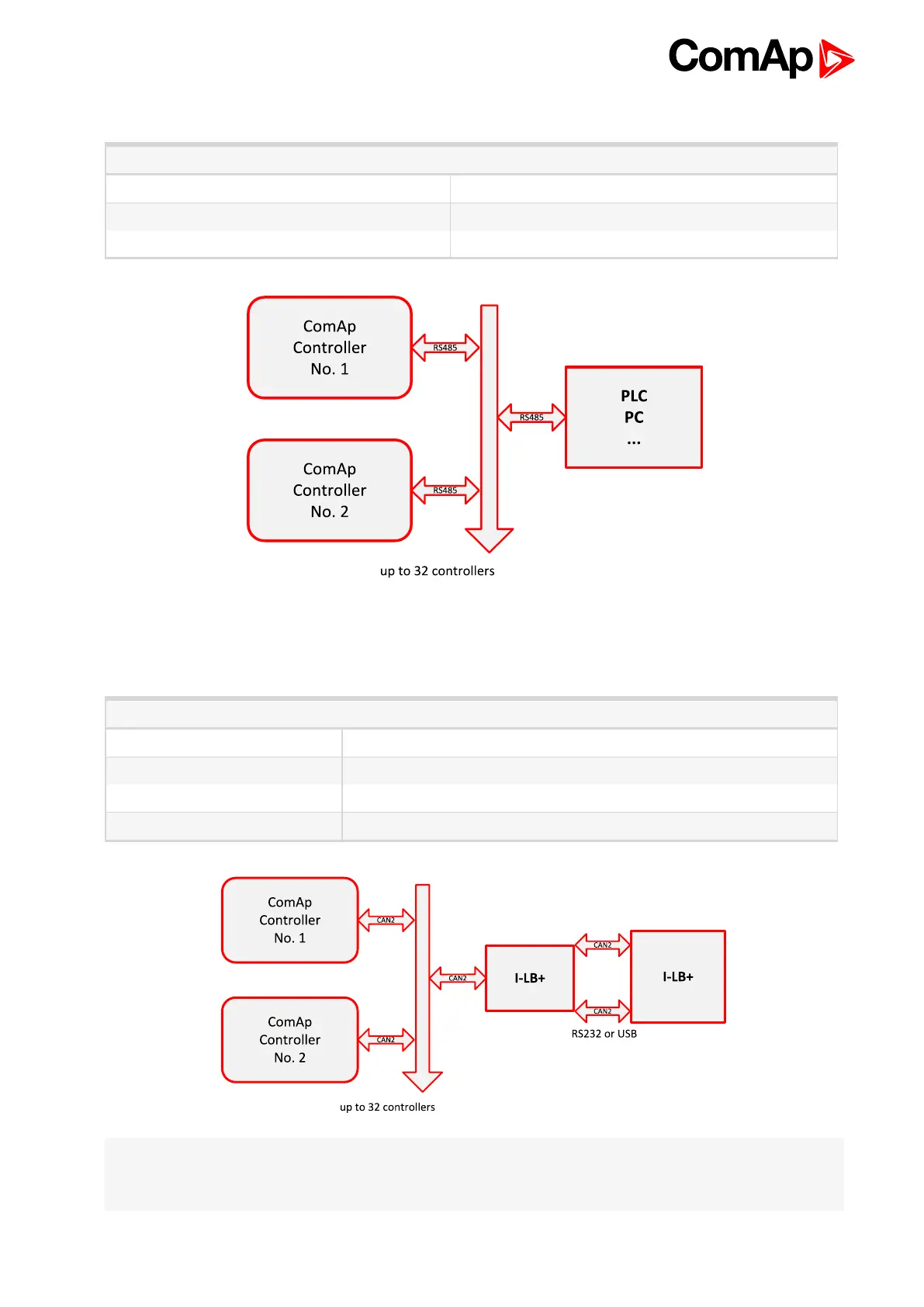IGS-NT Communication Guide
131
9.2.3 Modbus communication via RS485 – multiple controllers
Controller’s configuration
Comms settings:RS232(1) mode = MODBUS-DIRECT
Comms settings:RS232(1) MBCSpd = select of Modbus communication speed
Comms settings:RS485(1) Conv. = ENABLED
9.2.4 Modbus communication
viaI-LB+
I-LB+ configuration
Jumpers P13, P14 = select of Modbus communication speed
Jumper P16 = Modbus
Jumper P17 = Address 1 or Address 2
Jumper P18 = Direct
Note: To use I-LB Modbus communication connect Modbus jumper in I-LB unit (P16). Additionally, you can
choose the communication speed using the speed selection jumpers (P13, P14). Their combination allows the
speed selection of 9600/19200/38400/57600 bps.
