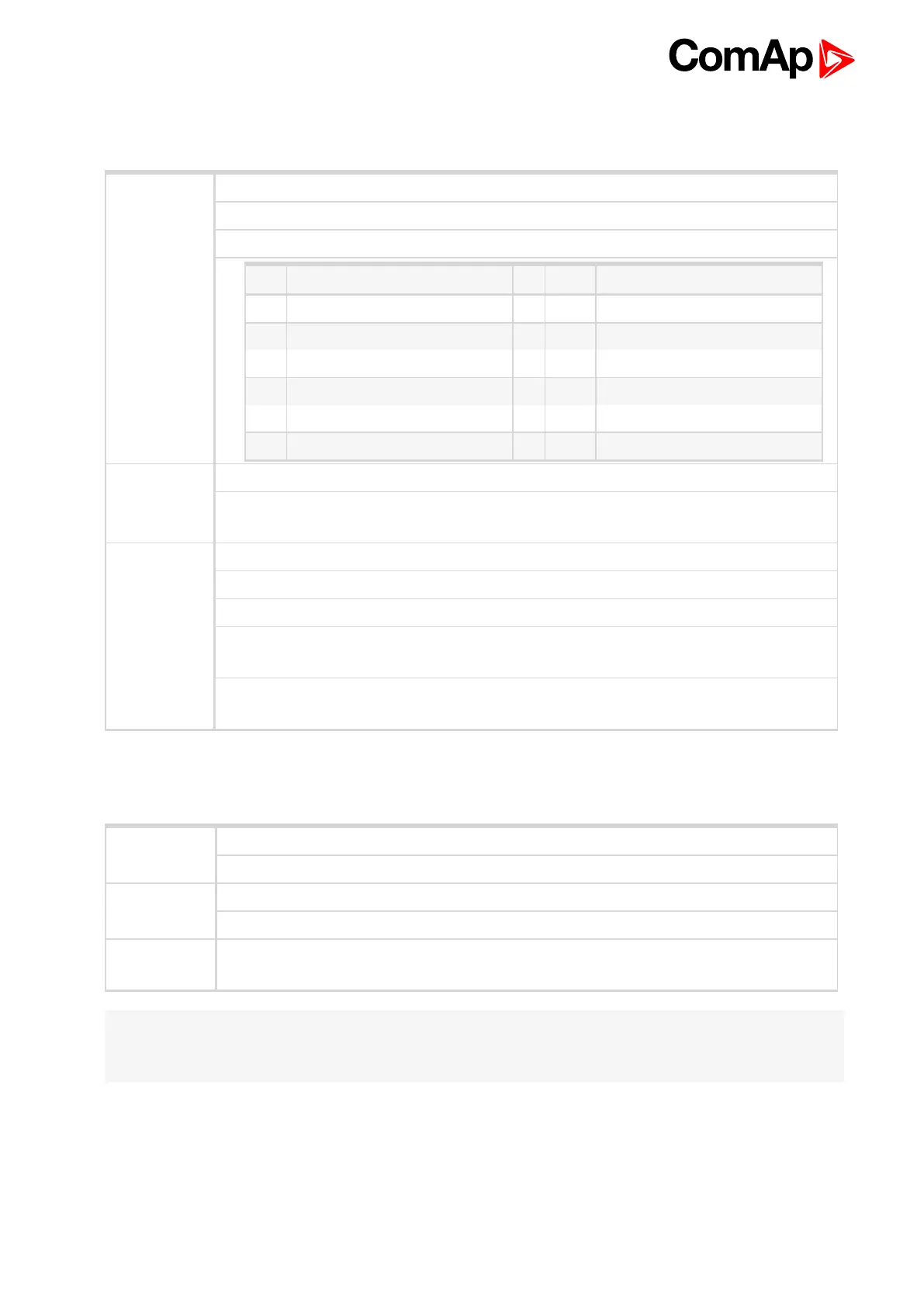IGS-NT Communication Guide
87
7.2.6 Gen-set control
SMS command for invoking gen-set control command as Start, Stop, Fault reset etc.
Syntax:
c Y (or cY)
c … command
Y … type of operation
Y Type of operation Y Type of operation
1 Start 7 MCB ON
2 Stop 8 MCB OFF
3 Horn Reset 9 GCB ON/OFF
4 Fault Reset 10 MCB ON/OFF
5 GCB ON 11 Next Mode
6 GCB OFF 12 Previous Mode
Example:
#5:accesscode p 1234, c1
This SMS command invokes gen-set Start. Password setting is needed in case of
password protection was configured for gen-set commands.
Returncode:
ok … gen-set command was accepted
er_pass … valid password was not set before executing the command
c? … unknown gen-set command
c_er … gen-set command execution is not allowed in actual state (e.g. attempt to start the
gen-set in OFF mode).
er_old … command was read out from SMS during GSM modem initialization – in this case
command will not be served.
7.2.7 Read Alarm list
Read actual Alarm list.
Syntax:
a
a … command
Example:
#5:accesscode a
Request of actual Alarm list.
Returncode:
AL=(items of alarm list) … comma separated items of Alarm list. Exclamation mark in front
of Alarm list item indicates inverse record (still active alarm).
Note:
1. Answer message contains at most eight items of Alarm list.
2. Alarm list is not separated to more messages.
