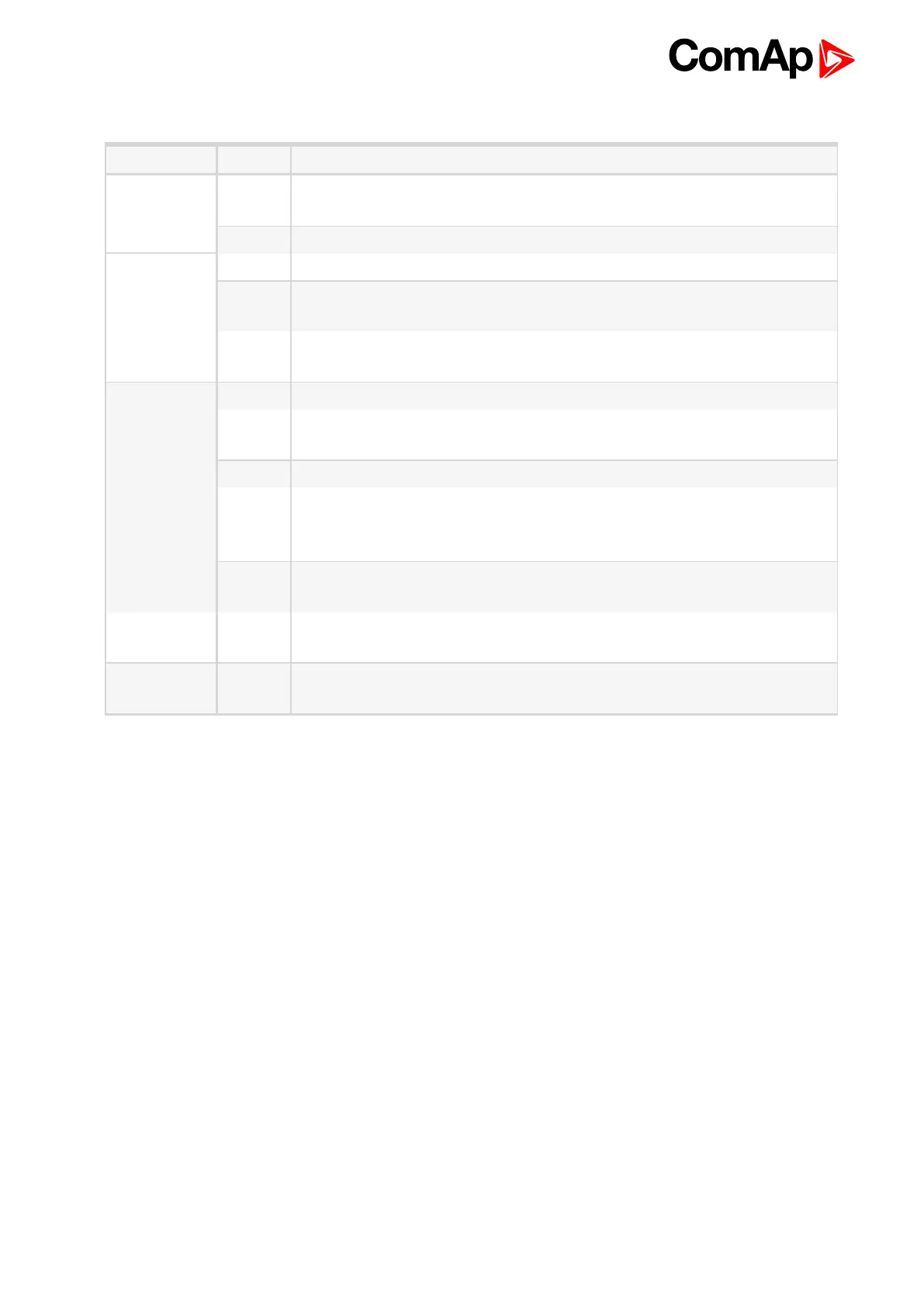IGS-NT Communication Guide
72
5.5.3 I-CR-R indication and diagnostic LEDs
LED State Function
PWR
Lights
If all other LEDs except of the PWR LED are dark the FW is located in a wrong
type of module; please make sure that I-CB/CAT GAS HW is present
Dark If all LEDs are dark there is no power supply to the module
RUN
Lights Firmware is OK and running
Slow
flash
Firmware corrupted (periodic Watchdog reset)
Fast
flash
RS485 was interrupted or no master found on RS485 backup bus; (controller
with address 1 must be presented in the system to make backup bus working)
CONTR
Lights Local CAN bus is running OK (between controller and I-CR-R)
Flashes
No controller detected on local CAN bus; on local bus, speed 32C is always
expected (short connection only – within the switchboard)
EMS
Lights Communication on CAN bus between I-CR-Rs is running
Flashes
CAN bus between I-CR-Rs was interrupted
Automatic speed detection 32C / 8C; enters this mode if no
controller/transmission detected on Primary intercontroller bus (for 2 s)
CANCONTR
(TxC, RxC)
Flashes Local CAN interface activity
CANEMS
(TxC, RxC)
Flashes Primary intercontroller CAN interface activity
COM
(TxD, RxD)
Flashes Backup intercontroller RS485 interface activity
6 back to Controller setup
5.6 Commands for IGS-NT
First it is necessary to enter an appropriate user and his password first to enable commands, if these are
protected by level 1-7.