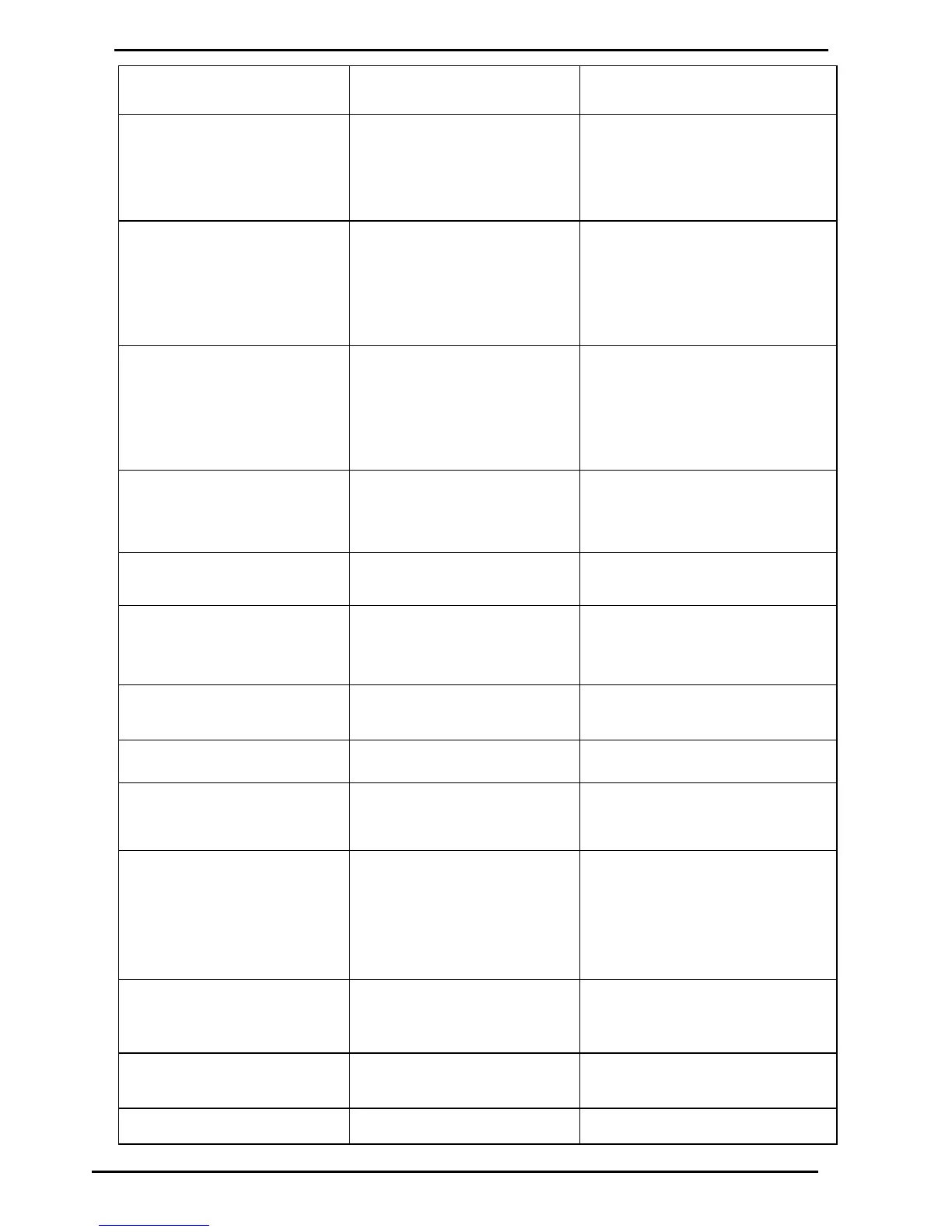with the meter and it must be
replaced. Refer Meter Replacement
(see page 65)
Re-power the dispenser.
If the error does not clear after re-
powering the dispenser there is fault
with the meter and it must be
replaced. Refer Meter Replacement
(see page 65)
Slug flow ( Ice, Grit, Oil etc)
Check and clean the dispenser filters.
Re-Power the dispenser
If the error does not clear after re-
powering the dispenser there is fault
with the meter and it must be
replaced. Refer Meter Replacement
(see page 65)
Check the Filter /Check valve seals
Re-Power the dispenser
If the error does not clear after re-
powering the dispenser there is fault
with the meter and it must be
replaced. Refer Meter Replacement
(see page 65)
Check that all of the parameters on
the K-Factor and Parameter
switches are correctly set. Parameter
Switch (see page 19), K Factor
Switch (see page 25)
Replace the software EPROM.
Dispenser Software
Upgrade/Replacement (see page 64)
The temperature pressure interface
board is disconnected or has failed.
Reconnect the pressure probe.
Remove wire links in J12 (26 and 30
for side A; 25 and 29 for side B).
Replace the wire links if necessary.
The temperature probe has been
disconnected, or is connected with
wire links still in place.
Reconnect the temperature probe.
Replace the probe if necessary.
The pressure probe has been
disconnected.
Reconnect the pressure probe.
Replace the probe if necessary.
Maximum flow rate has been
exceeded.
If continually happening, adjust the
maximum flow rate settings (HFA &
HFb) using the K-factor switch (see
page 28).
The dispenser is in start-up mode.
Hang up the nozzle.
The PA:uSE message stays on the
display for 60 seconds, then changes
to 0.00.
When the display changes to 0.00,
the dispenser is ready to dispense
gas.
The Stop switch is latched on.
Establish why the Stop switch was
operated.
If safe, reset the switch by rotating
the button clockwise.
There is a pressure difference of 10
bar or more between the pressure
probes.
Reconfigure the pressure settings.
(see page 31)
The dispenser's power supply has
been turned off and back on since the
The colon disappears when the
nozzle is lifted for the next