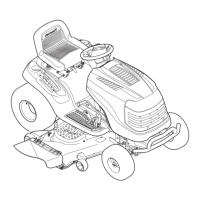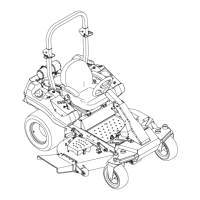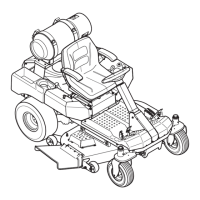15-3
15. SERVICE THE ELECTRICAL SYSTEM
Sc2450 Operator's Manual
■ Inspect the Battery
The battery used on the tractor is a maintenance-free
design. Do not add electrolyte or recharge it. When
the engine is off, measure the voltage on the battery
across the positive and negative posts. If the reading
is 11V or lower, replace the battery with a new one.
■ Remove and Install the Battery
(A) black/yellow negative (–) cable
(B) Negative terminal
(C) Red positive terminal cover
(D) Black positive (+) cable
(E) Threaded rods
(F) Bracket
1. Remove the Battery
1. Park the tractor safely and securely.
2. Open the rear grille screen.
3. Disconnect the black/yellow negative (–) cable
from the battery.
4. Remove the nuts from threaded rods.
5. Remove the threaded rods and bracket.
6. Pull out the battery backward around 4 in. (100
mm).
7. Pull back the red positive terminal cover and
disconnect the black positive (+) cable.
8. Remove the battery.
P3014933
(A)
(C)
(D)
(B)
(E)
(F)
(E)

