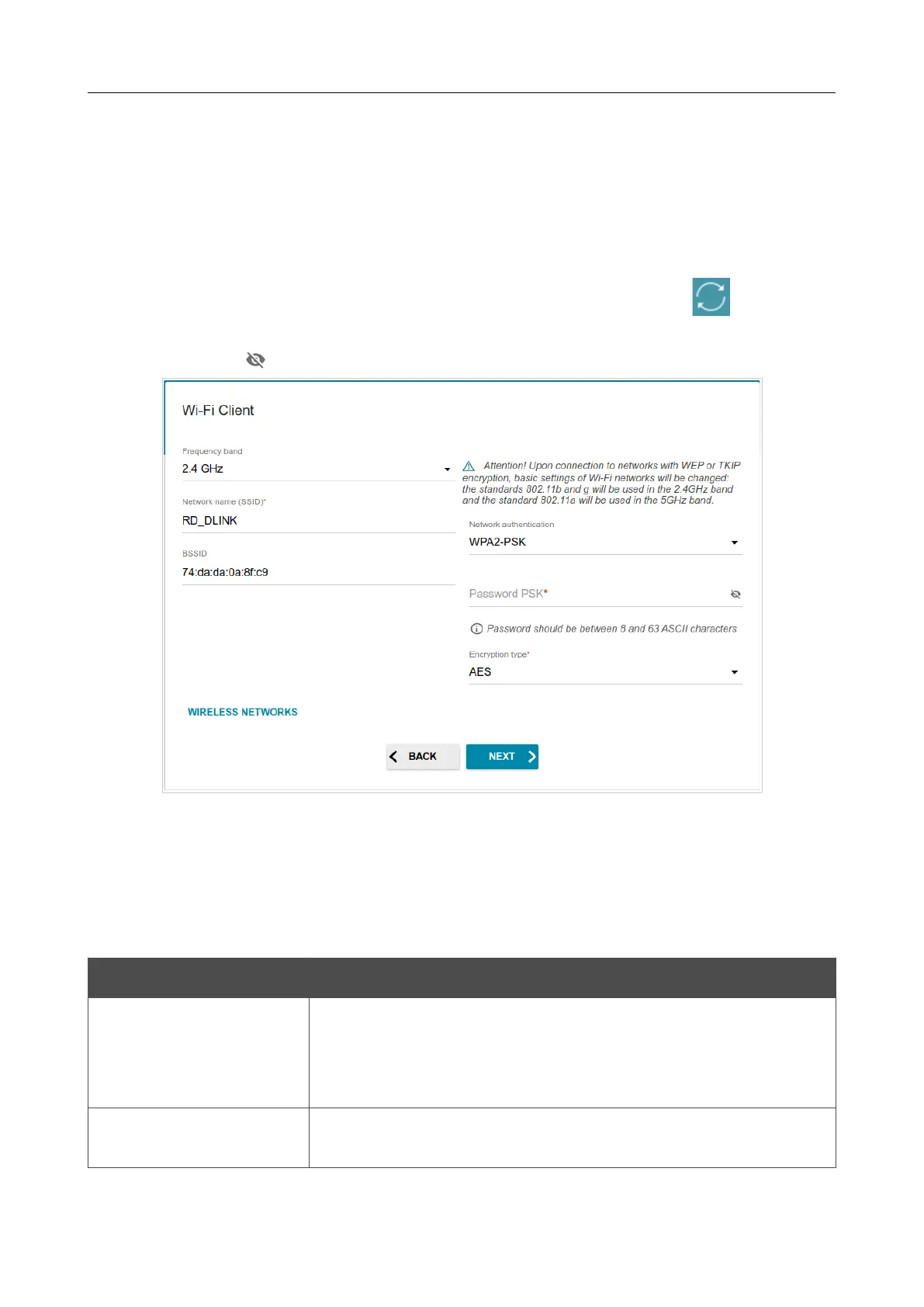DAP-1620 AC1300 MU-MIMO Wi-Fi Range Extender
User Manual
Configuring via Web-based Interface
Wi-Fi Client
This configuration step is available for the Repeater mode.
1. On the Wi-Fi Сlient page, click the WIRELESS NETWORKS button and select the
network to which you want to connect in the opened window. When you select a network,
the Network name (SSID) and BSSID fields are filled in automatically.
If you cannot find the needed network in the list, click the UPDATE LIST icon ( ).
2. If a password is needed to connect to the selected network, fill in the relevant field. Click the
Show icon ( ) to display the entered password.
Figure 36. The page for configuring the Wi-Fi client.
If you connect to a hidden network, select the band where the hidden network operates from the
Frequency band list and enter the network name in the Network name (SSID) field. Then
select a needed value from the Network authentication list and then, if needed, enter the
password in the relevant field.
When the Open authentication type is selected, the following settings are displayed on the page:
Parameter Description
Enable encryption WEP
The checkbox activating WEP encryption. When the checkbox is
selected, the Default key ID drop-down list, the Encryption key
WEP as HEX checkbox, and four Encryption key fields are
displayed on the page.
Default key ID
The number of the key (from first to fourth) which will be used for
WEP encryption.
Page 43 of 125