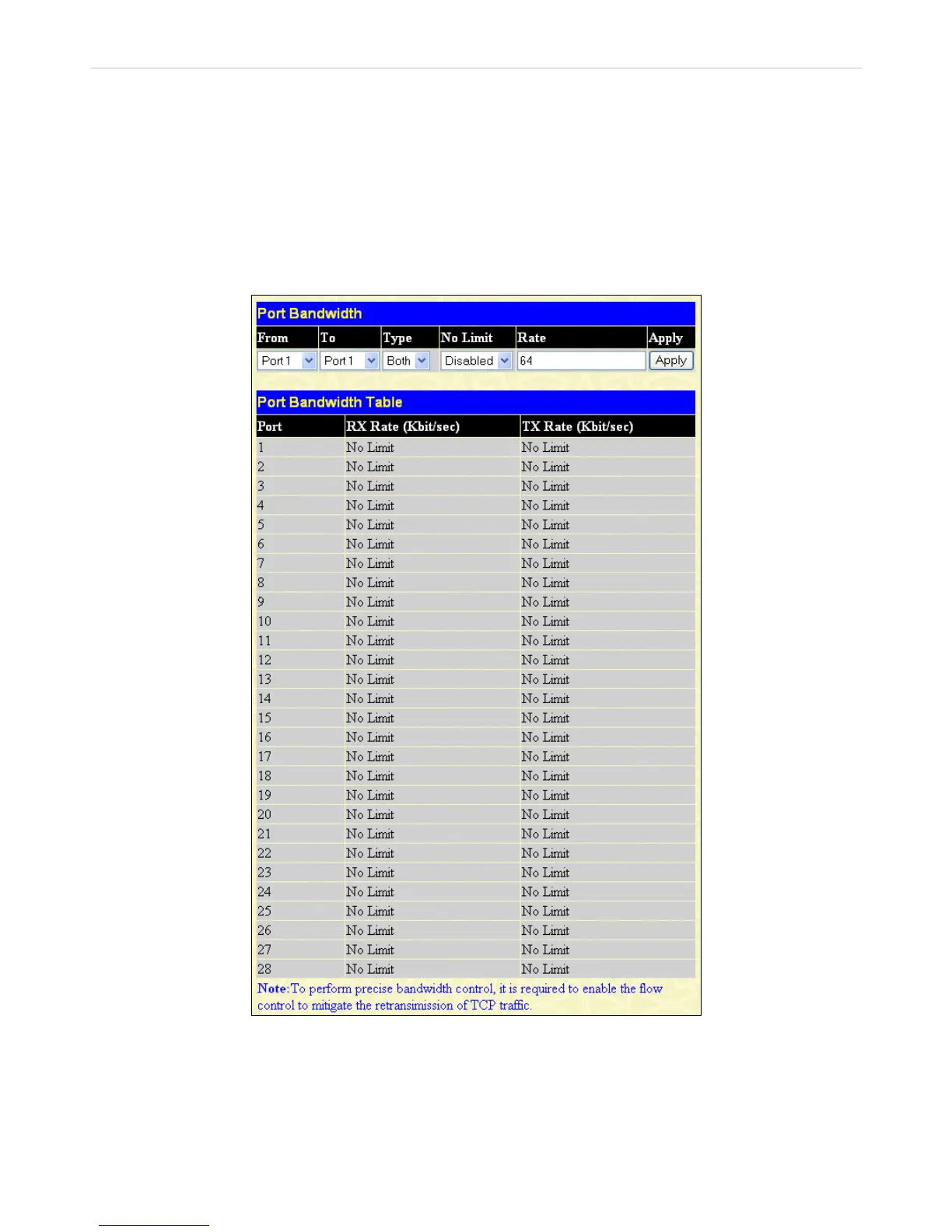DES-3028 DES-3028P DES-3052 DES-3052P Layer 2 Fast Ethernet Managed Switch
For weighted round-robin queuing, if each CoS queue has the same weight value, then each CoS queue has an equal opportunity
to send packets just like round-robin queuing.
For weighted round-robin queuing, if the weight for a CoS is set to 0, then it will continue processing the packets from this CoS
until there are no more packets for this CoS. The other CoS queues that have been given a nonzero value, and depending upon the
weight, will follow a common weighted round-robin scheme.
Remember that the Switch has four configurable priority queues (and four Classes of Service) for each port on the Switch.
Port Bandwidth
The bandwidth control settings are used to place a ceiling on the transmitting and receiving data rates for any selected port. In the
L2 Features folder, click CoS > Port Bandwidth, to view the window shown below.
Figure 8- 2. Port Bandwidth window
The following parameters can be set or are displayed:
102
