
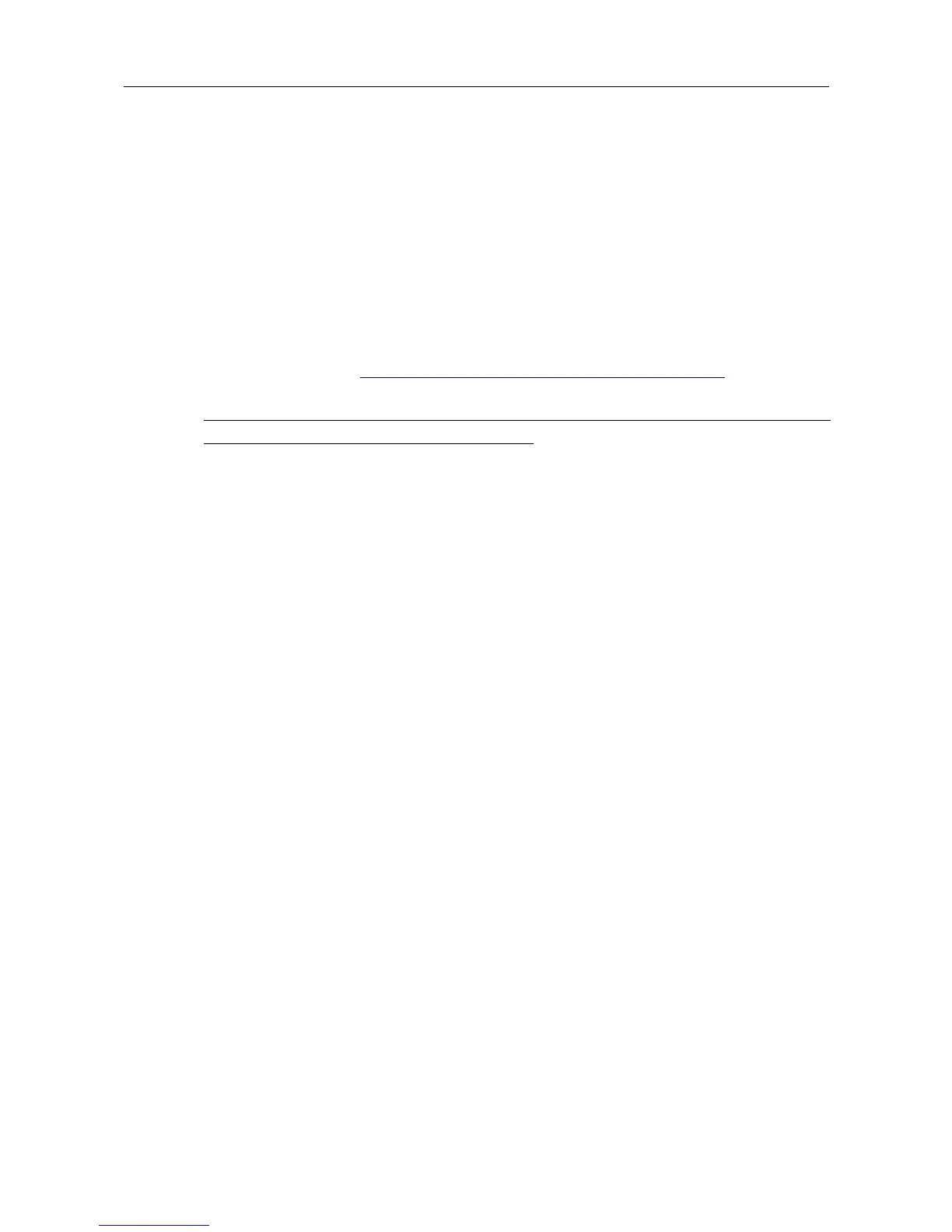 Loading...
Loading...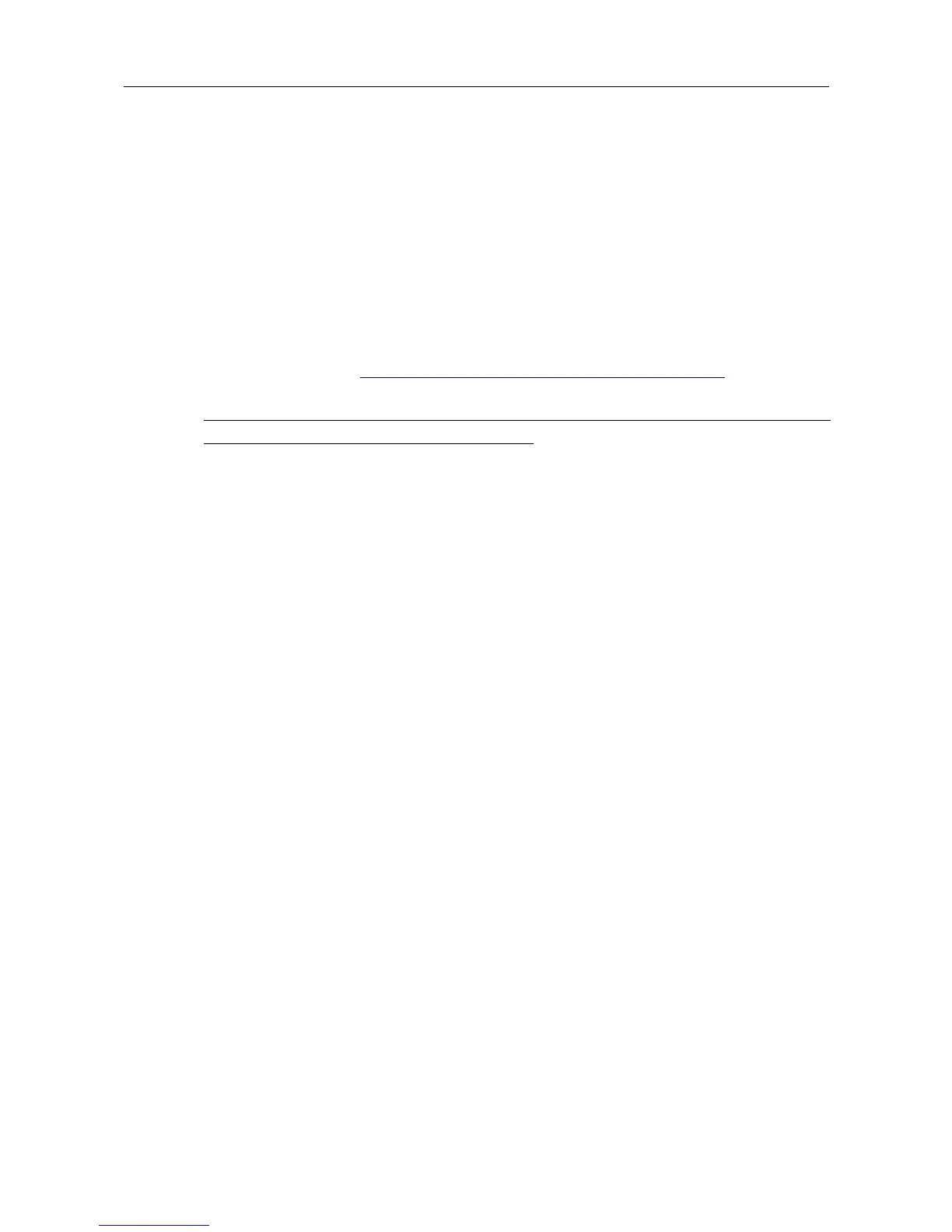
Do you have a question about the D-Link DIR-300 and is the answer not in the manual?
| Frequency Band | 2.4 GHz |
|---|---|
| LAN Ports | 4 x 10/100Mbps |
| WAN Ports | 1 x 10/100Mbps |
| Security | WEP, WPA, WPA2 |
| Wireless Speed | 54 Mbps |
| Operating Temperature | 0 to 40 °C |
| Storage Temperature | -20 to 65 °C |
| Humidity | 10% to 90% non-condensing |
| Wireless Standard | 802.11b/g |
| Antenna | 1 x External |
| Standards | IEEE 802.3, IEEE 802.3u, IEEE 802.11b, IEEE 802.11g |
Defines the manual's scope and target user base for the router.
Explains formatting and symbols used throughout the manual for clarity.
Outlines the organization of chapters and their content in the manual.
Details the router's primary functions and benefits for network setup.
Lists the technical details and standards supported by the router.
Illustrates and describes the physical components and indicators of the router.
Lists all items included in the router's product box for user reference.
Advises users on prerequisites and necessary information before installation.
Explains wired and wireless methods to connect a computer to the router.
Step-by-step guide to set up wireless connection on Windows XP.
Step-by-step guide to set up wireless connection on Windows 7.
Instructions on accessing the router's administrative interface via a browser.
Explains the layout and navigation of the router's management interface.
Details procedures for backing up and recovering router configurations.
A wizard for quick internet connection setup using a simplified interface.
Explains how to establish different types of Wide Area Network connections for internet access.
Describes how to verify the router's connection status to the internet.
Guides users through setting up the router's Wi-Fi network parameters.
Instructions on setting up the router to support Internet Protocol Television services.
A wizard to simplify the configuration of wireless network parameters.
A wizard for setting up port forwarding for specific applications or servers.
A wizard specifically for configuring IPTV set-top box connectivity.
Lists critical safety precautions for using the router to prevent damage or injury.
Offers advice on optimal placement and environment for wireless performance.
Step-by-step instructions for connecting the router to internet modems.