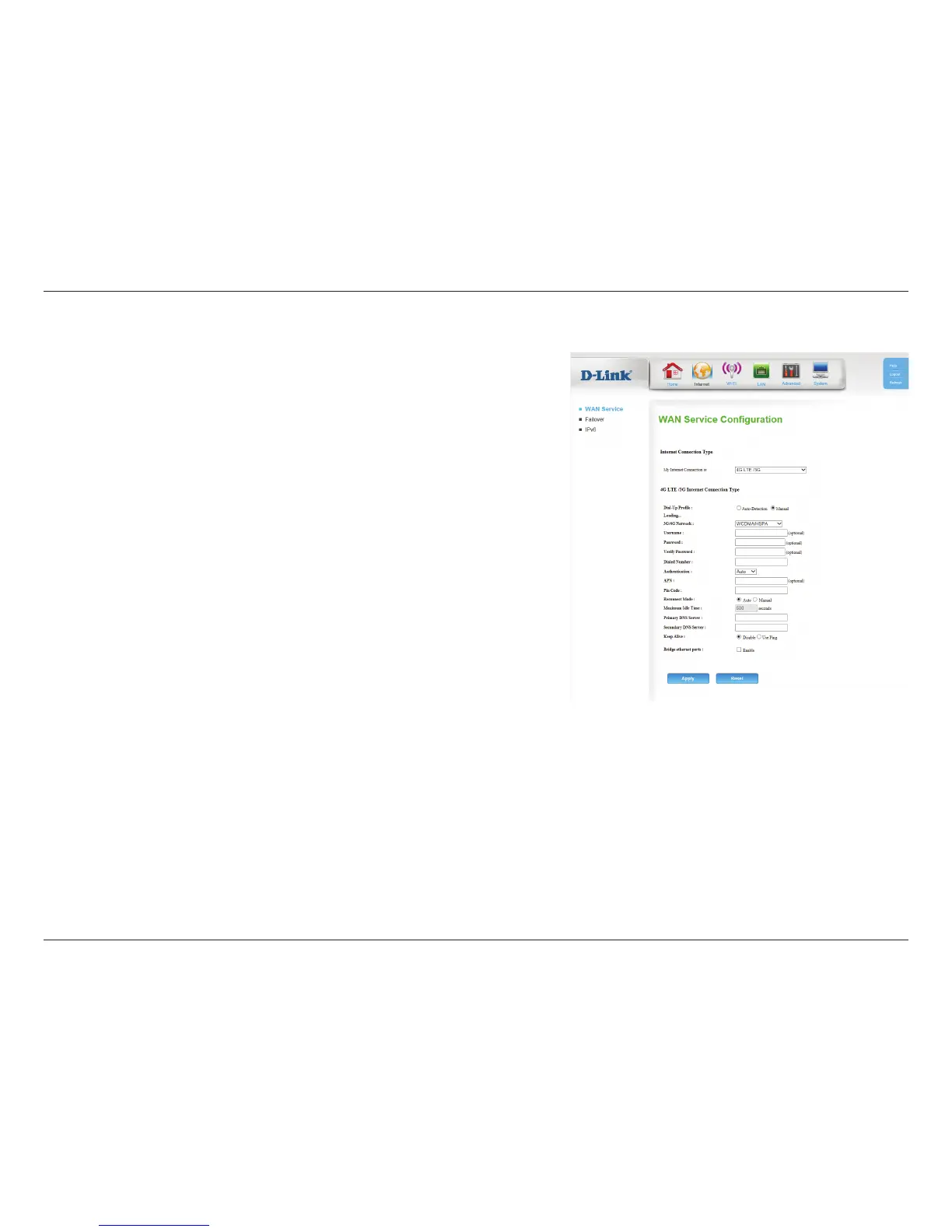15D-Link DWR-118 User Manual
Section 4 - Conguration
4G LTE/3G
If Auto-Detection does not work, then try selecting Manual and
lling out the information (supplied by your LTE/3G ISP).
Select the technology used by your ISP; either WCDMA/HSPA or
CDMA2000/EV-DO.
Enter the username provided by your ISP.
Enter the password provided by your ISP.
Re-enter the password for verication.
Enter the number to dial, provided by your ISP.
Select Auto, PAP, or CHAP detection. The default authentication
method is Auto.
Enter the APN, provided by your ISP.
Enter the PIN Code, provided by your ISP.
Select either Auto or Manual.
Enter a maximum idle time during which the Internet connection
is maintained during inactivity (if you selected Auto above, this
setting will have no eect).
Enter the primary DNS server provided by your ISP here.
Enter the secondary DNS server provided by your ISP here.
Dial-Up Prole:
3G/4G Network
Username:
Password:
Verify Password:
Dialed Number:
Authentication:
APN:
Pin Code:
Reconnect
Mode:
Maximum Idle
Time:
Primary DNS
Server:
Secondary DNS
Server:
