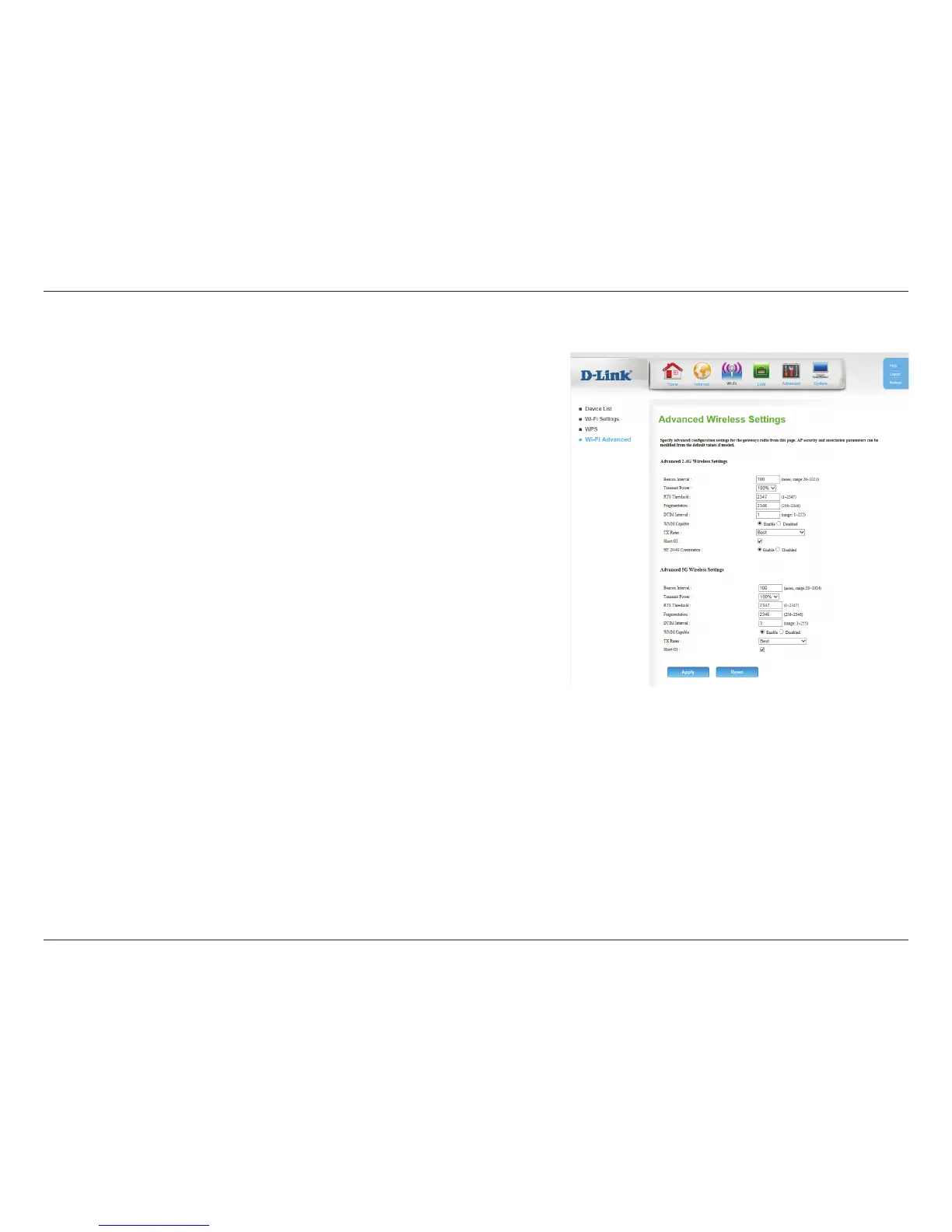26D-Link DWR-118 User Manual
Section 4 - Conguration
Wi-Fi Advanced
Specify a value for the beacon interval. Beacons are packets sent
by an access point to synchronize a wireless network. 100 is the
default and recommended setting.
Set the transmitting power of the antennas.
This value should remain at its default setting of 2347. If you
encounter inconsistent data ow, only minor modications are
recommended.
The fragmentation threshold determines whether packets will
be fragmented. Packets exceeding the specied value will be
fragmented before transmission. 2346 is the default setting.
A Delivery Trac Indication Message (DTIM) is a countdown
informing clients of the next window for listening to broadcast
and multicast messages.
WMM (Wi-Fi Multimedia) is a QoS (Quality of Service) system for
your wireless network. Enable this option to improve the quality of
video and voice applications for your wireless clients.
Select the basic transfer rates based on the speed of wireless
adapters on your wireless network. It is strongly recommended to
keep this setting to Best.
Check this box to reduce the guard interval to 400 ns. This can
increase the throughput rate provided that the delay spread of the
connection is also low. However, it can also increase error rate in
some installations, due to increased sensitivity to radio-frequency
reections.
Beacon Interval:
Transmit Power:
RTS Threshold:
Fragmentation:
DTIM Interval:
WMM Capable:
TX Rates:
Short GI:
