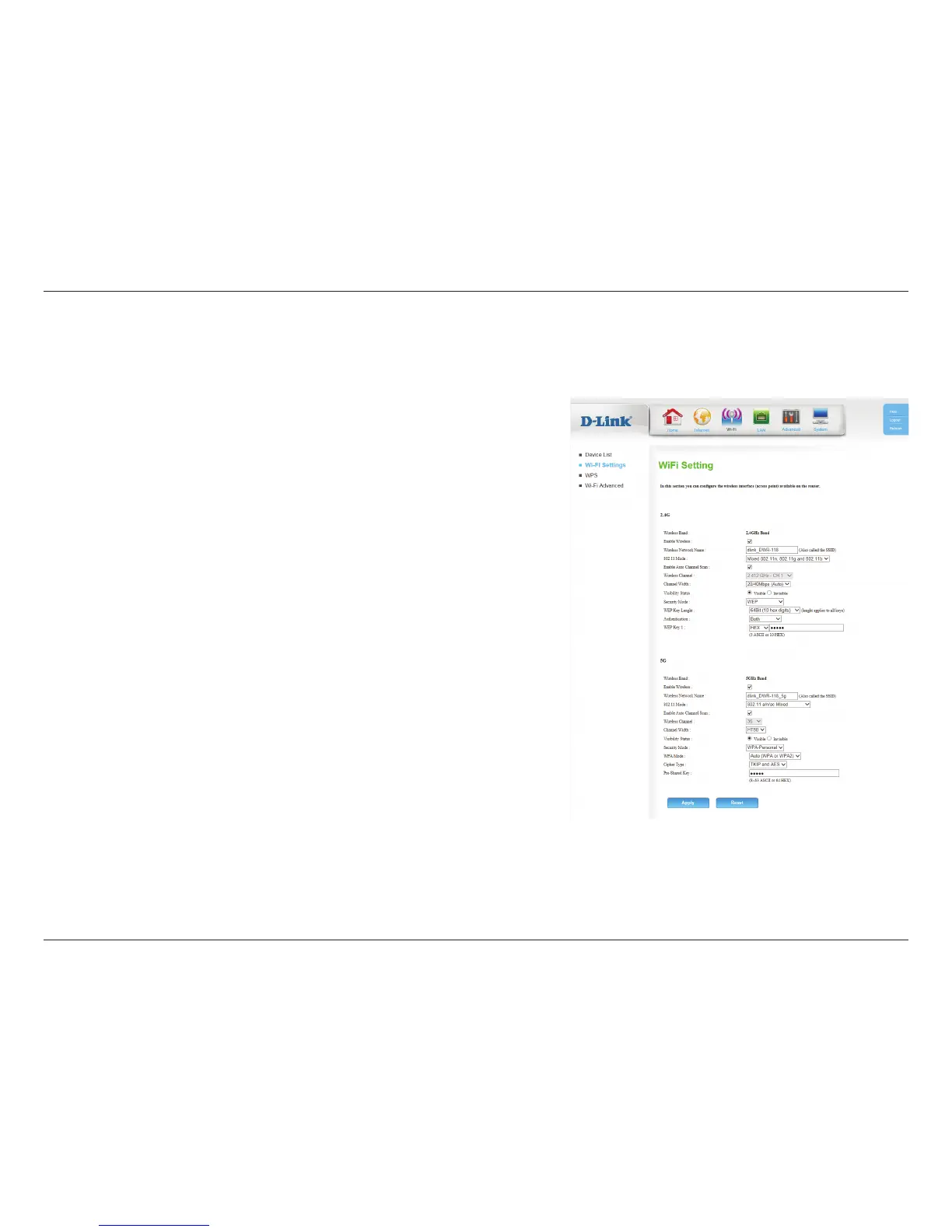23D-Link DWR-118 User Manual
Section 4 - Conguration
Wi-Fi Settings
Displays the wireless band currently being congured.
Check the box to enable the router’s wireless functionality.
Create a name for your wireless network using up to 32 characters.
Select the desired wireless networking standards to use. The
available options will depend on the wireless frequency band, as
well as the currently selected security mode.
Check the box to automatically scan for an appropriate channel.
If Auto Channel Scan is disabled, select the desired channel here.
A higher channel width allows for faster data transmission, at the
possible expense of wireless coverage and compatibility with
older wireless clients. Select the optimum channel width for your
wireless network from the drop-down menu.
The default setting is Visible. Select Invisible if you do not want
to broadcast the SSID of your wireless network.
Select your security mode, and refer to the next page for details.
Wireless Band:
Enable Wireless:
Wireless Network
Name:
802.11 Mode:
Enable Auto
Channel Scan:
Wireless Channel:
Channel Width:
Visibility Status:
Security Mode:
On this page you can congure your wireless settings.
