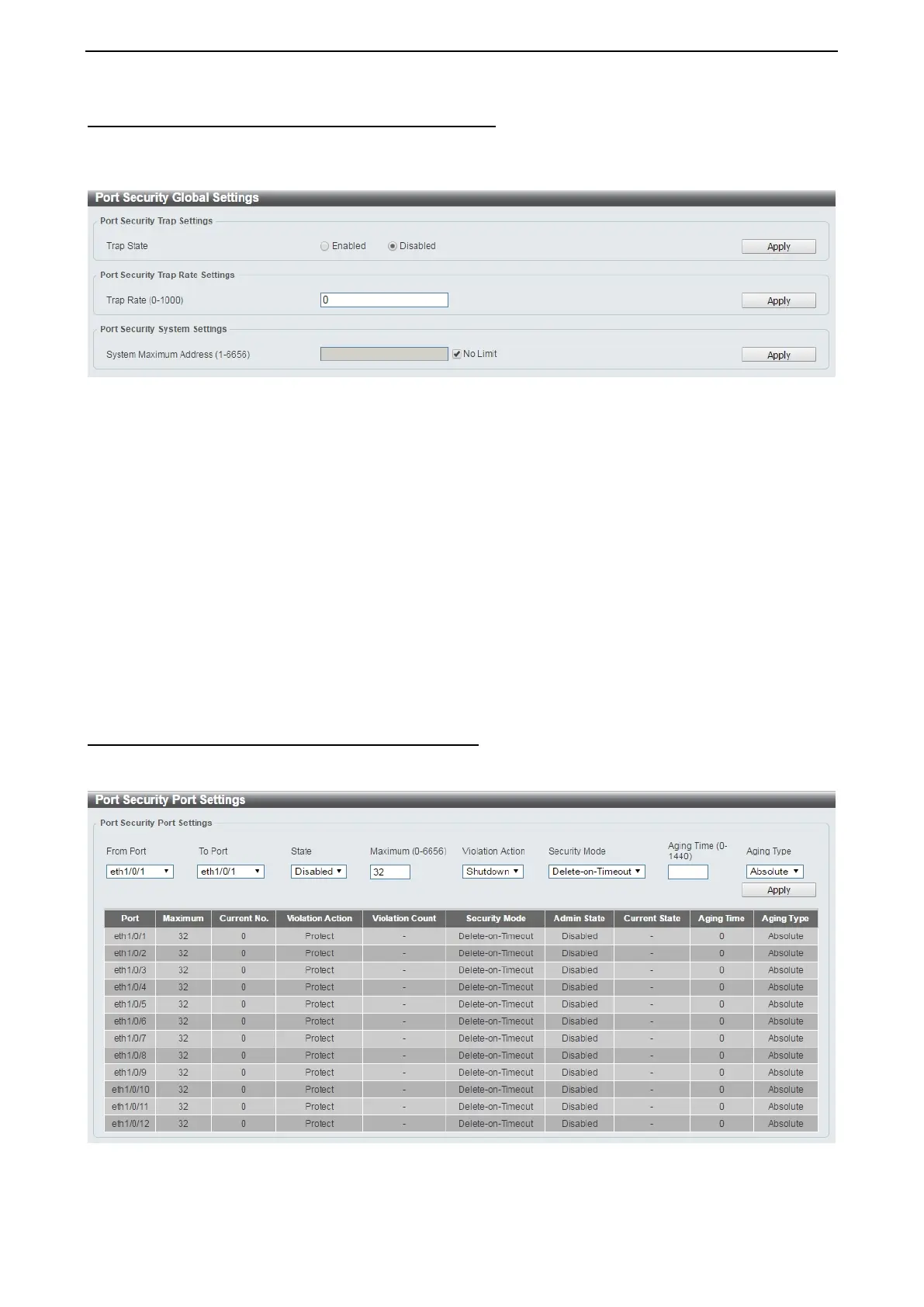D-Link DXS-1210 Series User Manual
105
Security > Port Security > Port Security Global Settings
The Port Security Global Settings page allows you to view and configure the global port security settings.
Port Security is a feature that prevents unauthorized computers (with source MAC addresses) unknown to
the Switch from connection and gaining access to the network.
Figure 4.167 – Security > Port Security > Port Security Global Settings
Trap Security Trap Settings:
Trap State: Select to enable or disable the port security trap of the Switch.
Click the Apply button to save your settings.
Port Security Trap Rate Settings:
Trap Rate (0-1000): Enter the number of traps per second. The range is from 0 to 1000.
Click the Apply button to save your settings.
Port Security System Settings:
System Maximum Address (1-6656): Enter the maximum number of secure MAC addresses allowed. If not
specified, the default value is No Limit. The valid range is from 1 to 6656. Tick the No Limit checkbox to
allow the maximum number of secure MAC addresses.
Click the Apply button to save your settings.
Security > Port Security > Port Security Port Settings
The Port Security Port Settings page allows you to view and configure the port security port settings of the
Switch.
Figure 4.168 – Security > Port Security > Port Security Port Settings
From Port / To Port: Select the range of ports to be configured.
