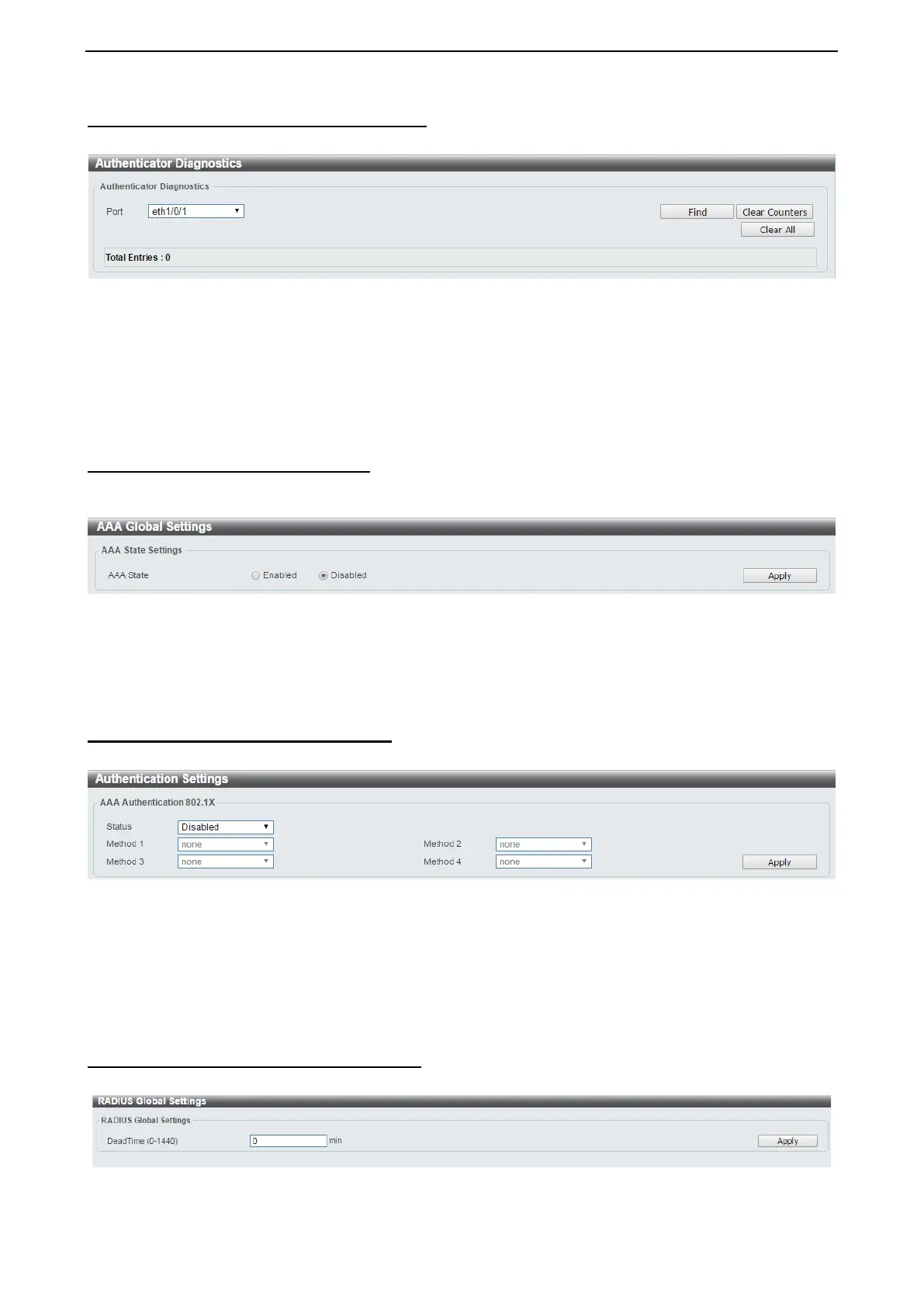D-Link DXS-1210 Series User Manual
109
Security > 802.1X > Authenticator Diagnostics
The authenticator Diagnostics is used to view and clear the authenticator diagnostics information.
Figure 4.175 – Security > 802.1X > Authenticator Diagnostics
Port: Select the port to be queried.
Click the Find button to locate a specific entry based on the information entered.
Click the Clear Counters button to clear the counter information based on the selections made.
Click the Clear All button to clear all the information in this table.
Security > AAA > AAA Global Settings
The AAA Global Settings is used to enable or disable the global Authentication, Authorization, and
Accounting (AAA) state.
Figure 4.176 – Security > AAA > AAA Global Settings
AAA State: Specify to enable or disable the global AAA state.
Click the Apply button to accept the changes made.
Security > AAA > Authentication Settings
The Authentication Settings is used to view and configure the application authentication settings.
Figure 4.177 – Security > AAA > AAA Authentication Settings
Status: Select to enable or disable the AAA 802.1X authentication state.
Method 1 / Method 2 / Method 3 / Method 4: Select the method lists that will be used for this configuration.
Options to choose from are local, group and Radius.
Click the Apply button to accept the changes made.
Security > RADIUS > RADIUS Global Settings
The RADIUS Global Settings page allows you to view and configure the RADIUS global settings.
Figure 4.178 – Security > RADIUS > RADIUS Global Settings
