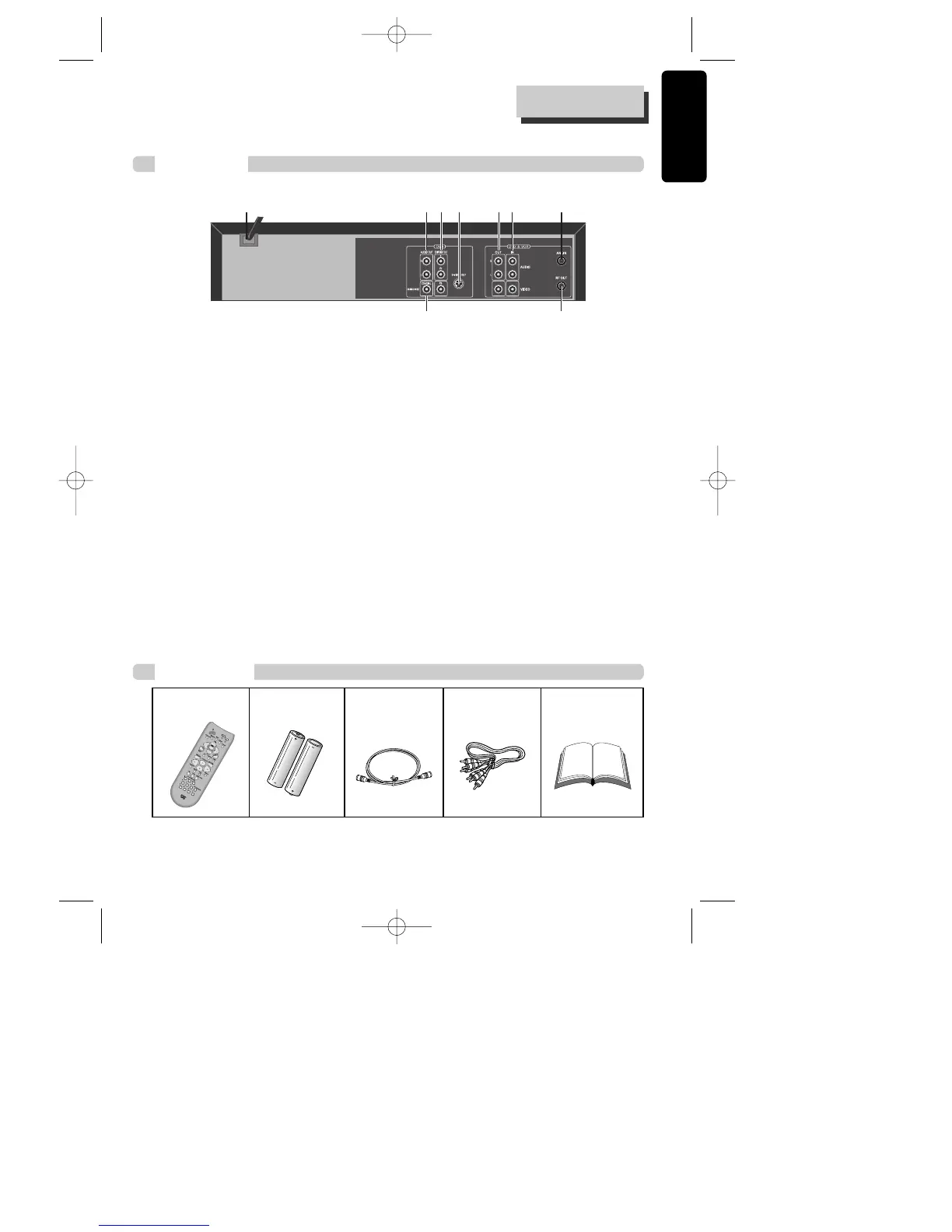!
Power Cord
It is a jack for supplying power to the unit.
Connect to outlet in a wall.
@
Digital Output (COAXIAL) Jack
To enjoy sound quality of theater level in home,
connect this jack with amp or unit embedded with
digital audio decoder.
#
AUDIO Out Jack
$
COMPONENT Out Jack
To obtain better screen quality, connect the unit
to TV or monitor with COMPONENT(480i) input.
%
S-Video Output Jack
^
A/V Output Jack
&
A/V Input Jack
*
Connection to Antenna Cable
(
Connection to TV
Accessories
Remote Control 2 Batteries RF cable
Connecting cable to
Audio/Video jack
OwnerÕs Manual/
Warranty
¥ To purchase accessories or not supplied parts additionally, contact your nearest dealer or service center. But,
ownerÕs manual and warranty are not sold additionally.
A83/84/53/54D1N-QS(˜ ”‚ VE2.0) 03.8.13 11:20 PM ˘`9
