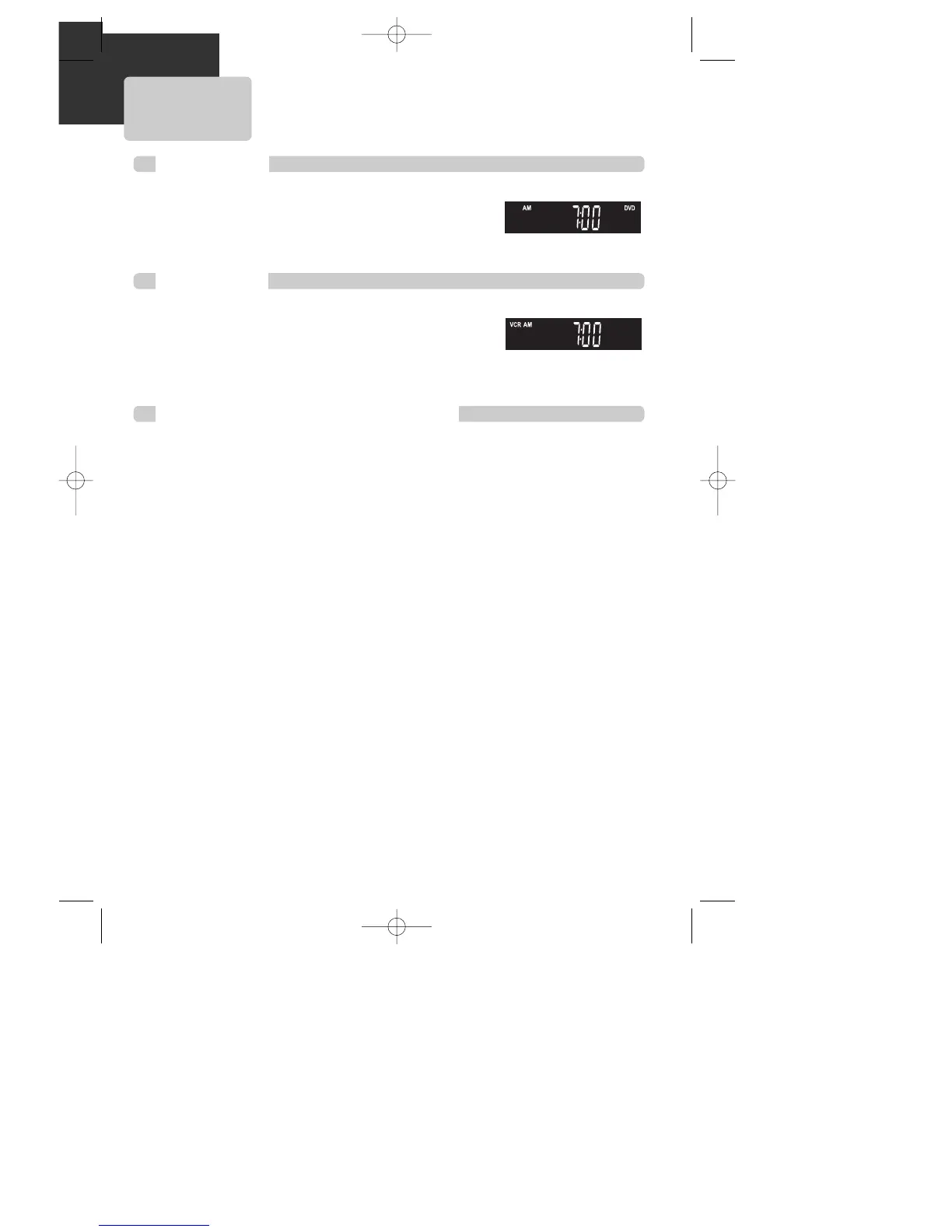Press [DVD] button.
If DVD mode is correctly selected, DVD on the operation display window is lighted.
Then, remote control button works as DVD function. Press the [DVD] button, then
the mode of DVD-Video Player becomes to the DVD OPERATION mode.
To Select VCR
Press [VCR] button.
If VCR mode is correctly selected, VCR on the operation display window is
lighted. Then, remote control button works as VCR function. Press the [VCR]
button, then it becomes to the VCR OPERATION mode.
To Select Watch Modes or External Input
Press [OUTPUT] button.
Whenever you press [OUTPUT] button, VCR PLAYBACK, BROADCASTING RECEPTION and EXTERNAL INPUT is
selected in order.
To Select DVD
16
Output Select
A83/84/53/54D1N-QS(˜ ”‚ VE2.0) 03.8.13 11:20 PM ˘`16
