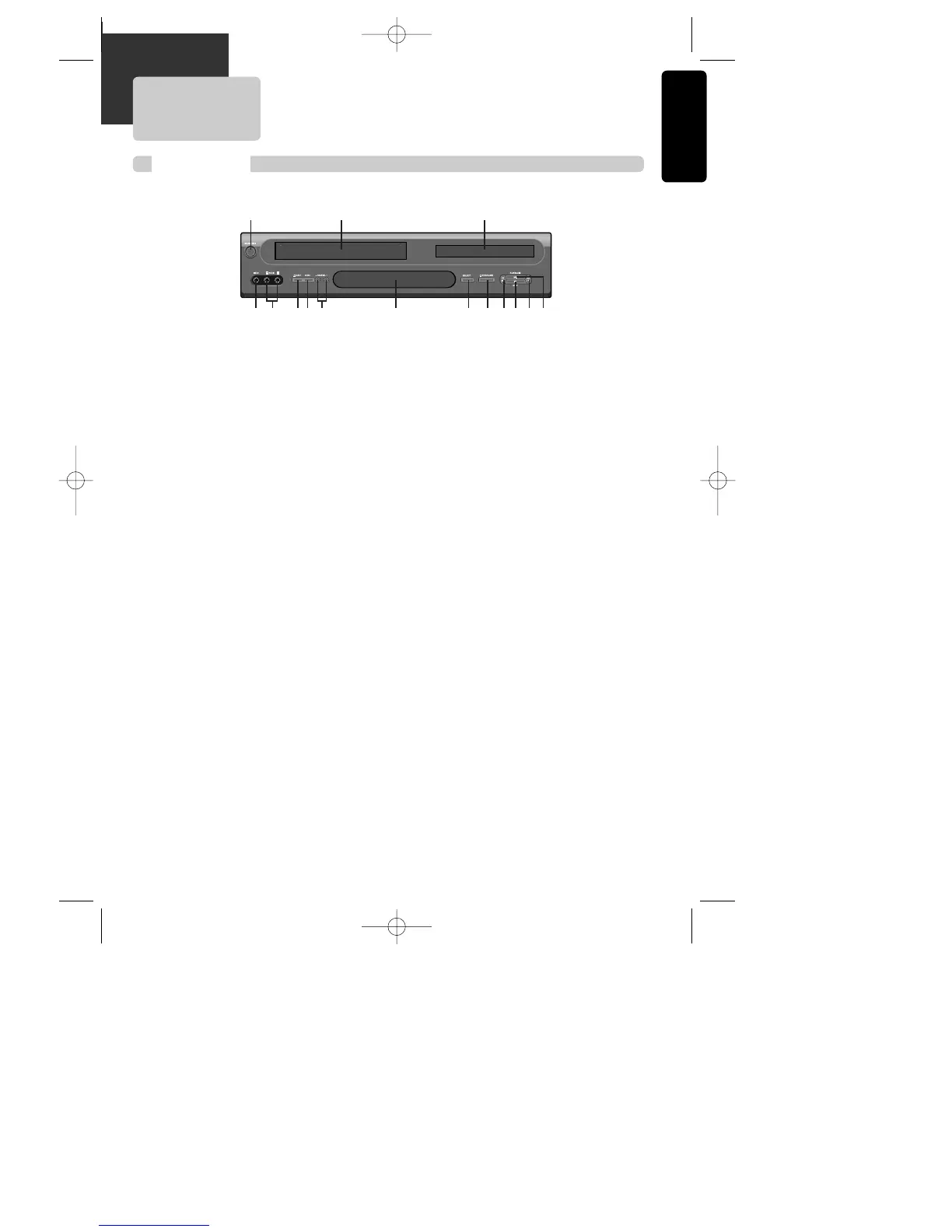PRODUCT INFORMATION
7
Identification of Controls
Front panel
!
Power (STANDBY/ON) button
Use to power the device on/off if AC power supply
is connected.
@
Place to insert videotape
#
Disc tray
$
Video input jack
%
Audio input jack
^
Eject button
&
Record button
*
Channel Up/Down button
(
Operation Display Window
Display operation of device. For more information,
see ÒOperation Display WindowÓ in the next page.
)
Select button
Use to change DVD mode to VCR mode, and vice
versa.
1
Stop button
Use to stop playing.
2
Rewind button
Use to rewind currently being played videotape or
disc; or to playback back rapidly.
3
Playback/PAUSE button
Playback videotape or disc.
Press this button to pause a screen.
4
Fast Forward button
Use to wind currently being played videotape or
disc; or to playback rapidly.
5
Open/Close Tray button
!
$ ^ ( ) 5 21 4 3&%
@ #
*
A83/84/53/54D1N-QS(˜ ”‚ VE2.0) 03.8.13 11:20 PM ˘`7
