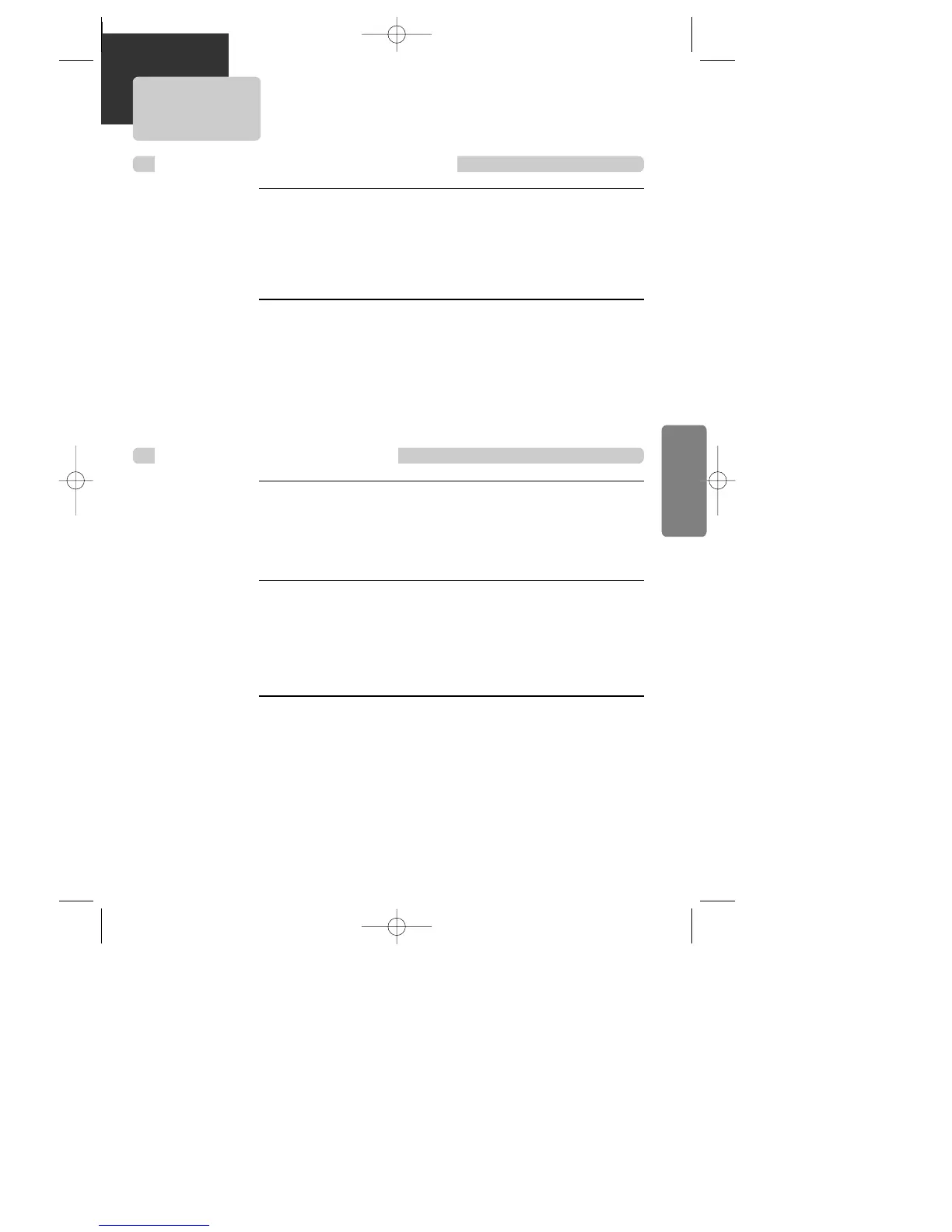27
VCR OPERATION
Watching and Recording Cable TV
To Watch and Record Promptly Cable TV
Power on converter and then,
set a channel to watch or to record.
Power on DVD-video and then,
set the channel of DVD-video to the
converter-connected channel (one of CH03/04/EXTERNAL INPUT).
Power on TV and then,
set the video-connected channel (one of
CH03/04/VCR).
Simultaneous Recording and Watching
At this time, CH selected by the converter is displayed on TV screen.
Simultaneously, press [REC] button of DVD-Video to record the CH selected by
the converter, and press [REC] button more than two times to set on One Touch
timer Recording (OTR).
1
1
2
2
TIMER RECORDINGS of Cable TV
Reserve VCR.
According to TIMER REC procedures, select TIMER RECORDINGS SET window and
complete the settings. At this time, the video channel should be input in CH3
(or CH4, EXTERNAL INPUT) of the converter-connected channel. Enter date and
time of the cable program for TIMER RECORDINGS.
Adjust Converter.
Set converter to the cable TV channel to record.
e.g.) To record CH48,
Display CH48 with CONVERTER CHANNEL SELECT button.
If there is TIMER REC function of converter, it is available of reservation.
Complete Reservation.
If you power on converter, video powers on automatically and starts recording
at the reserved time.
**Home watching cable TV is unavailable of simultaneous recording function
(while recording NBC program, watching CNN program). (Owing to mechanical
features of converter, it is unavailable of simultaneous reception of two
channels.)
1
1
2
2
3
3
A83/84/53/54D1N-QS(˜ ”‚ VE2.0) 03.8.13 11:20 PM ˘`27
