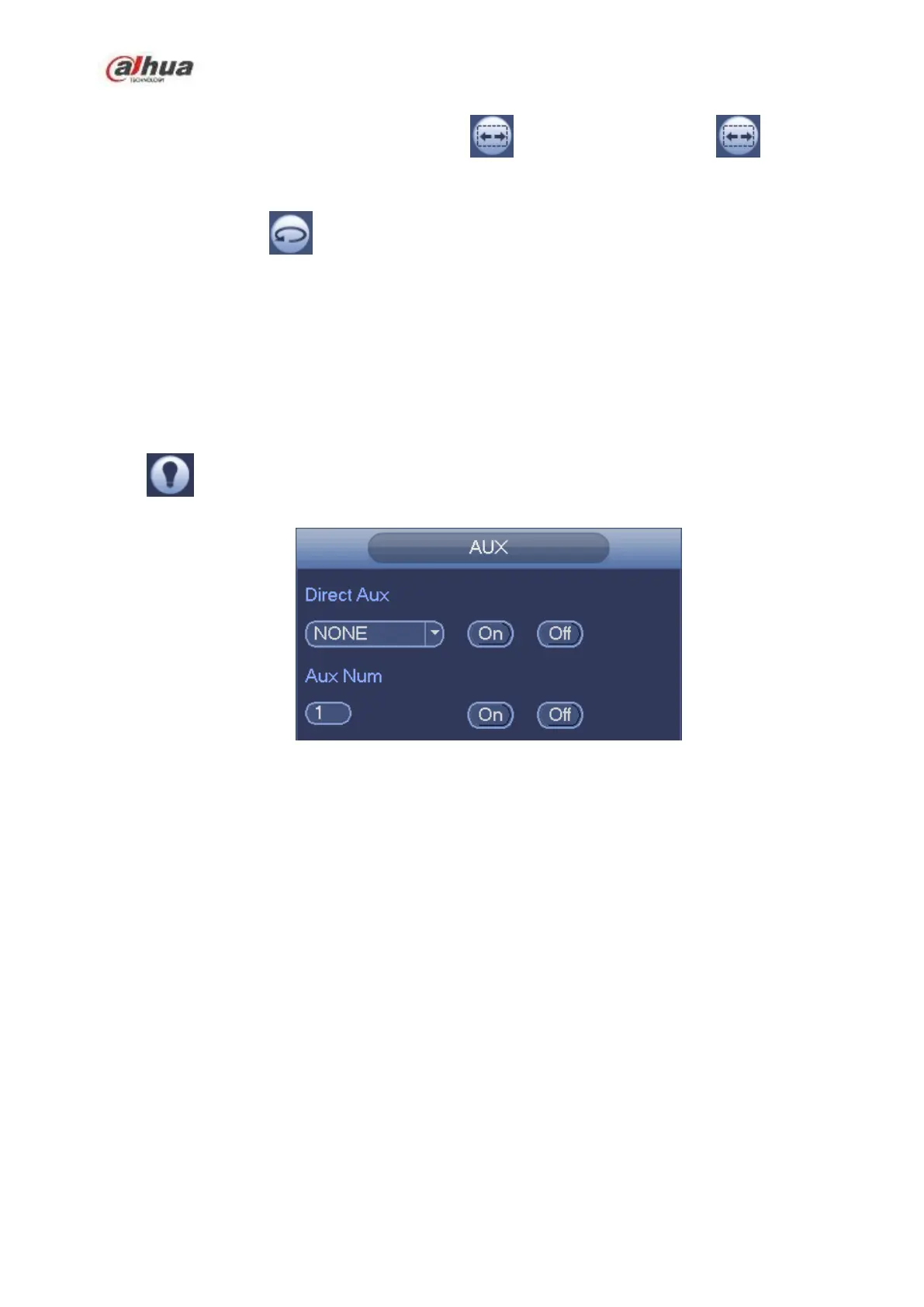205
Call Scan
In Figure 4-86, input Scan value and then click to call a tour. Click again to stop call.
Rotate
In Figure 4-86, click to enable the camera to rotate.
System supports preset, tour, pattern, scan, rotate, light and etc function.
Note:
Preset, tour and pattern all need the value to be the control parameters. You can define it as you
require.
You need to refer to your camera user’s manual for Aux definition. In some cases, it can be used for
special process.
Aux
Click , system goes to the following interface. The options here are defined by the protocol. The aux
number is corresponding to the aux on-off button of the decoder. See Figure 4-92.
Figure 4-92
4.5 Record File
Device adopts 24-hour continuous record by default. It supports customized record period and record
type. Refer to chapter 4.1.4.6 Schedule for detailed information.
4.6 Playback and Search
4.6.1 Instant Playback
Please refer to chapter 4.3.2 for real-time playback information.
4.6.2 Search Interface
From Main menu->Search, or on the preview interface right click mouse and then select search item, you
can go to the following interface. See Figure 4-93 or Figure 4-94.
