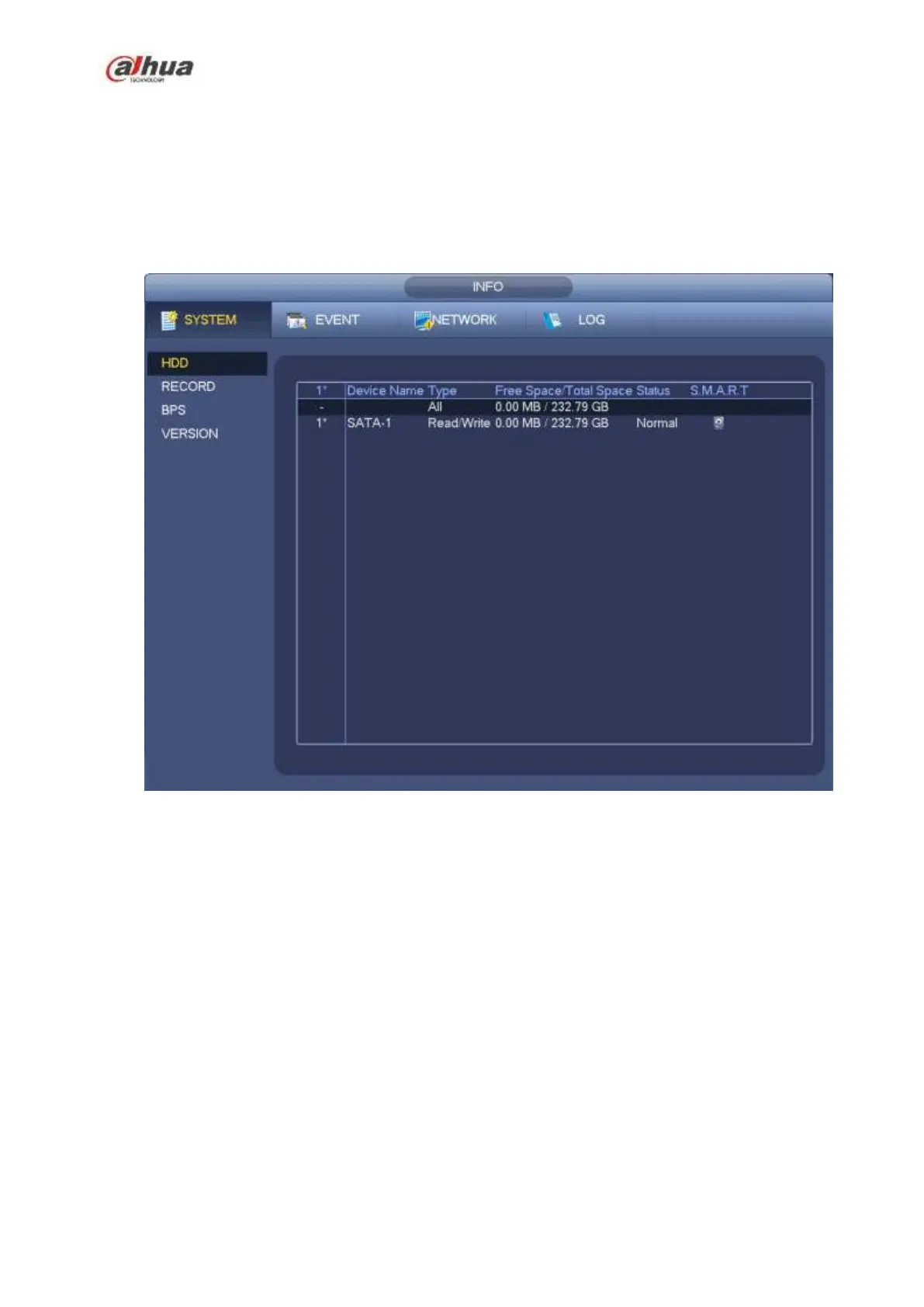295
that the NVR can automatically record or snapshot. For detailed information, please refer to chapter
4.1.4.6.3 record control.
4.9.6 HDD Information
Here is to list hard disk type, total space, free space, and status. See Figure 4-187.
○ means current HDD is normal.. - means there is no HDD.
If disk is damaged, system shows as “?”. Please remove the broken hard disk before you add a new one.
Figure 4-187
In Figure 4-187, click one HDD item, the S.M.A.R.T interface is shown as in Figure 4-188.
