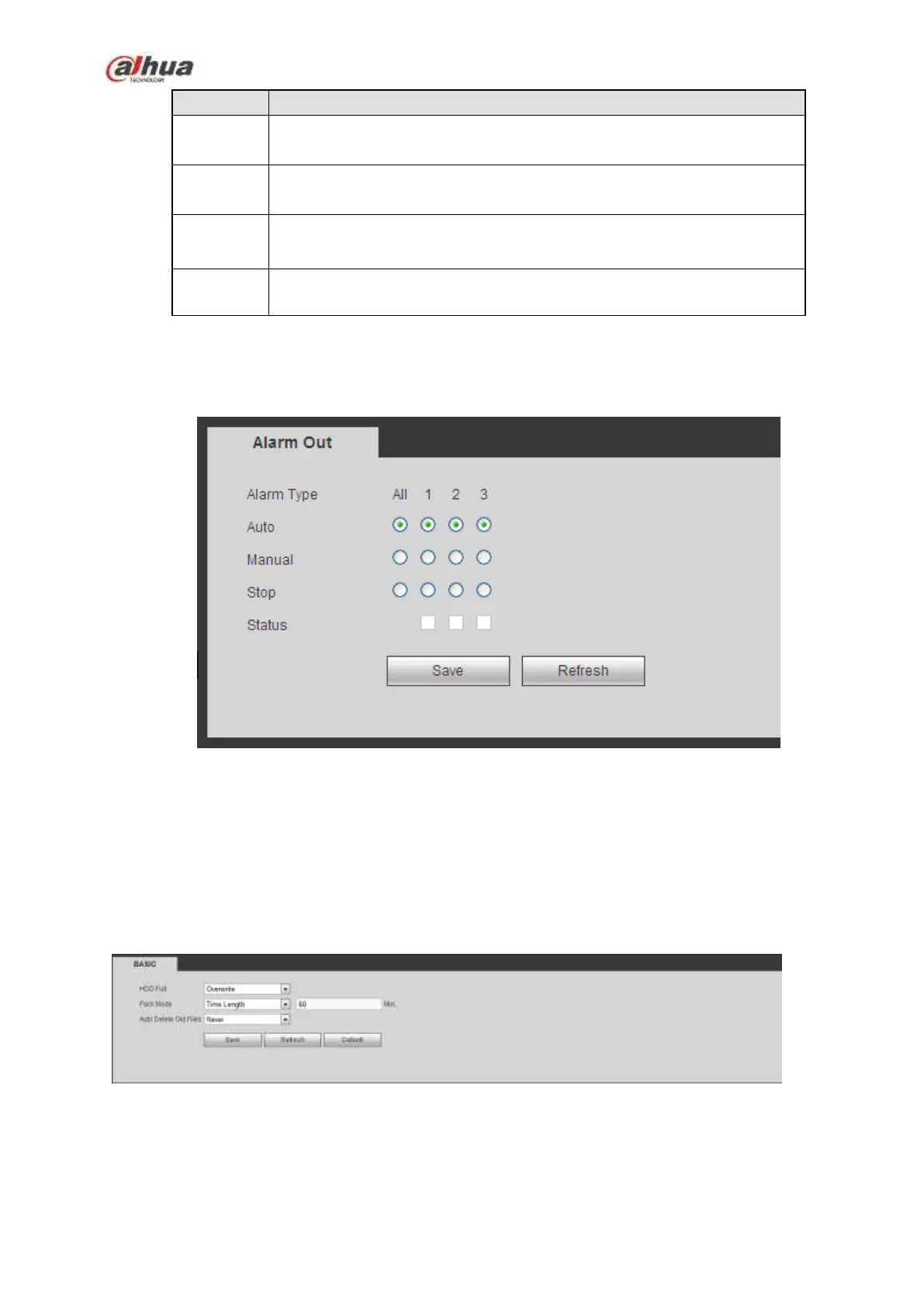400
System can upload the alarm signal to the center (Including alarm
center.
If you enabled this function, System can send out an email to alert you
when an alarm occurs.
Check the box here to enable this function. The buzzer beeps when an
alarm occurs.
Check the box here, system can record the network event alarm log.
5.10.3.9 Alarm Out
The alarm output interface is shown as below. See Figure 5-99
Here you can set alarm output mode: auto/manual/stop.
Figure 5-99
5.10.4 Storage
5.10.4.1 Basic
It is to manage HDD storage space.
Step 4 From main menu->Setup->Storage->Basic.
Enter Basic interface. See Figure 5-43.
Figure 5-100
Step 5 Set parameters.
