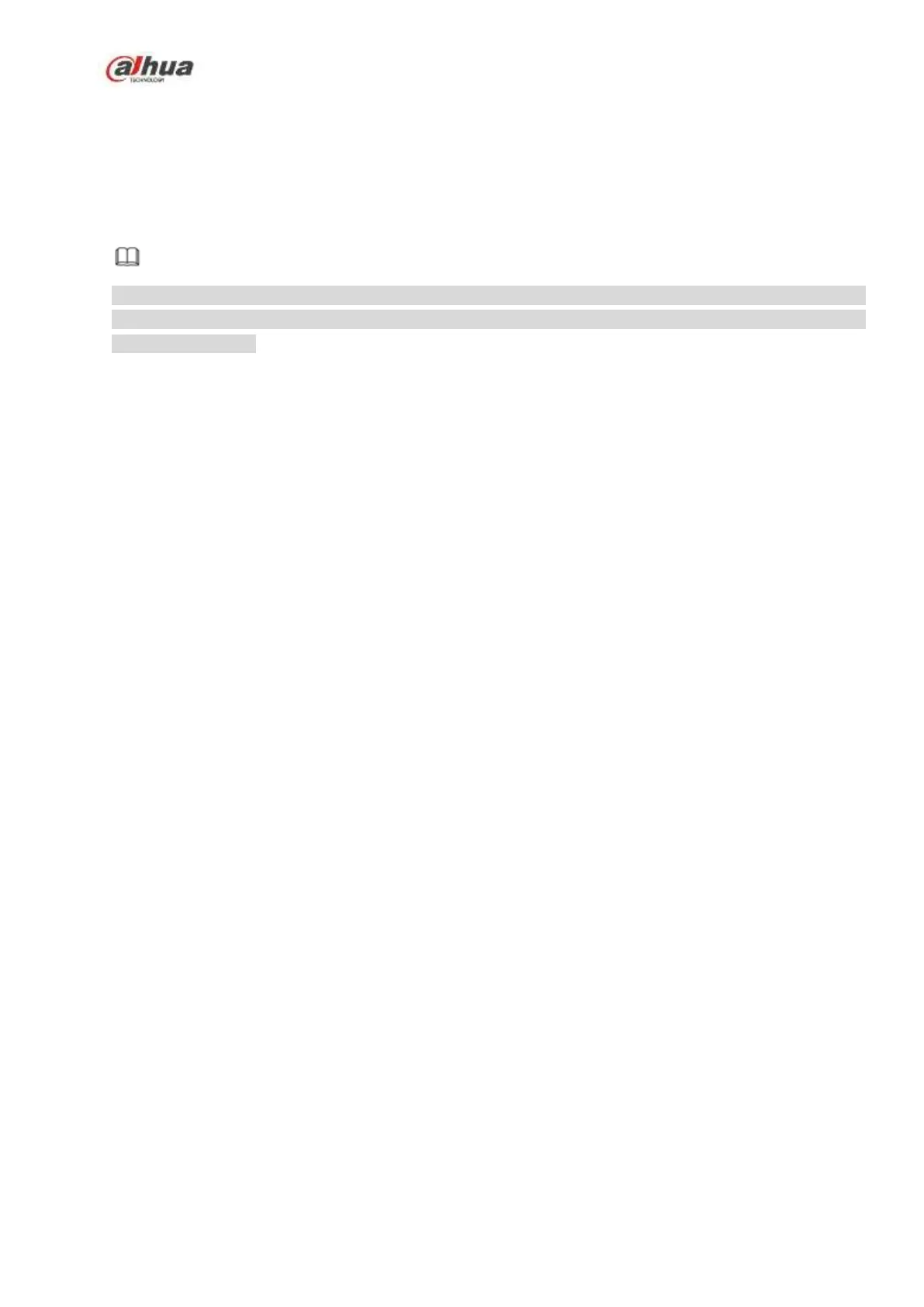257
Device support blacklist/whitelist import/export function via the USB device. The import file supports .csv
and xlsx. The export file is .csv.
Import blacklist/whitelist: Set the type as blacklist or whitelist and then click Import button. Select the
corresponding file and then click Open button to import.
Export blacklist/whitelist: Set the type as blacklist or whitelist and then click Export button. Select the
file save path and then click Save.
Note
When export the blacklist, the file name is “TrafficBlackList_20160321114429_xx.csv”. When export
whitelist, the file name is “TrafficRedList_20160321114429_xx.csv”. The “20160321114429” is file
import/export date.
4.7.8 Audio Detect (Optional)
System can generate an alarm once it detect the audio is not clear, the tone color has changed or the is
abnormal or audio volume changes.
From main menu->Setting->Event->Audio detect, you can see an interface shown as in Figure 4-146.
Input abnormal: Check the box here, system can generate an alarm once the audio input is
abnormal.
Intensity change: Check the box here, system can generate an alarm once the audio volume
becomes strong.
Sensitivity: It refers to the audio recognition sensitivity. The higher the value is, the higher the
sensitivity is.
Threshold: It is to set intensity change threshold. The smaller the value is, the higher the sensitivity
is.
Log: Check the box here, system can record audio detect alarm log.
Refer to the chapter 4.7.1.1 Motion Detect to set other parameters.
