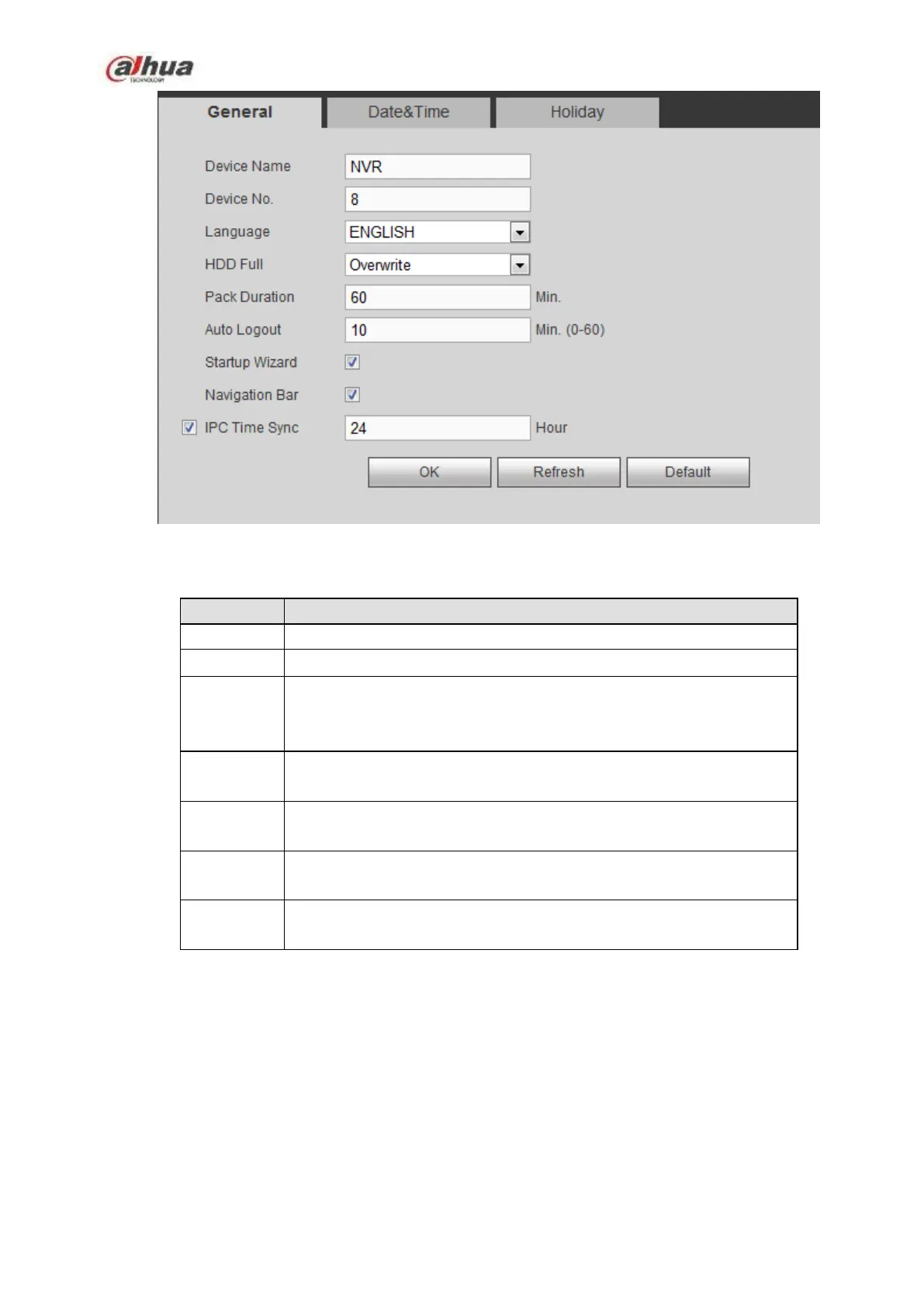409
Figure 5-113
Please refer to the following sheet for detailed information.
It is to set device name.
It is device channel number.
You can select the language from the dropdown list.
Please note the device needs to reboot to get the modification
activated.
This is to display video standard such as PAL.
Here is for you to set auto logout interval once login user remains
inactive for a specified time. Value ranges from 0 to 60 minutes.
You can input an interval here to synchronize the DVR time and IPC
time.
Check the box here, system displays the navigation bar on the
interface.
5.10.5.1.2 Date and time
The date and time interface is shown as in Figure 5-114
