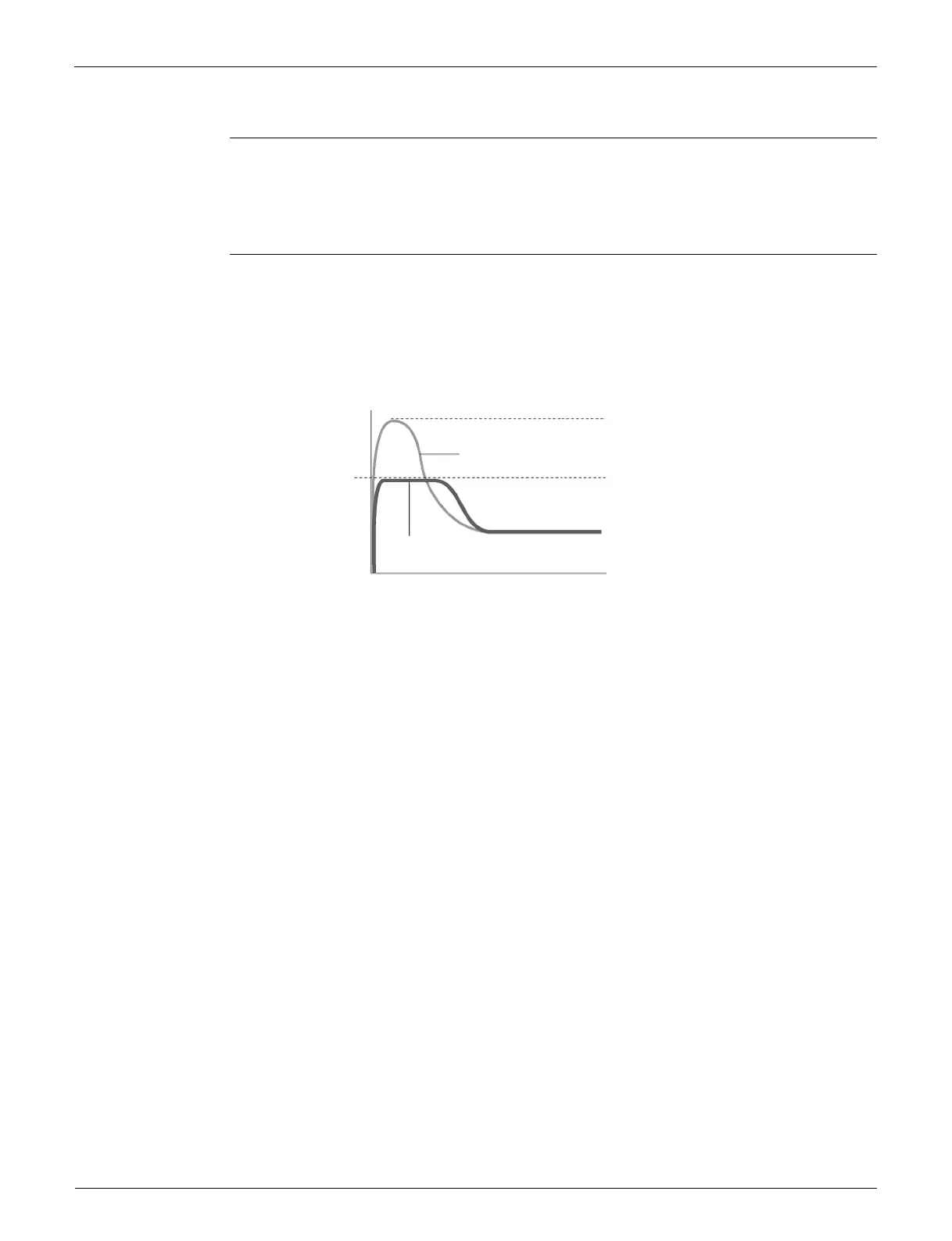Functions for Wall Mounted / Floor Standing Type SiUS122226E
62 Part 4 Functions and Control
2.7 ECONO Operation
Outline ECONO operation reduces the maximum operating current and the power consumption.
This operation is particularly convenient for energy-saving. It is also a major bonus when breaker
capacity does not allow the use of multiple electrical devices and air conditioners.
It can be easily activated by pressing ECONO or Econo/Quiet button on the wireless remote
controller.
Details When this function is activated, the maximum capacity also decreases.
The remote controller can send the ECONO command when the unit is in cooling, heating, dry,
or automatic operation. This function can only be set when the unit is running. To cancel the
ECONO operation, press ECONO or Econo/Quiet button several times until the ECONO
symbol on the remote controller disappears.
This function and POWERFUL operation cannot be used at the same time. The latest command
has the priority.
ECONO operation
(R22012)
Normal operation
Maximum during normal operation
Maximum during ECONO operation
Time
Power
consumption
and current
