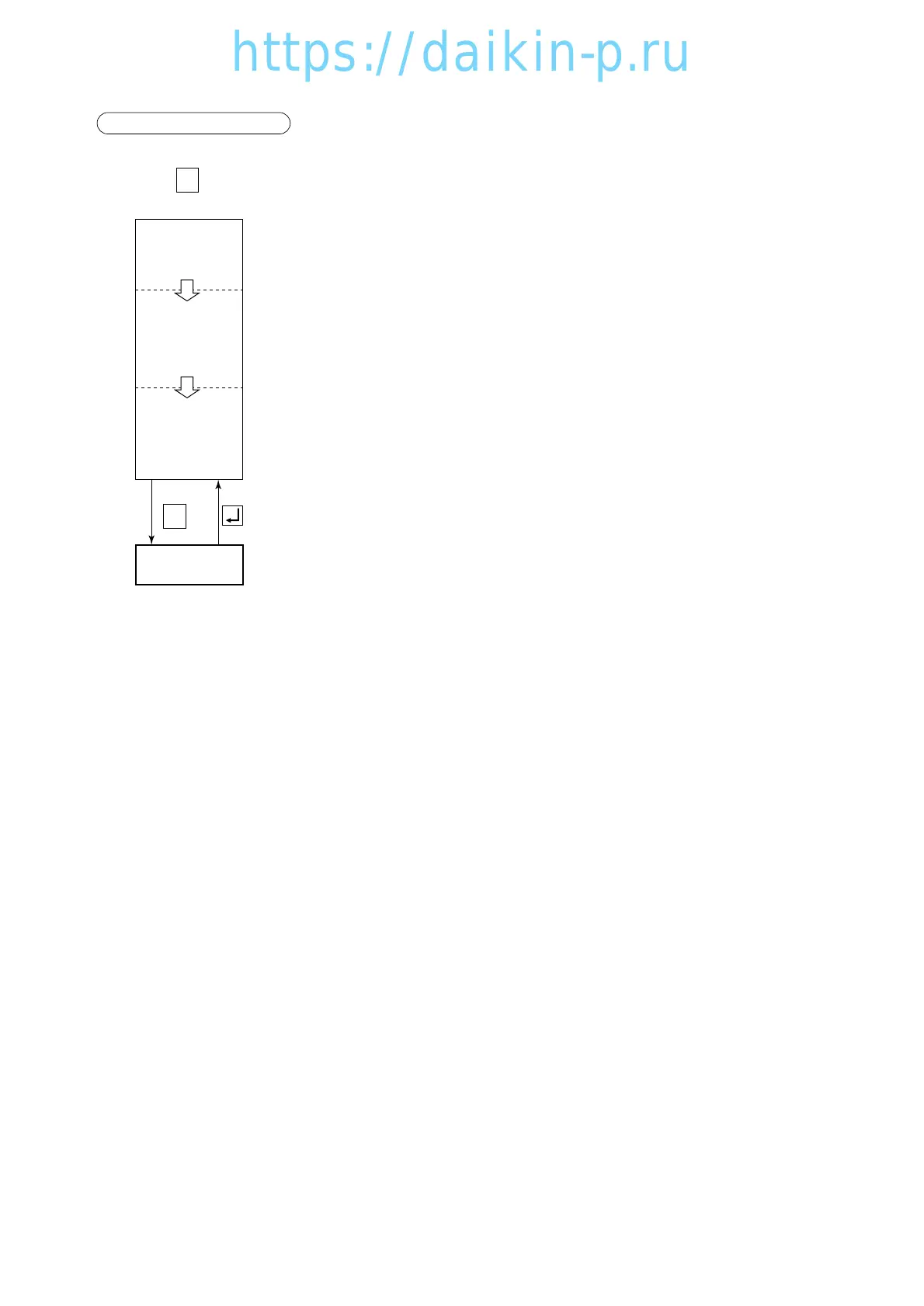3-12
4.
MODE OPERATION
Press the key in current indication mode to go to MODE operation.
In mode operation, the following settings/operations are available.
1. Generator setting
Total power consumption can be reduced to desired Max setting for the specific generators set or
power facilities.
The selections are "off (No limit)", "15" "14" "13" "12" "11" KVA.
2. Automatic pump down
Pump down can be executed automatically.
(Refer to "Automatic pump down" in 4.4.3)
3. LED display Light-OFF (OPTION)
All LED (includes LED lamp) can be switched off.
In order to execute this function, initial setting (Refer to initial setting in 3.8.2) shall be required to
change "on" position in advance.
4. Bulb mode setting
Bulb mode setting can be executed in this mode. (N. Bulb mode control in 2.5.4)
When "bulb" setting is "on", user can have opportunity to change the following set from default.
qDehumidification: on/off (default)
When "on" is selected, inside humidity can be set from 95% RH (default) to 60% RH, and is starting
from 95%RH.
wEvaporator fan speed : Alterating (H-L) (default)/High/Low
eDefrost termination temperature (RS) +4.0~+18.0˚C (+5˚C : default)