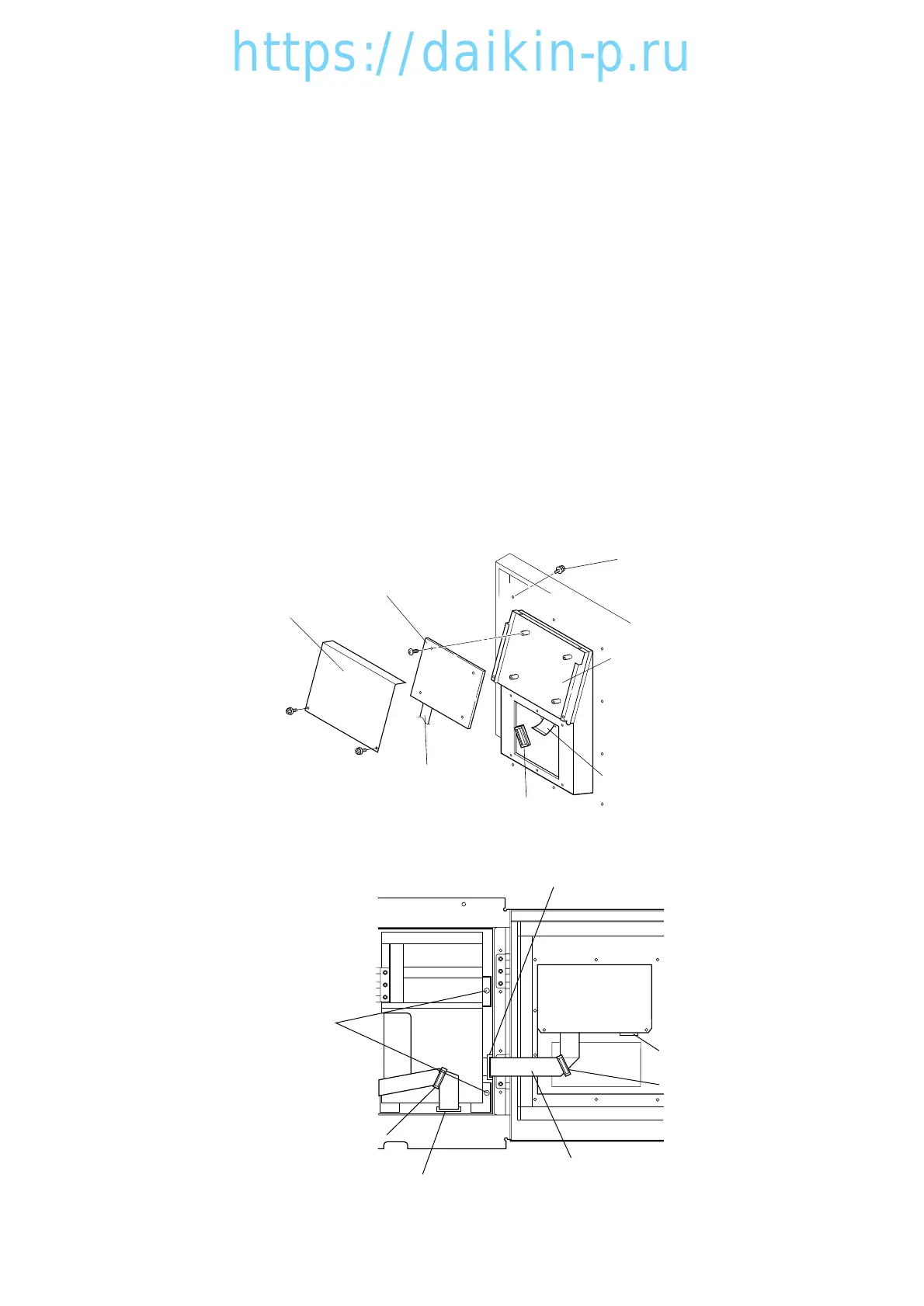3-46
3.8 Controller replacement and initial setting
3.8.1 Controller replacement
<Replacement procedure for the operation panel>
(1) Remove the indication board cover q .
(2) Open the clamp e fixing the connector harness w and disconnect the harness.
(3) Remove the speed bolts r (2 pcs) from the controller, and open the controller, then disconnect the
connector t .
(4) Remove the indication board y and the sheet key u .
(5) Loosen the screws i (10 pcs) to remove the operation panel o .
(6) Install the new indication board y and the new operation panel o .
(7) In the reverse procedure, restore the controller to the original setup.