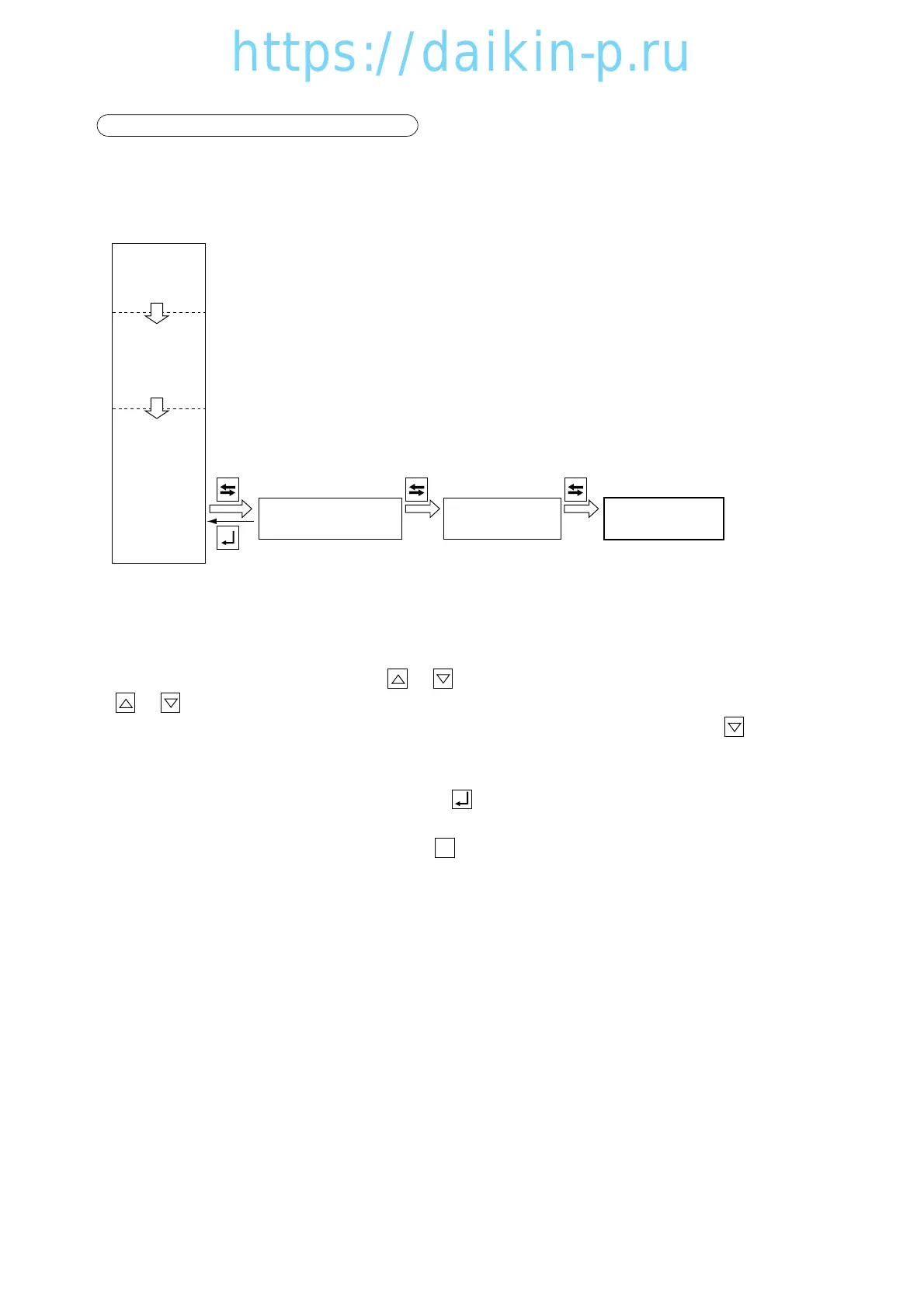3-24
8. ALARM RECORD SCROLL MODE
The alarm record is shown in sequence (scroll) starting with the latest data. The latest alarms for a
maximum of 7 days are displayed.
<Mode selection procedure>
<Operation procedure>
The LED indicates the alarm codes and the LCD displays date and time.
To pauze the scrolling action, press the or key. To continue to the next alarm record, press the
or key during the holding of indication, or to resume the automatically scroll function, do not
press any key for 10 seconds. To see data beginning with start again, press and hold the key for 3
seconds.
To restore the current indication mode, press the key.
If key operation is not performed within 5 minutes, the current indication mode is resumed.
To go to the operation setting mode, press the key.
S