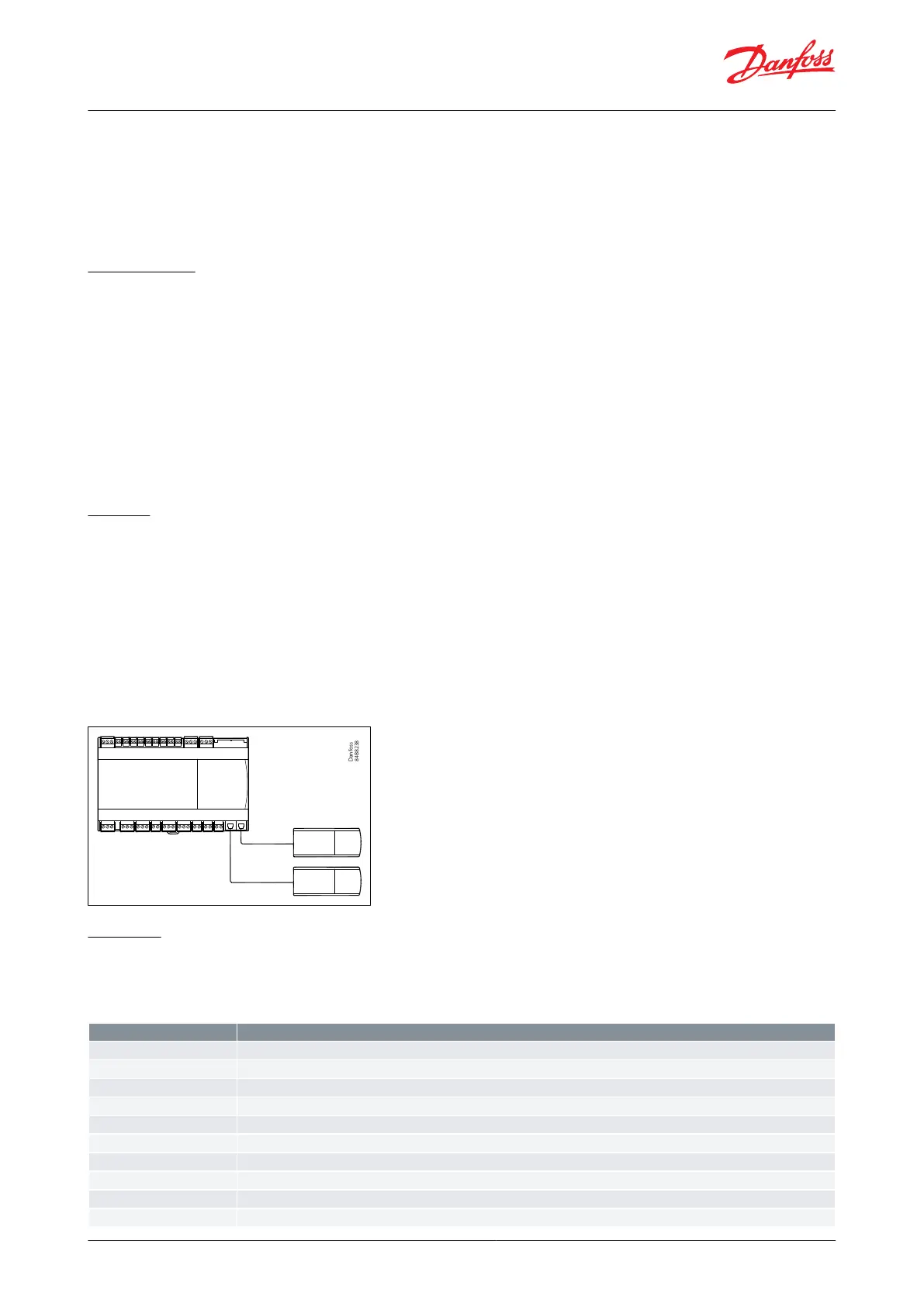Via a setting (see o90 Fan at forced closing) it is possible to dene whether the fan should be ON or OFF during
forced closing and whether an ongoing defrost is suppressed (i.e. put in standby position for a period of up 10
minutes before it is cancelled) - this feature can be used in CO
2
systems to eliminate excessive heating while
compressors cannot run.
The signal can be received from the DI-input or via the data communication.
Door contact
The door contact function can via the digital inputs be dened for two dierent applications:
Alarm monitoring:
The controller monitors the door contact and delivers an alarm message if the door has been opened for a longer
period than the set alarm delay.
Alarm monitoring and stop of refrigeration:
When the door is opened, the refrigeration is stopped, i.e. the injection, the compressor and the fan are stopped and
light switches on. If the door remains open for a longer time than the set restart time, refrigeration will be resumed.
This will ensure that refrigeration is maintained even if the door is left open or if the door contact should be
defective. If the door remains open for a longer period than the set alarm delay, an alarm will also be triggered.
Display
The controller has one or two plugs for an external display.
One of the following display types can be connected to a plug:
• AK-UI55 Info (temperature display)
• AK-UI55 Set (temperature display and operation)
• AK-UI55 Bluetooth (temperature display and app interface)
The connection between the display and the controller must be made using an AK-UI55 cable.
The distance between the controller and the display must not exceed 100 m.
If there are two external displays, it will be the sum of the two distances that cannot exceed 100 m.
Figure 20: Controller with two displays
Override
The controller contains a number of override functions which can be used together with Master Control functions in
the Danfoss gateway/system manager:
Table 7: Override functionality
Master control signal used for switching case load ON/OFF depending on the load condition
Master control signal used to control the load balance between multiple case controllers on the same suction line
Requested
oset to actual evaporating temperature in order to keep the air temperature at the actual setpoint
Master control signal allowing switch to adaptive liquid control
Master control signal for changing between day and night time operation
Master control signal used to shut down a case for a time period. During shutdown there will be no alarm monitoring
Master control signal that will close the injection valve
Master control signal that will provide forced cooling
Master control signal for starting a defrost. At adaptive defrost the defrost might be skipped if the defrost is not needed
Read out the actual state of the defrost
© Danfoss | Climate Solutions | 2021.02 BC364229688105en-000101 | 21
AK-CC55 Single Coil and Single Coil UI
