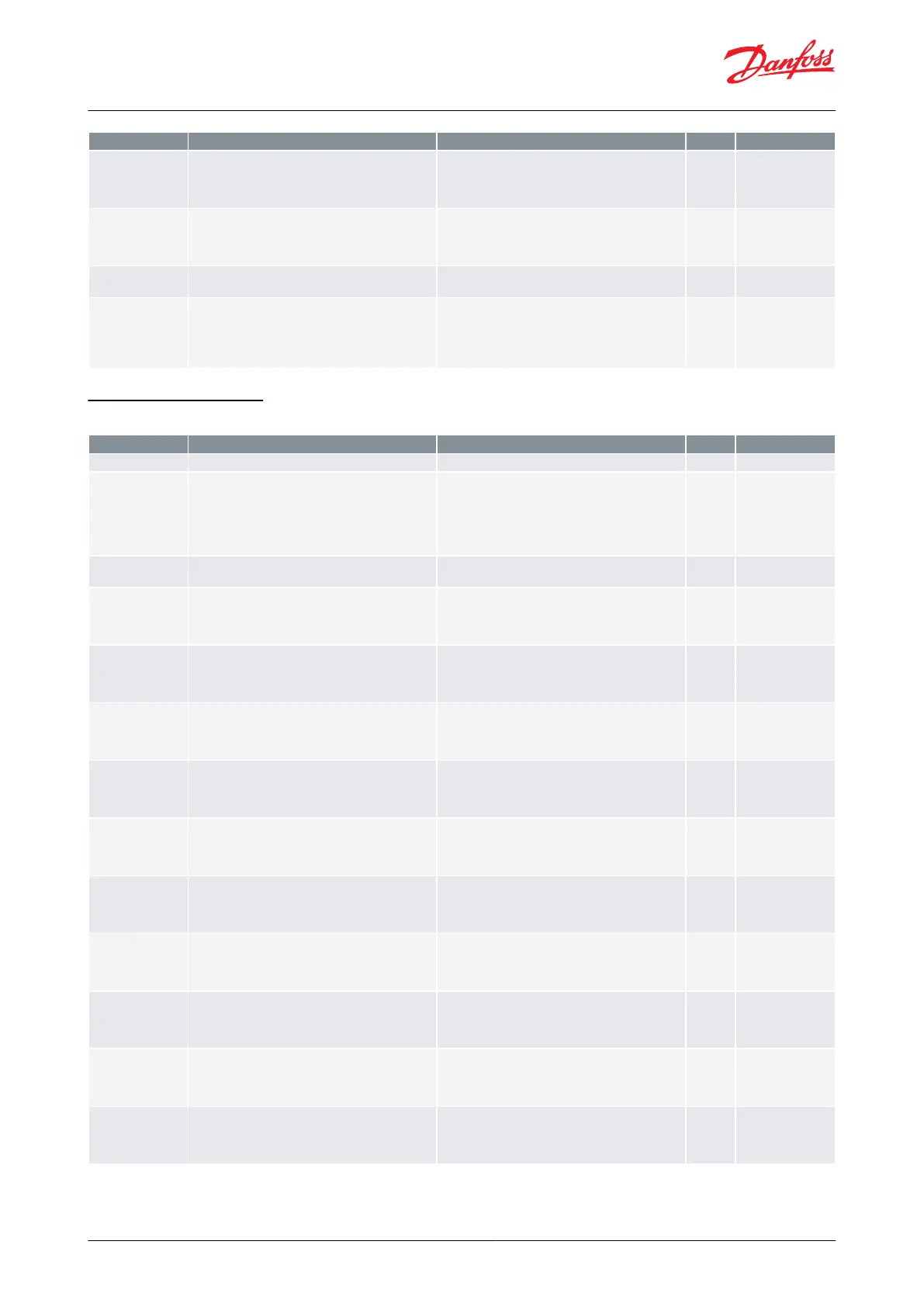Signal to the display sensor. Here you have to dene
the ratio between the sensors which the display has
to use. S3, S4 or a combination of the two. With set-
ting 0% only S3 is used. With 100% only S4 is used
Display readout ad-
justment
Correction of the display´s temperature.If the temper-
ature at the products and the temperature received
by the controller are not identical, an oset adjust-
ment of the display temperature can be carried out.
Select whether temperatures are to be shown as °C or
as °F.
With this setting it is possible to lock the keypad op-
eration of the local display. When not used for some
time, the local display will lock the button operations
and a special key combination is required in order to
use the keypad
Alarm relay priorities
Table 40: Alarm relay priorities
Actual status of output function
Set which alarm priorities that are to activate the
alarm relay: 0=Not used, alarm relay is not used1:
High. Alarm with high priority will activate relay2: Me-
dium. Alarms with high or medium priority will acti-
vate the alarm relay3: All. All alarms will activate alarm
relay
0=Not used, 1=High Priority, 2=Medium priority,
3=All
When muting alarms, the alarm relay will stop signal-
ling the alarm until a new alarm arises
High temperature -
Priority
Select the priority of the alarms associated to the
alarm group. Be aware - by selecting "Disable" the
alarms will not be shown on the display or be routed
to the alarm relay or to the network.
0=Disabled, 3=Low, 2=Medium, 1=High
Low temperature -
Priority
Select the priority of the alarms associated to the
alarm group. Be aware - by selecting "Disable" the
alarms will not be shown on the display or be routed
to the alarm relay or to the network.
0=Disabled, 3=Low, 2=Medium, 1=High
Sensor errors - Prior-
ity
Select the priority of the alarms associated to the
alarm group. Be aware - by selecting "Disable" the
alarms will not be shown on the display or be routed
to the alarm relay or to the network.
0=Disabled, 3=Low, 2=Medium, 1=High
Select the priority of the alarms associated to the
alarm group. Be aware - by selecting "Disable" the
alarms will not be shown on the display or be routed
to the alarm relay or to the network.
0=Disabled, 3=Low, 2=Medium, 1=High
Select the priority of the alarms associated to the
alarm group. Be aware - by selecting "Disable" the
alarms will not be shown on the display or be routed
to the alarm relay or to the network.
0=Disabled, 3=Low, 2=Medium, 1=High
Miscellaneous - Pri-
ority
Select the priority of the alarms associated to the
alarm group. Be aware - by selecting "Disable" the
alarms will not be shown on the display or be routed
to the alarm relay or to the network.
0=Disabled, 3=Low, 2=Medium, 1=High
Select the priority of the alarms associated to the
alarm group. Be aware - by selecting "Disable" the
alarms will not be shown on the display or be routed
to the alarm relay or to the network.
0=Disabled, 3=Low, 2=Medium, 1=High
Control stopped -
Priority
Select the priority of the alarms associated to the
alarm group. Be aware - by selecting "Disable" the
alarms will not be shown on the display or be routed
to the alarm relay or to the network.
0=Disabled, 3=Low, 2=Medium, 1=High
Leak detection - Pri-
ority
Select the priority of the alarms associated to the
alarm group. Be aware - by selecting "Disable" the
alarms will not be shown on the display or be routed
to the alarm relay or to the network.
0=Disabled, 3=Low, 2=Medium, 1=High
Humidity ctrl. - Prior-
ity
Select the priority of the alarms associated to the
alarm group. Be aware - by selecting "Disable" the
alarms will not be shown on the display or be routed
to the alarm relay or to the network.
0=Disabled, 3=Low, 2=Medium, 1=High
© Danfoss | Climate Solutions | 2021.02 BC364229688105en-000101 | 59
AK-CC55 Single Coil and Single Coil UI
