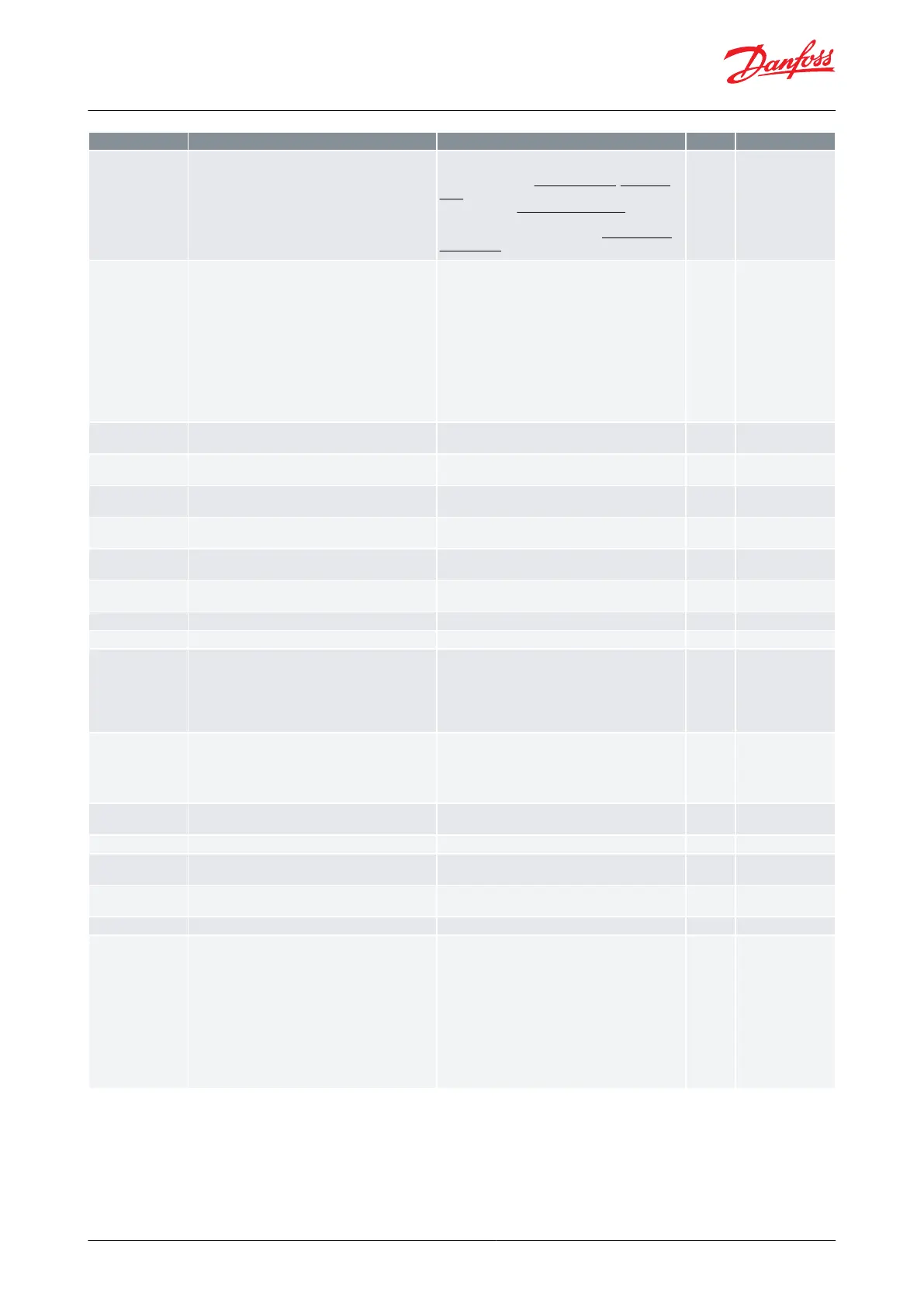Select the function of the digital input
0=None, 1=DI status, 2=Door function, 3=Door alarm,
4=Defrost start, 5=Main switch, 6=Night setback,
7=Thermostat band, 8=Alarm at closed, 9=Alarm at
open, 10=Case cleaning, 11=Forced cooling,
12=Open blinds, 13=Coordinated defrost, 14=Forced
closing, 15=Shutdown, 16=Light control, 20=Leak de-
tection, 21=Adaptive liquid control,
22=Valve driver,
23=Fan alarm
Select the type of refrigerant. If the required refriger-
ant is not part of the list, the user dened option can
be used. Please contact Danfoss for detailed informa-
tionWarning: Wrong selection of refrigerant may
cause damage to the system.
0=Not seleted, 6=R13, 7=R13b1, 2=R22, 8=R23,
14=R32, 11=R114, 3=R134a, 12=R142b, 24=R170,
15=R227, 25=R290, 16=R401A, 18=R402A, 19=R404A,
21=R407A, 22=R407B, 20=R407C, 37=R407F,
49=R407H, 23=R410A, 32=R413A, 30=R417A,
31=R422A, 33=R422D, 34=R427A, 35=R438A,
40=R448A, 41=R449A, 48=R449B, 43=R450A,
44=R452B, 45=R454B, 9=R500, 4=R502, 10=R503,
17=R507, 36=R513A, 26=R600, 27=R600a, 5=R717,
28=R744, 46=R1233zdE, 38=R1234ze, 39=R1234yf,
47=R1234zeZ, 29=R1270, 42=R452A, 1=User dened
display, 13=User dened
Refrigerant factor for a custom refrigerant - please
contact Danfoss for detailed information
Refrigerant factor for a custom refrigerant - please
contact Danfoss for detailed information
Refrigerant factor for a custom refrigerant - please
contact Danfoss for detailed information
Refrigerant factor for a custom refrigerant - please
contact Danfoss for detailed information
Refrigerant factor for a custom refrigerant - please
contact Danfoss for detailed information
Refrigerant factor for a custom refrigerant - please
contact Danfoss for detailed information
Minimum measuring range for sensor
Maximum measuring range for sensor
Sensor type for S3, S4 and S5. Normally a Pt 1000 sen-
sor with great signal accuracy is used. But you can al-
so use a sensor with another signal accuracy. That
could e.g. be a PTC sensor (1000 ohm at 25°C) All the
mounted sensors S3-S5 must be of the same type. 0 =
Pt 10001 = PTC 10002 = NTC 5k3 = NTC 10k
0=Pt 1000, 1=PTC 1000, 2=NTC 5k, 3=NTC 10k
When changing the food type the controller will auto-
matically adapt temperature setpoints and alarm lim-
its according to the selected food type. Please be
aware that the setting will revert to "None" after hav-
ing been changed.
0=None, 1=Vegetables, 2=Dairy, 3=Meat and sh,
4=Frozen food, 5=Ice cream
Select the temperature to be used for the food tem-
perature representation
1=Thermostat air, 2=Alarm air, 3=S3 Air ON evap.,
4=S6 Product temp.
0=None, 1=Electrical, 2=Hot gas, 4=Air/Ocycle
Here you dene whether a defrost cycle is to be stop-
ped by time or by a temperature sensor
0=Time, 1=S5 sensor, 2=S4 sensor, 3=S5A and S5B
When the selected defrost stop sensor reaches the set
limit, the defrost cycle is terminated
Network address of the controller
If the controller is built into a LonWorks network with
data communication, it must have an address, and
the system manager must know this address.The
address is sent to the system manager when the
menu is set in pos. ON.
IMPORTANT:
Before you set o04, you MUST set the application
mode of the controller (The function is not used
when the data communication is MODBUS)
© Danfoss | Climate Solutions | 2021.02 BC364229688105en-000101 | 49
AK-CC55 Single Coil and Single Coil UI
