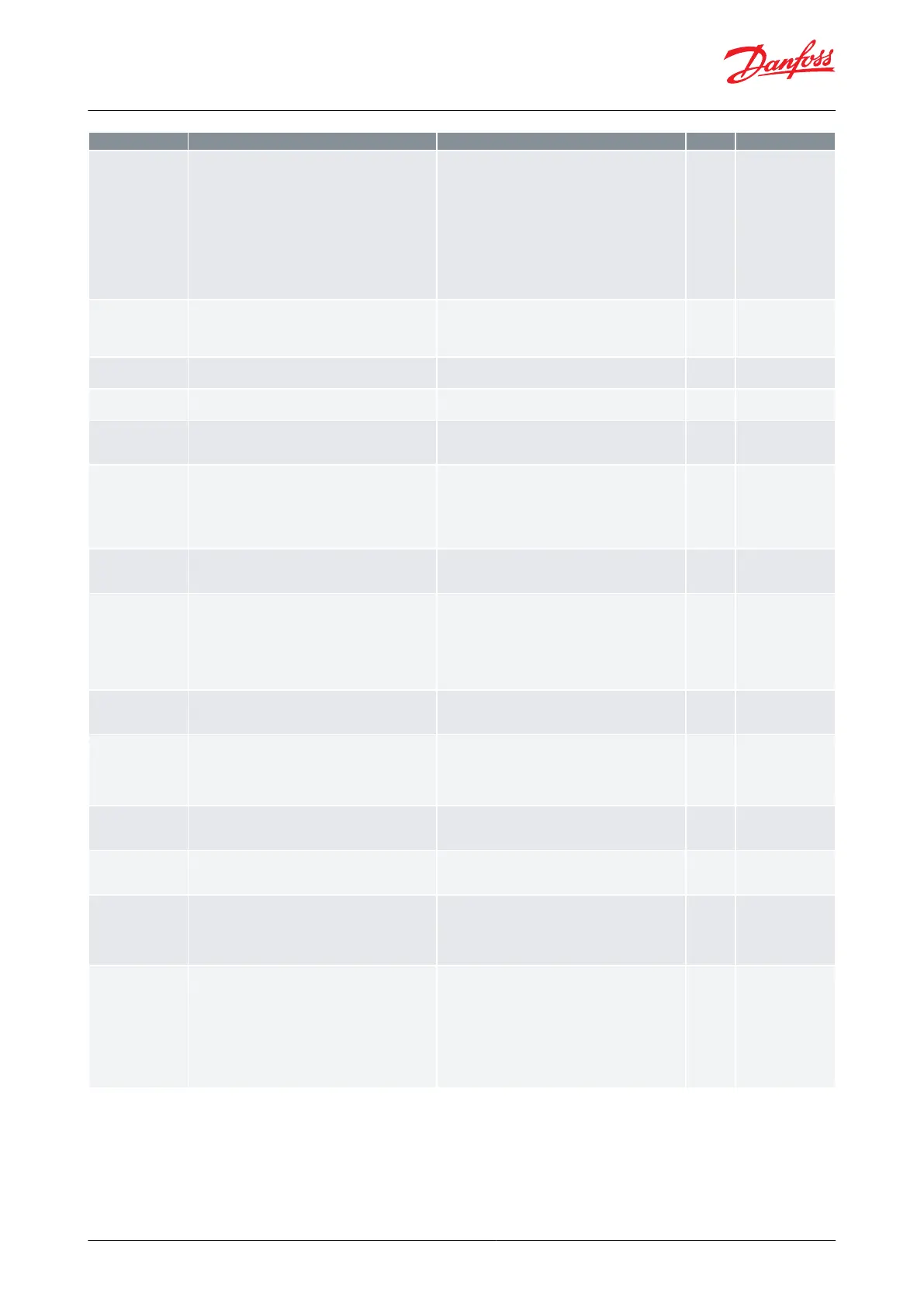Time staggering for defrost cut-ins during start-up
The function is only relevant if you have several refrig-
eration appliances or groups where you want the de-
frost to be staggered in relation to one another. The
function is furthermore only relevant if you have
chosen defrost with interval start. The function delays
the interval time by the set number of minutes, but it
only does it once, and this at the very rst defrost tak-
ing place when voltage is connected to the controller.
The function will be active after each and every pow-
er failure.
Defrost on demand. Aggregate refrigeration time set
here is the refrigeration time allowed without de-
frosts. If the time is passed, a defrost will be started.
With setting = 0 the function is not in use.
Set the time where the evaporator is emptied of re-
frigerant prior to the actual defrost cycle
Delay before opening hot gas valve
Here you set the time that is to elapse from a defrost
and until the compressor is to start again. (The time
when water drips o the evaporator).
Max. standby time after coordinated defrost. When a
controller has completed a defrost it will wait for a
signal tellingthat the refrigeration may be resumed. If
this signal fails to appear for one reason or another,
the controller itself will start the refrigeration when
the standby time has elapsed.
Drain delay (only in connection with hot gas). Set the
time where the evaporator is emptied of condensed
refrigerant after the defrost.
Fan control during
defrost
Fan operation during defrost Here you can set how
the fan is to operate during defrost.0: Stopped (runs
during pump down)1: Running (stopped during "fan
delay)2: Running during pump down and defrost. Af-
ter that stopped3: Running during pump down and
defrost until defrost stop sensor reaches fan stop tem-
perature limit
0=OFF, 1=ON, 2=OFF at drip, 3=OFF at high temp
If the fan control during defrost has been set up for it,
the fans can be stopped during the defrost if the de-
frost sensor exceeds the set temperature limit
Delay of fan start after defrost. Here you set the time
that is to elapse from compressor start after a defrost
and until the fan may start again. (The time when re-
maining water is transformed into ice on the evapora-
tor).
Temperature limit for starting the fans after a defrost.
When the measured S5 evaporator temperature is
getting below the set limit, the fans are started
Rail heat during de-
frost
Dene how rail heat is controlled during defrost0: Rail
heat is OFF all the time1: Rail heat is ON all the time2:
Normal rail heat control
0=OFF, 1=ON, 2=Normal control
Display delay after
defrost
Set the maximum time the display should show the
defrost code "-d-" after a defrost. The normal temper-
ature readout is normally started when the tempera-
ture in the case is OK again or if a high temperature
alarm is raised.
Adaptive defrost is used to skip planned defrost cy-
cles if they are not needed or in odrer to start an extra
defrost when required: 0: Not used, 1: Monitors the
evaporator and triggers an alarm in the case of icing
up 2: Scheduled defrosts during day time can be skip-
ped. 3: Scheduled defrosts during day and night time
can be skipped. 4: All schedules are carried out + ex-
tra if it is registered that this is required. (Temporary
setting to 0FF will reset the recorded values.)
0=OFF, 1=Monitoring, 2=Skip day, 3=Skip day/night,
4=Full adaptive
© Danfoss | Climate Solutions | 2021.02 BC364229688105en-000101 | 55
AK-CC55 Single Coil and Single Coil UI
