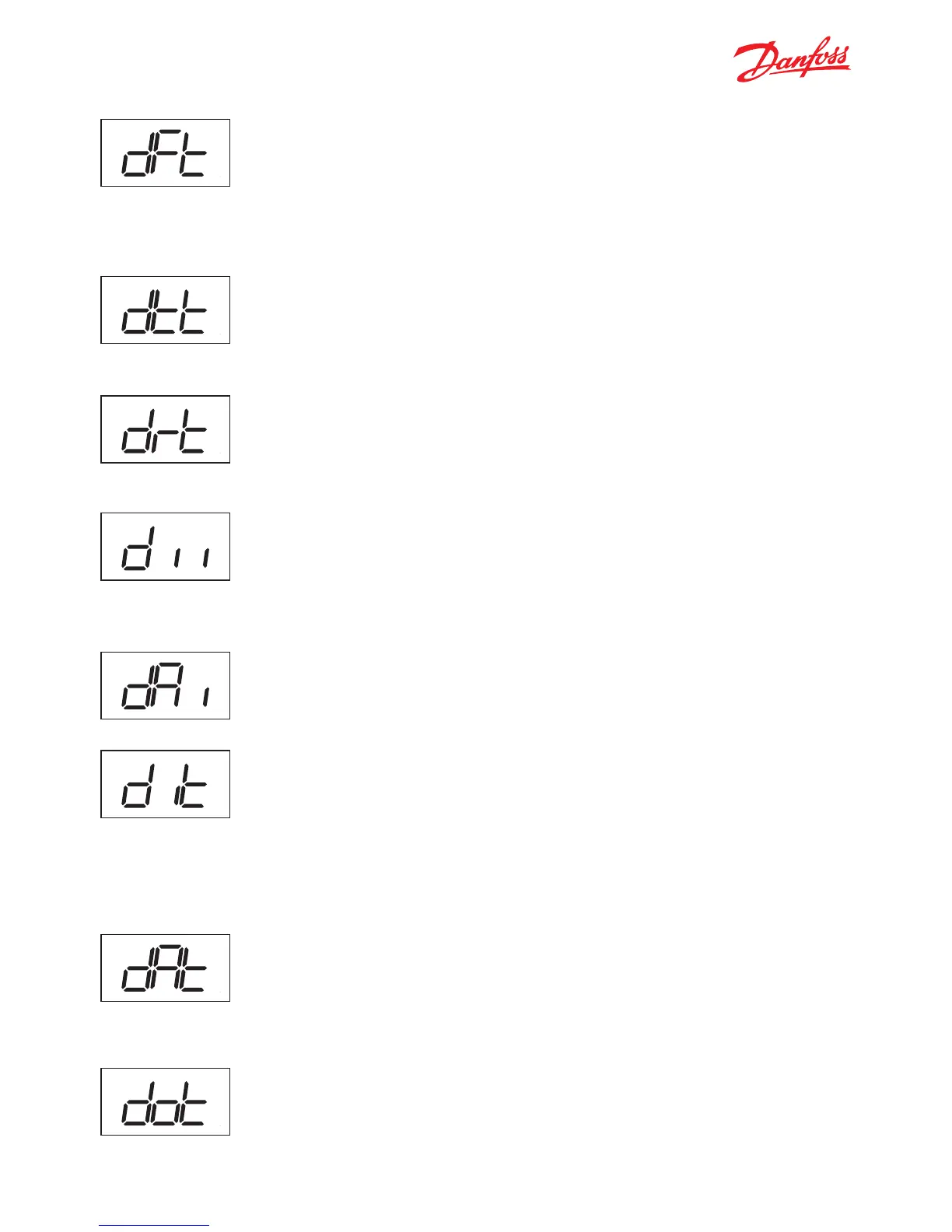32
Defrost Type / dFt
When set to nO, the defrost function is disabled and no automatic defrosting
will occur.
When set to EL or nAt, electrical, natural or off-cycle defrosting is used. An ad-
ditional setting of Hgd (hot gas defrosting) is available.
Terminate Temperature / dtt
This parameter defines at what temperature the defrost cycle will stop.
The temperature is given by the evaporator sensor or by the cabinet
temperature sensor if no evaporator sensor is used.
Defrost reset temperature / drt
The defrost counter is saved and restored at power-up, but if the temperature
sensor, used for defrost, is higher than this value at power-up, it is assumed that
the evaporator is free of ice and the defrost counter will be cleared.
Minimum Interval / dii
This parameter can be set to between 0 and 96 hours and defines the minimum
time period between the start of two defrost cycles. Once the minimum interval
has expired, the defrost cycle will start at the following cut-out or once the maxi-
mum interval dAi has been reached.
Maximum Interval / dAi
This parameter can be set to between 0 and 96 hours and defines the maximum
time period between the start of two defrost cycles.
Minimum Time / dit
This parameter can be set to between 0 and 240 minutes and defines the mini-
mum duration of a defrost cycle. During this period, the ERC 102 will not check
the temperature. Once the minimum time has expired, the temperature will be
checked and if the Terminate Temperature dtt has been reached, the defrost
cycle will end. If dtt has not been reached, defrost will continue until either dtt is
reached or the Maximum Time dAt reached, whichever occurs first.
Maximum Time / dAt
This parameter can be set to between 0 and 240 minutes and defines the maxi-
mum duration of a defrost cycle.
The ERC 102 will not allow a maximum time to be entered which is less than the
minimum time, or a minimum time which is more than the maximum time.
Drip Off Time / dot
This is only used with an electrical heater. This parameter can be set to between
0 and 60 minutes and defines how long the delay is between the heater being
switched off and the compressor starting again.
Danfoss ERC 102
Hold 3 sec: Menu
1 Click: Variable direct function, e.g.ECO/Night mode
1 Click: Variable direct function, e.g. light
Sub function: Up
1 Click: Temperature setpoint
Sub function: Down
Sub function: Back
Sub function: OK
ERC Front and Button Functionallity:
1 Click: Temperature setpoint
Danfoss ERC 102
Hold 3 sec: Menu
1 Click: Variable direct function, e.g.ECO/Night mode
1 Click: Variable direct function, e.g. light
Sub function: Up
1 Click: Temperature setpoint
Sub function: Down
Sub function: Back
Sub function: OK
ERC Front and Button Functionallity:
1 Click: Temperature setpoint
Danfoss ERC 102
Hold 3 sec: Menu
1 Click: Variable direct function, e.g.ECO/Night mode
1 Click: Variable direct function, e.g. light
Sub function: Up
1 Click: Temperature setpoint
Sub function: Down
Sub function: Back
Sub function: OK
ERC Front and Button Functionallity:
1 Click: Temperature setpoint
Danfoss ERC 102
Hold 3 sec: Menu
1 Click: Variable direct function, e.g.ECO/Night mode
1 Click: Variable direct function, e.g. light
Sub function: Up
1 Click: Temperature setpoint
Sub function: Down
Sub function: Back
Sub function: OK
ERC Front and Button Functionallity:
1 Click: Temperature setpoint
Danfoss ERC 102
Hold 3 sec: Menu
1 Click: Variable direct function, e.g.ECO/Night mode
1 Click: Variable direct function, e.g. light
Sub function: Up
1 Click: Temperature setpoint
Sub function: Down
Sub function: Back
Sub function: OK
ERC Front and Button Functionallity:
1 Click: Temperature setpoint
Danfoss ERC 102
Hold 3 sec: Menu
1 Click: Variable direct function, e.g.ECO/Night mode
1 Click: Variable direct function, e.g. light
Sub function: Up
1 Click: Temperature setpoint
Sub function: Down
Sub function: Back
Sub function: OK
ERC Front and Button Functionallity:
1 Click: Temperature setpoint
Danfoss ERC 102
Hold 3 sec: Menu
1 Click: Variable direct function, e.g.ECO/Night mode
1 Click: Variable direct function, e.g. light
Sub function: Up
1 Click: Temperature setpoint
Sub function: Down
Sub function: Back
Sub function: OK
ERC Front and Button Functionallity:
1 Click: Temperature setpoint
ERC
102 Reference manual – 7 PARAMETERS
Danfoss ERC 102
Hold 3 sec: Menu
1 Click: Variable direct function, e.g.ECO/Night mode
1 Click: Variable direct function, e.g. light
Sub function: Up
1 Click: Temperature setpoint
Sub function: Down
Sub function: Back
Sub function: OK
ERC Front and Button Functionallity:
1 Click: Temperature setpoint