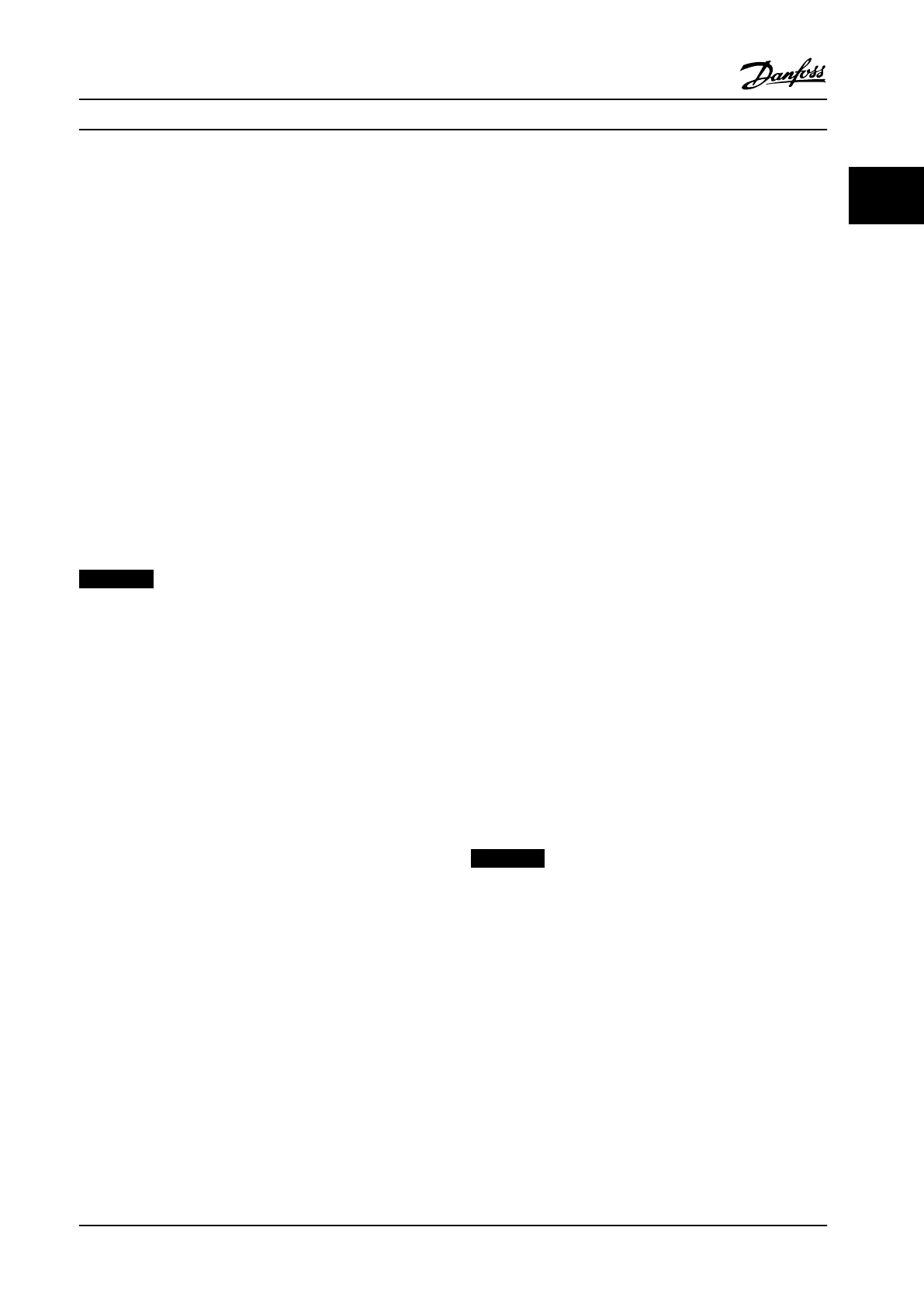2.2.3 Changing Settings with the LCP
•
For most applications, the Quick Menu, Quick Set-
up, and Function Set-up provide the simplest and
quickest access to all the typical parameters
required.
•
Whenever possible, performing an AMA ensures
best shaft performance.
•
Display contrast can be adjusted by pressing
[Status] and [▴] for a darker display or by
pressing [Status] and [▾] for a brighter display.
•
Under [Quick Menu] and [Changes Made], any
parameter that has been changed from factory
settings is displayed.
•
To access any parameter, press and hold the
[Main Menu] key for three seconds.
•
For service purposes, copy all of the parameters
to the LCP, see 0-50 LCP Copy for further
information.
NOTICE!
Exchanging or adding a control card, power card, or
option card - or updating the software - requires a
manual reinitialization of the adjustable frequency drive
for proper operation.
To reinitialize the adjustable frequency drive
1. Disconnect from the line power and wait until
the display turns off.
2. Press [Status] - [Main Menu] - [OK] at the same
time during power-up
3. Release the keys after 5 s.
4. The adjustable frequency drive is now
programmed according to default settings.
For more information about initialization, consult the
instruction manual.
Initialize the adjustable frequency drive to default
settings in two ways.
Recommended initialization (via 14-22 Operation Mode)
1.
Select 14-22 Operation Mode
2. Press [OK]
3. Select “Initialization”
4. Press [OK]
5. Cut off the line power supply and wait until the
display turns off.
6. Reconnect the line power supply - the adjustable
frequency drive is now reset.
14-22 Operation Mode initializes all except:
14-50 RFI 1
8-30 Protocol
8-31 Address
8-32 FC Port Baud Rate
8-35 Minimum Response Delay
8-36 Max Response Delay
8-37 Max Inter-Char Delay
15-00 Operating hours to 15-05 Over Volts
15-20 Historic Log: Event to 15-22 Historic Log:
Time
15-30 Fault Log: Error Code to 15-32 Alarm Log:
Time
Manual initialization
1. Disconnect from the line power and wait until
the display turns off.
2. 2a Press [Status] - [Main Menu] - [OK] at
the same time while powering up for
LCP 102, Graphical Display
2b Press [Menu] while powering up for LCP
101, Numerical Display
3. Release the keys after 5 s.
4. The adjustable frequency drive is now
programmed according to default settings.
This procedure initializes all except:
15-00 Operating hours
15-03 Power-ups
15-04 Over Temps
15-05 Over Volts
NOTICE!
A manual initialization also resets serial communication,
RFI filter settings (14-50 RFI 1), and fault log settings.
Operator Interface and Adju... Service Manual
MG94A222 Danfoss A/S © Rev. 2014-02-10 All rights reserved. 25
2 2