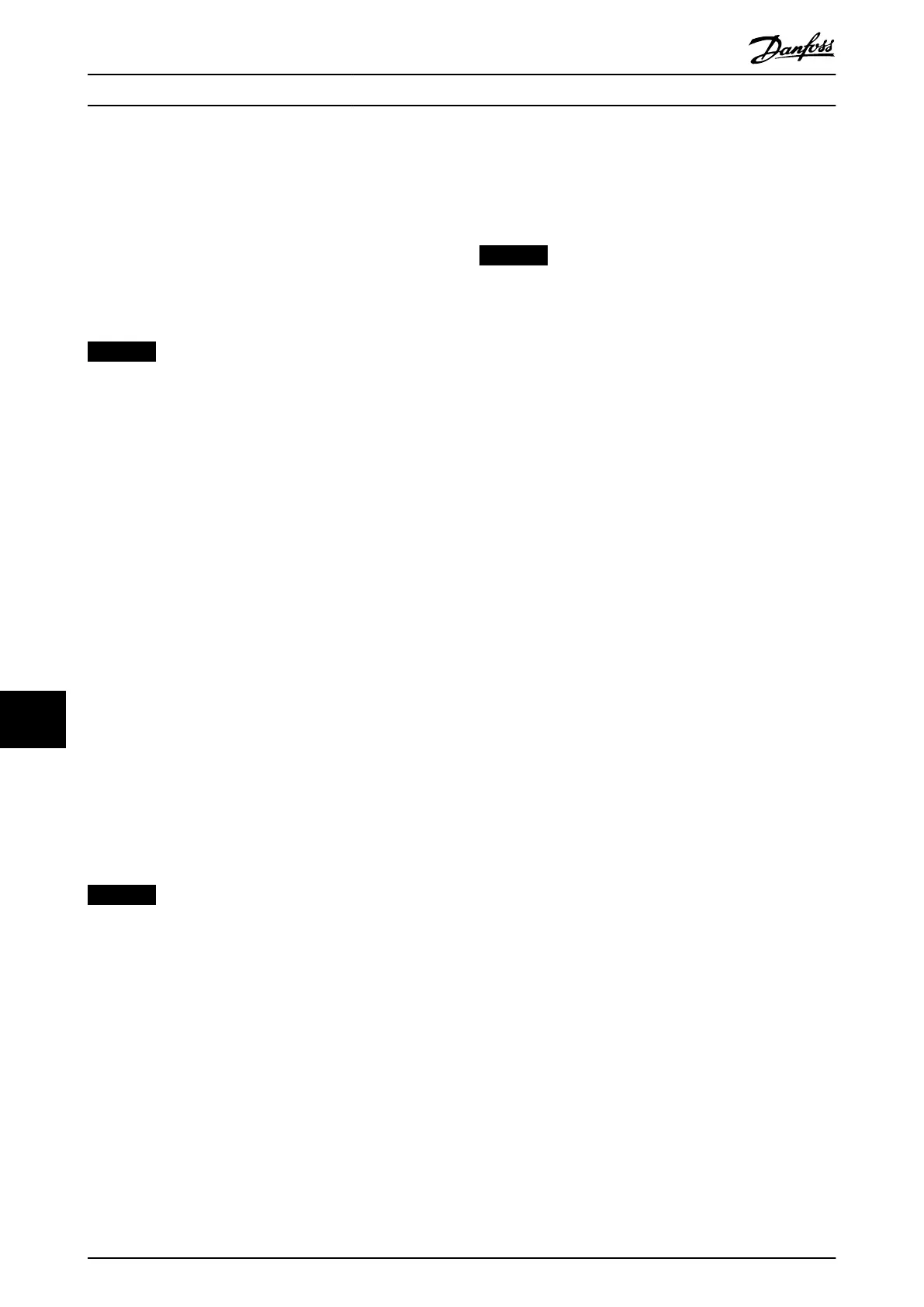11.2.3 Power Card Mounting Plate
The power card can remain attached when the power card
mounting plate is removed from the drive. To remove the
power card mounting plate, use the following steps. Refer
to Illustration 11.2.
To remove the power card from the mounting plate, refer
to chapter 11.2.4 Power Card.
NOTICE
FASTENER VARIATIONS
The IP21 (UL type 1) and IP54 (UL type 12) drives have
dierent types and numbers of fasteners.
Disassembly
1. Remove the control card mounting plate. Refer to
chapter 11.2.2 Control Card and Control Card
Mounting Plate.
2. Unplug cables from the following power card
connectors:
2a MK101
2b MK103
2c MK106
2d MK500
2e MK501
2f MK502
2g MK902
3. Remove the 4 screws (T25), 1 from each corner of
the mounting plate.
4. Remove the 1 screw (T25) from the top center of
the mounting plate.
5. Remove the power card mounting plate from the
unit.
NOTICE
PARTS REUSE
When installing the power card, ensure that the insulator
sheet is installed behind the power card.
Reassembly
Reinstall in reverse order of this procedure. Tighten
hardware according to chapter 14.1 Fastener Torque Ratings.
11.2.4 Power Card
To remove or reinstall the power card, use the following
steps. Refer to Illustration 11.2.
NOTICE
PARTS REUSE
A current scaling card is not included with the
replacement power card. Retain the current scaling card
so it can be reinstalled on the new power card.
Disassembly
1. Remove the control card mounting plate. Refer to
chapter 11.2.2 Control Card and Control Card
Mounting Plate.
2. Unplug the following power card connectors:
2a MK101
2b MK103
2c MK106
2d MK500
2e MK501
2f MK502
2g MK902
3. Remove 5 screws (T20) from the power card.
4. Remove 2 standos (8 mm) from the power card.
5. Remove the power card from 3 plastic standos,
pinching the standos to compress them.
6. Remove the current scaling card from the power
card, pinching the tip of the plastic stando. To
avoid bending the card, lift it parallel to the
power card.
7. Remove the insulator sheet from the power card
mounting plate.
Reassembly
Reinstall in reverse order of this procedure. Tighten
hardware according to chapter 14.1 Fastener Torque Ratings.
D2h/D4h/D7h/D8h/J9 Unit Dis...
VLT
®
FC Series, D1h–D8h, Da2/Db2/Da4/Db4, E1h–E4h, J8/J9
190 Danfoss A/S © 02/2019 All rights reserved. MG94A502
1111