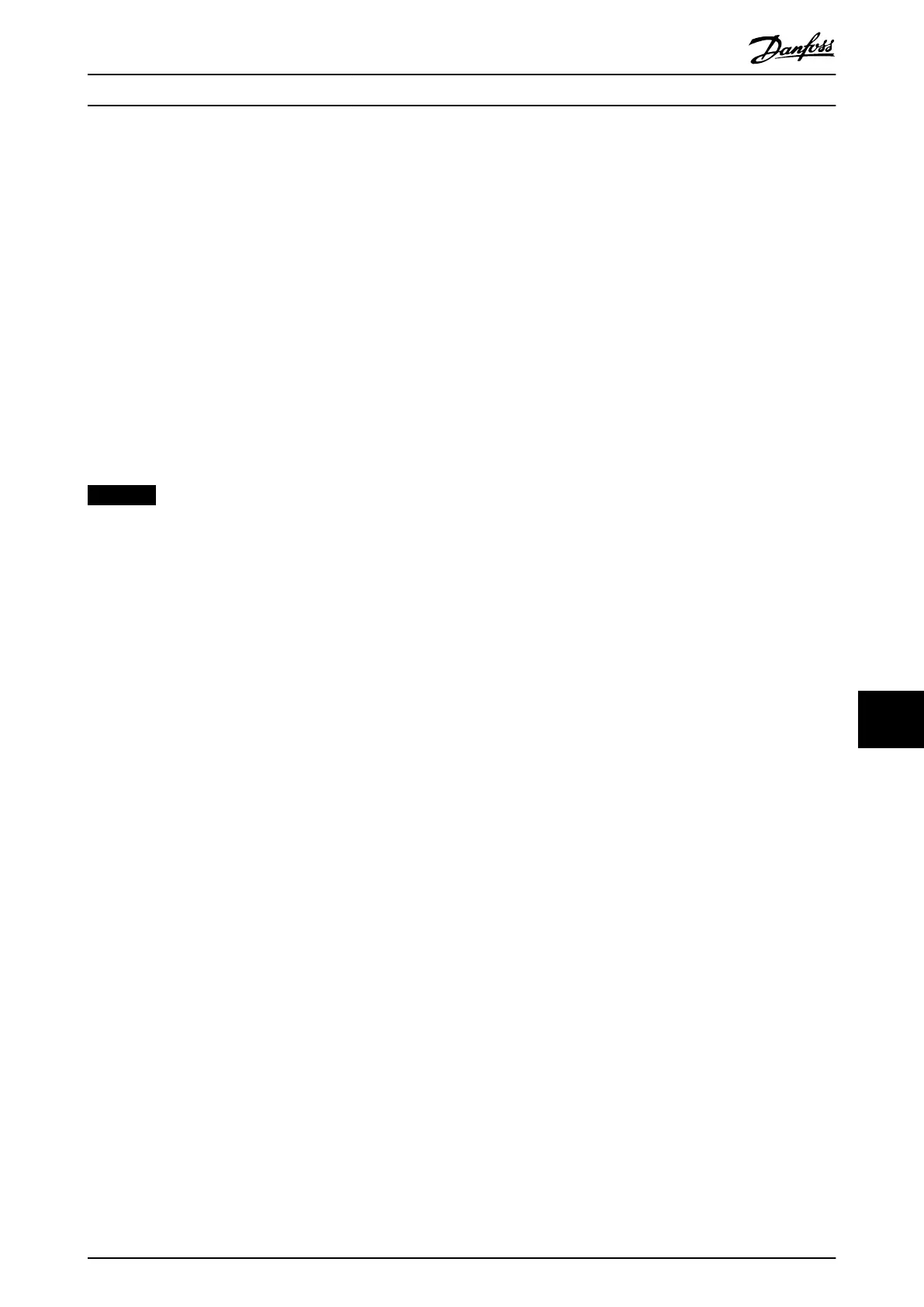11.2.16 SCR Input Busbars
To remove or reinstall the SCR input busbars, use the
following steps. Refer to Illustration 11.10.
Disassembly
1. Remove the inrush card. Refer to
chapter 11.2.15 Inrush Card.
2. Remove 2 screws (T20) from the middle of the
inrush card support bracket.
3. Remove 2 standos (16 mm) from the inrush card
support bracket.
4. Remove 3 standos (19 mm) connecting the
busbars to the SCR modules, 1 for each SCR input
busbar.
5. Remove the SCR input busbars from the unit.
NOTICE
PARTS ALIGNMENT
To align all components, hand-fasten the hardware and
then position the inrush card support bracket before
tightening.
Reassembly
Tighten hardware according to chapter 14.1 Fastener Torque
Ratings.
1. Position the SCR input busbars in the unit.
2. Fasten 3 standos (19 mm) connecting the
busbars to the SCR modules, 1 for each SCR input
busbar.
3. Fasten 2 standos (16 mm) in the inrush card
support bracket.
4. Secure 2 screws (T20) in the middle of the inrush
card support bracket.
5. Replace the inrush card. Refer to
chapter 11.2.15 Inrush Card.
11.2.17 SCRs
To remove or reinstall the SCRs, use the following steps.
Refer to Illustration 11.10.
Disassembly
1. Remove the SCR input busbars. Refer to
chapter 11.2.16 SCR Input Busbars.
2. Remove the DC(+) busbar by removing 3 screws
(T50), 1 from each SCR module.
3. Remove the DC(-) busbar by removing 1 screw
(T30) and 3 screws (T50), 1 from each SCR
module.
4. Disconnect the gate leads, 1 from each SCR
module.
5. Remove 1 screw (T30) from each of the 4 corners
of each SCR module.
Reassembly
For reassembly, use the SCR spare part instructions that
come with the parts kit. Tighten hardware according to
chapter 14.1 Fastener Torque Ratings.
D2h/D4h/D7h/D8h/J9 Unit Dis... Service Guide
MG94A502 Danfoss A/S © 02/2019 All rights reserved. 209
11 11