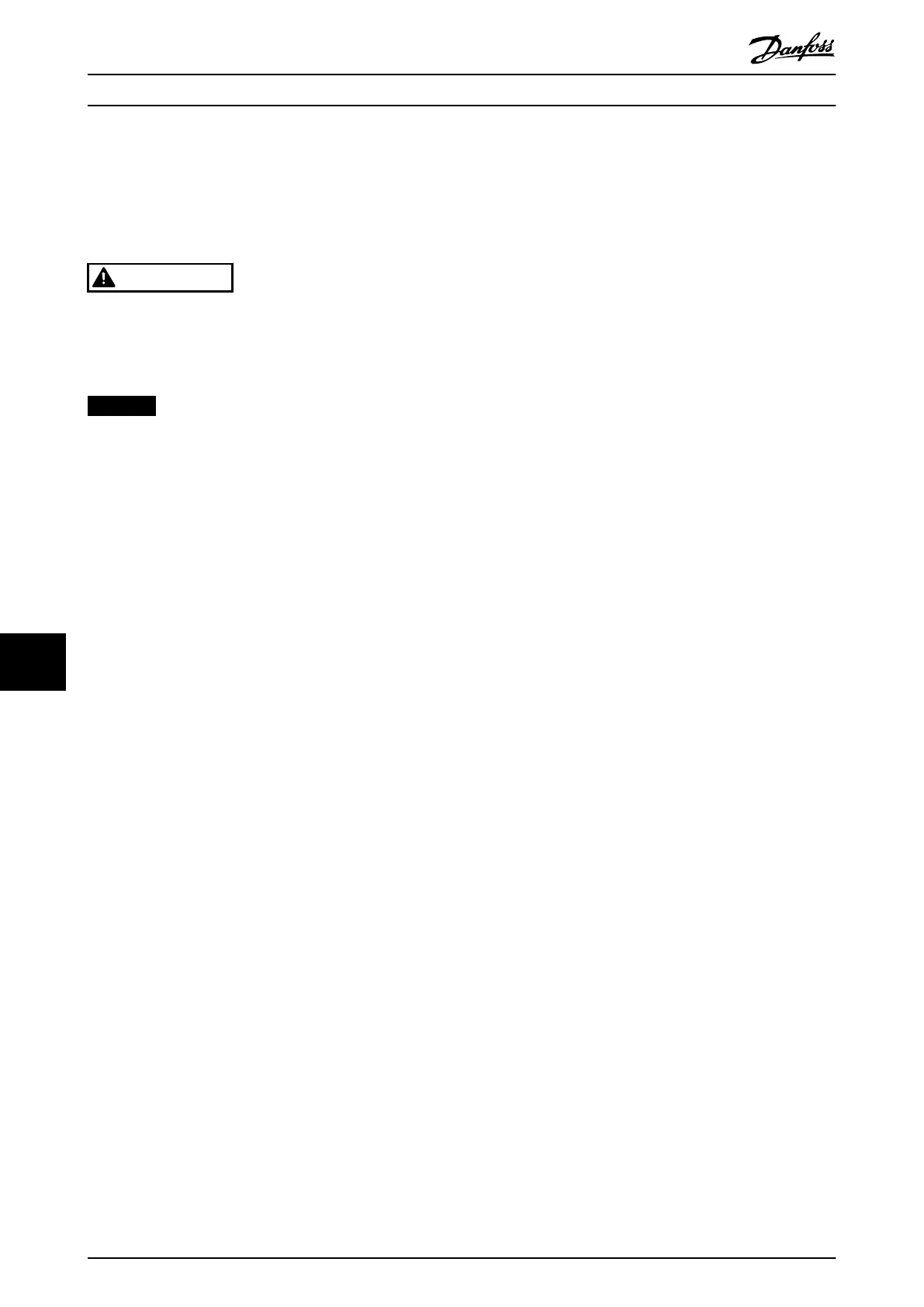10.3.2 Removing the Drive from the
Extended Options Cabinet
To remove the drive from the extended options cabinet,
use the following steps.
CAUTION
EXCESSIVE WEIGHT
The drive is heavy, weighing up to 62 kg (135 lb). To
avoid injury, do not remove the drive from the extended
options cabinet without assistance.
NOTICE
FASTENER REMOVAL
When removing the fasteners from the top ange,
remove only the center 2 fasteners, which hold the drive
and extended options cabinet together. The outer
fasteners continue to support the extended options
cabinet after the drive has been removed.
Disassembly
1. Remove the mains input jumper busbars, motor
jumper busbars, and optional brake jumper
busbars. Refer to
chapter 10.2 D1h/D3h/D5h/D6h/J8 Disassembly and
Assembly.
2. To remove the ground tie plate:
2a Remove 3 nuts (13 mm) at the top of
the plate inside the main enclosure.
2b Remove 3 nuts (8 mm) at the bottom of
the plate inside the option cabinet.
3. Remove 5 nuts (8 mm) inside the extended
options cabinet from the bottom of the 3
brackets between the extended options cabinet
and main enclosure.
4. Remove 2 connector plates from the top of the
drive.
5. Lift the drive from the extended options cabinet.
Reassembly
Reinstall in reverse order of this procedure. Tighten
hardware according to chapter 14.1 Fastener Torque Ratings.
D1h/D3h/D5h/D6h/J8 Drive Di...
VLT
®
FC Series, D1h–D8h, Da2/Db2/Da4/Db4, E1h–E4h, J8/J9
180 Danfoss A/S © 02/2019 All rights reserved. MG94A502
1010