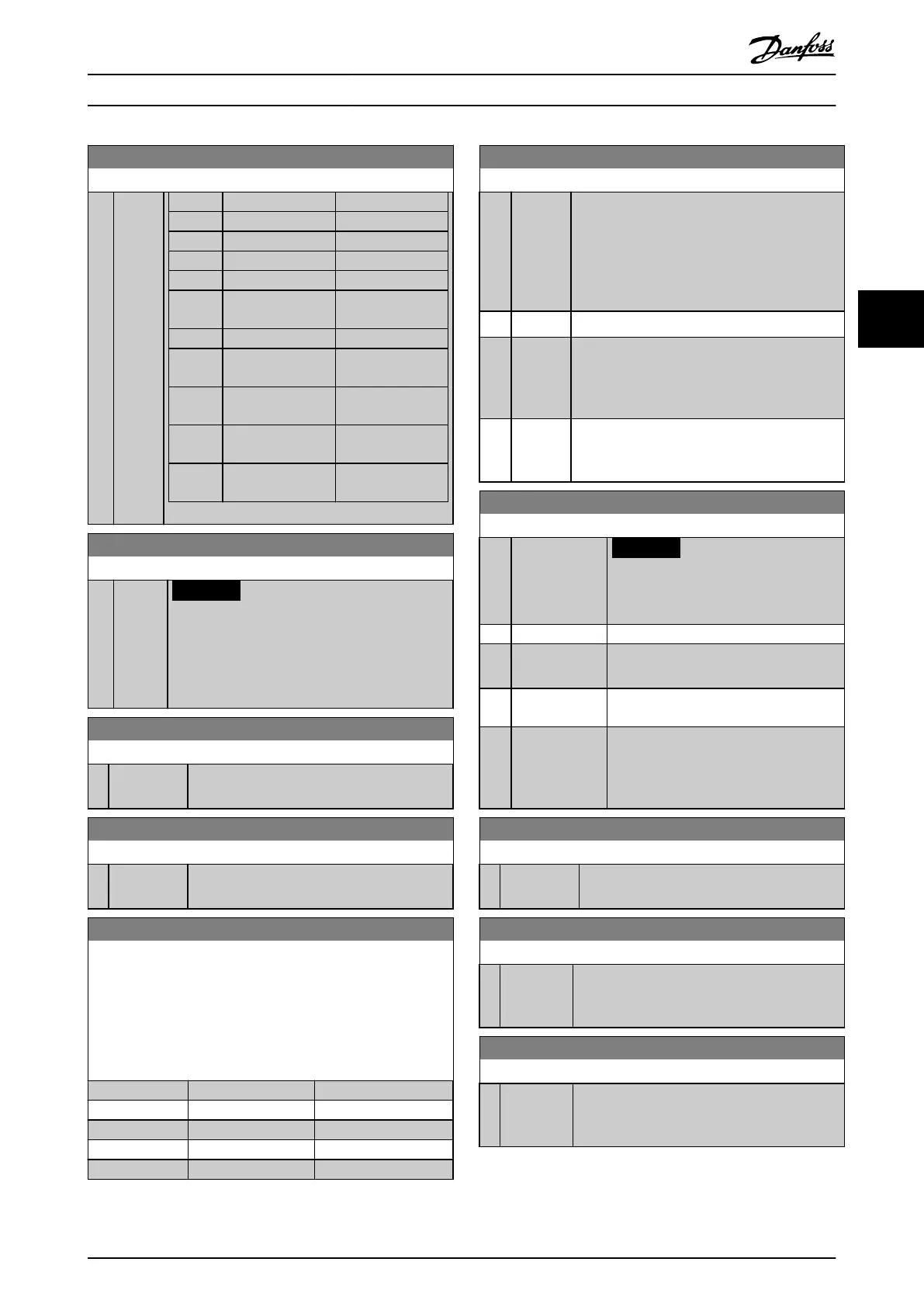9-64 Device Identication
Range: Function:
Index Content Value
0 Manufacturer 128
1 Device type 1
2 Version xxyy
3 Firmware date year yyyy
4 Firmware date
month
ddmm
5 No. of axes Variable
6 Vendor specic: PB
Version
xxyy
7 Vendor specic:
Database Version
xxyy
8 Vendor specic:
AOC Version
xxyy
9 Vendor specic:
MOC Version
xxyy
9-65 Prole Number
Range: Function:
0* [0 - 0 ]
NOTICE
This parameter is not visible via LCP.
This parameter contains the prole identication.
Byte 1 contains the prole number and byte 2 the
version number of the prole.
9-67 Control Word 1
Range: Function:
0* [0 - 65535 ] This parameter accepts the control word from a
master class 2 in the same format as PCD 1.
9-68 Status Word 1
Range: Function:
0* [0 - 65535 ] This parameter delivers the status word for a
master class 2 in the same format as PCD 2.
9-70 Edit Set-up
Select the set-up in which programming (change of data) is
performed during operation. It is possible to program the 4 set-
ups independently of the set-up selected as active. Parameter
access from each master is directed to the set-up, which is
selected by the individual master (cyclic, acyclic MCL1, 1st acyclic
MCL2, 2nd acyclic MCL2, 3rd acyclic MCL2).
Option: Function:
[1] Set-up 1
[2] Set-up 2
[3] Set-up 3
[4] Set-up 4
[9] * Active Set-up
9-71 Probus Save Data Values
Option: Function:
Parameter values changed via RS485 are not
automatically stored in a non-volatile memory.
Use this parameter to activate a function that
stores parameter values in the EEPROM non-
volatile memory, so changed parameter values
are retained at power-down.
[0] * O Deactivates the non-volatile storage function.
[1] Store all
setups
Stores all parameter values in the set-up selected
in parameter 9-70 Edit Set-up in the non-volatile
memory. The selection returns to [0] O when all
values are stored.
[2] Store all
setups
Stores all parameter values for all set-ups in the
non-volatile memory. The selection returns to [0]
O when all parameter values are stored.
9-72 ProbusDriveReset
Option: Function:
NOTICE
Resets the VLT
®
PROFIBUS DP MCA
101 option only.
[0] * No action
[1] Power-on reset Resets frequency converter after power-
up, as for power cycle.
[2] Power-on reset
prep
[3] Comm option
reset
When reset, the frequency converter
disappears from the eldbus, which may
cause a communication error from the
master.
9-75 DO Identication
Range: Function:
0* [0 - 65535 ] Provides information about the DO (drive
object).
9-80 Dened Parameters (1)
Range: Function:
0* [0 - 9999 ] This parameter shows a list of all the dened
frequency converter parameters available for
PROFIBUS.
9-81 Dened Parameters (2)
Range: Function:
0* [0 - 9999 ] This parameter shows a list of all the dened
frequency converter parameters available for
PROFIBUS.
Parameter Descriptions Programming Guide
MG07C102 Danfoss A/S © 12/2015 All rights reserved. 79
4 4